Hi all,
I'm working on building a base for my team, and am having an issue with automating a copy-and-paste function.
I have a formula which calculates the due date for tasks based on a set number of workdays from the start date. However, sometimes we need to edit due dates of individual tasks and don't want to edit the start date or the number of workdays—so, I need to figure out a way to copy the data in the due date formula field to another field where it can be edited. (I know I could just edit the workdays on each task, but for a variety of reasons I think that will be too complicated for my users/set up.)
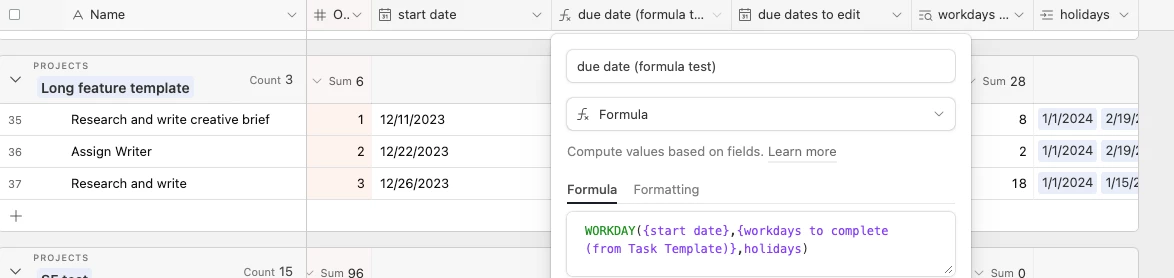
In order to copy-and-paste data to make it possible to edit dates, I have been using this automation:
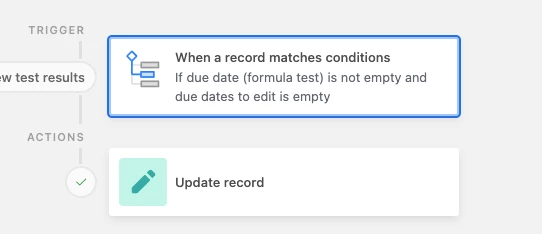
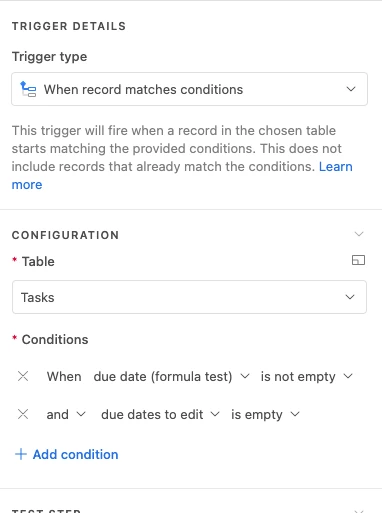
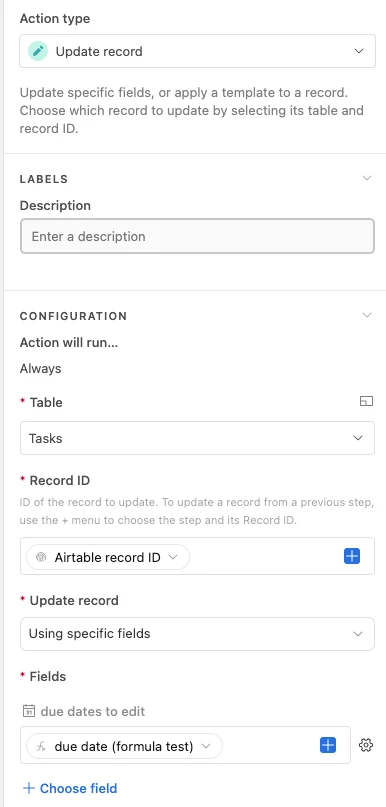
But, for some reason, every time the automation runs it generates the date the day after the formula-created date. I have no idea why this is, and I have to assume there's a way to just directly copy this data. Here's what's being spit-out for me right now:
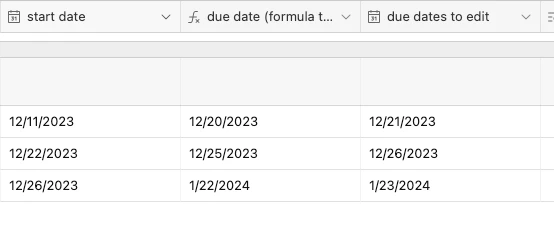
Any tips on how to get these dates to copy over without a day added?


