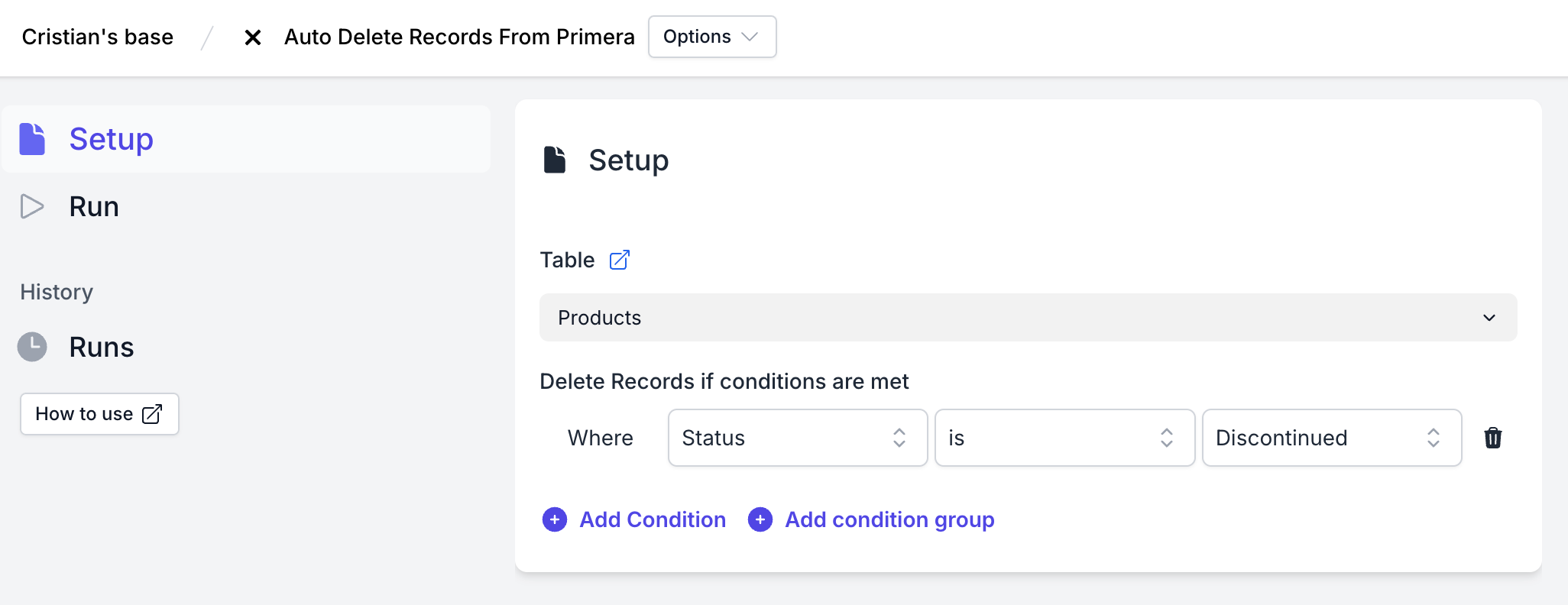I am building for the following scenario and need help to understand a few things
1. I have a master table that has the main data (Name, Email id, etc)
2. There is another table with a field (Name) that is linked to the name field in the master table.
3. I designed an interface to delete a record from the master table.
4. Now when I see the linked field in the second table, it has disappeared as it should be. However, the entire record does not get deleted.
5. So currently I have added a check column in the second table to check if the Name field is present or missing and am running an automation through Make to delete the entire record for the second table.
I wanted to know if this is possible through airtable automation itself instead of creating an automation through another tool. Also if this is possible to run the automation through an interface.
Thanks