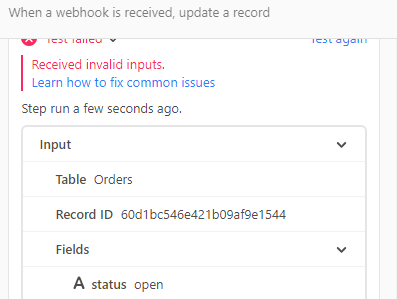Hey, I’m facing a specific issue in Airtable Automations:
Background:
I’ve created a automation to do the following:
Trigger: Receipt of Webhook
Action: Update a Record in Airtable.
The trigger is working fine, however the action is continuously failing with the following error: “Received invalid inputs.”.
I’ve taken the usual steps of:
- Re-test the Trigger and then re-try the Action
- Re-configure the fields to be updated in the Action
- Check the field types that need to be updated in the action.
Does anyone have experience with what could be the issue here? (Screenshot attached)