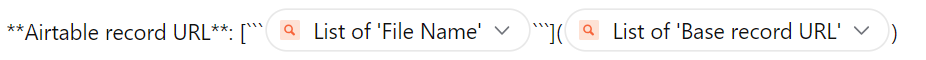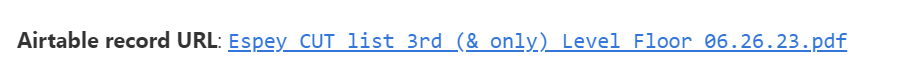Hello community,
I'm trying to make use of an automated email that inserts a file name and a google drive url every time a document with a particular naming convention is added to my google drive. I generate the airtable record using a make.com integration, and then the email fires in the native airtable "Gmail:send email" function. (I suppose I could try to take this automation to make.com instead, but I'm hoping my use case is simple enough that I can just keep it in airtable for now).
The problem I am coming across is that my file names have underscores in them, and my google drive URLs sometimes have characters that seem to cut off the complete URL.
What happens when the file name has _filename_ in it, is that airtable removes the underscores and turns filename into italics. I've tried using the "escape markdown" tag (see here: https://support.airtable.com/docs/using-markdown-in-airtable), but it's not working for the "List of 'File Name'" result that gets plugged into the email. I think this is what they mean by "4 The Airtable API creates extra escape characters to workaround formatting issues when pulling data out. If this API output is then re-inserted into Airtable it will not effectively escape the Markdown formatting."
Does anyone know how to get around this?
The issue with the google drive url was similar - the link has _agKd5_ in it, and airtable just removes the _s and makes agKd5 into italics, which means the whole link is also no longer intact, and a copy of the file doesn't get attached to the email.
Thanks in advance for any thoughts!