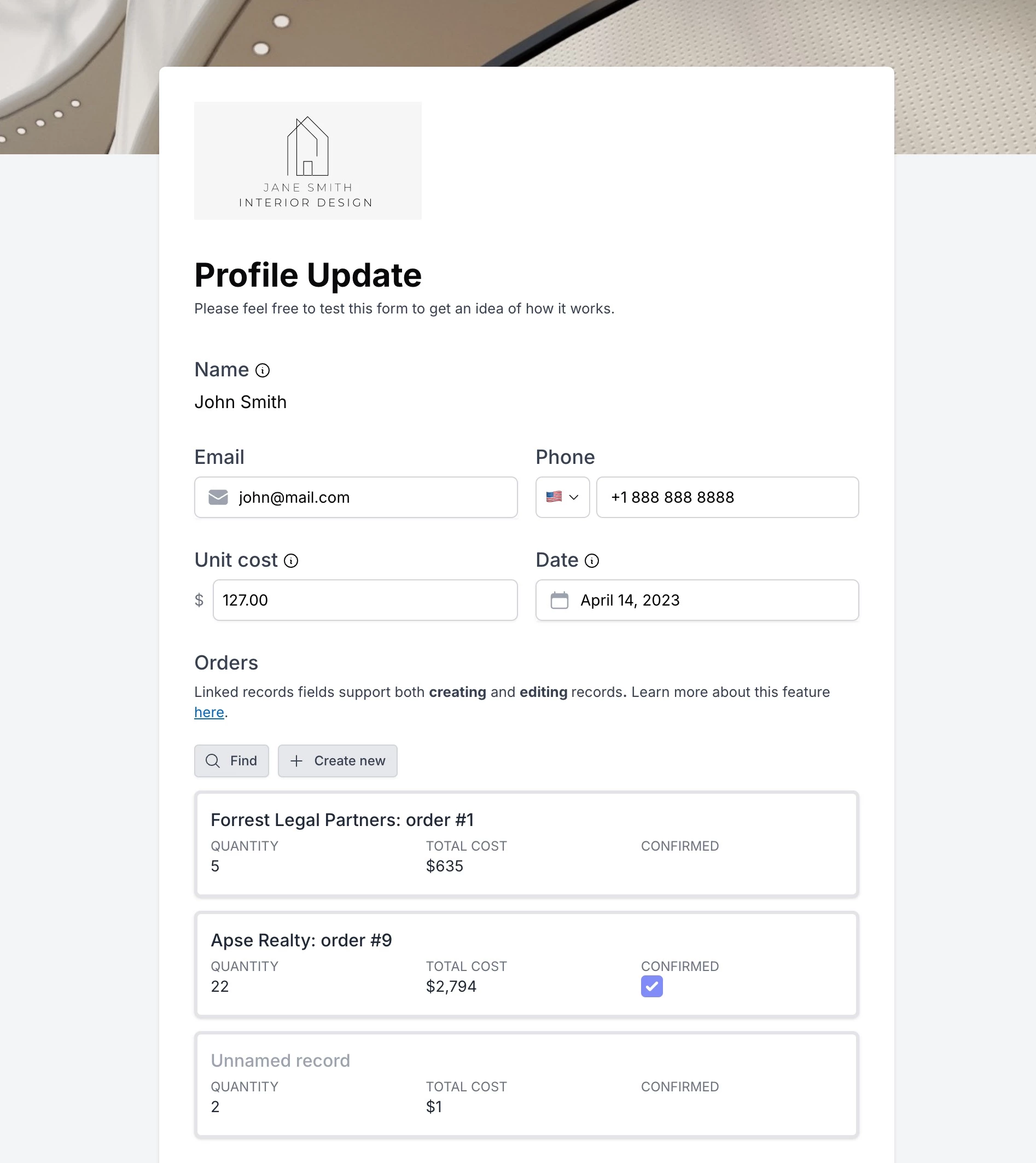I am building a client portal.
The journey starts on Fillout where the clients will answer questions based on the service they want
All the answers will be saved on an within a "Response" table on airtable
I added this Response table to the Softr's client portal template which includes other tables such as Projects, Tasks, Company, Users, etc
Now in order to build a new client portal I'd have to manually enter relevant records into such tables, which can be time consuming
What I'd like to happen is:
After grabbing/analysing all the replies within the Response table either have a button or an automation that allows me to pass the relevant data to the different tables eg
Add email details to Users table
Add company names details to Company table
Add client details to Projects table
In order to then have pre-populated data for the actual client portal.
Hope I am making sense but happy to do a loom video or zoom call if needed
Thank you all!