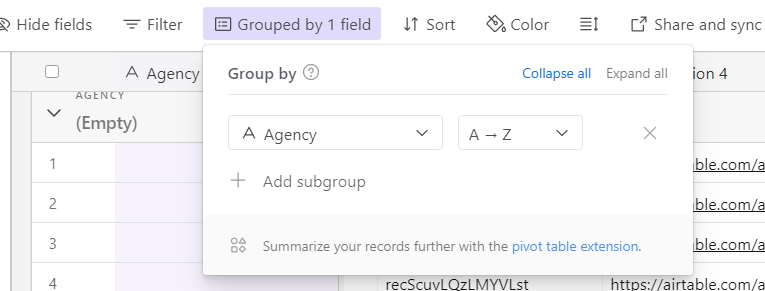Hi @thisiswallace,
You can group by Project title in the Gantt view. Try the Group By button at the top that looks like this:
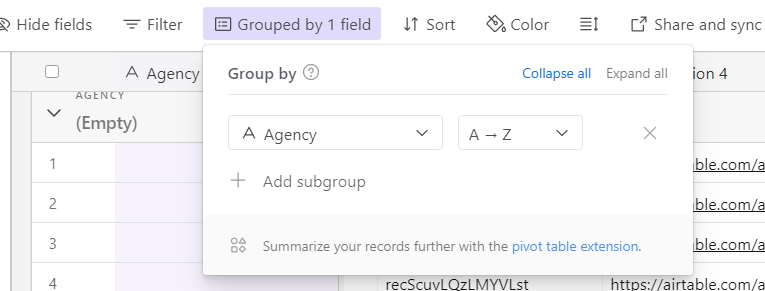
The Gantt view can show dependencies if you've set up a linked record field in your Activities table (you can choose whether this holds "predecessors" or "successors"). Then in your Gantt view settings, turn dependencies on and select the linked record field as predecessors or successors.
Hope that helps!
-Stephen
Hi @thisiswallace,
You can group by Project title in the Gantt view. Try the Group By button at the top that looks like this:
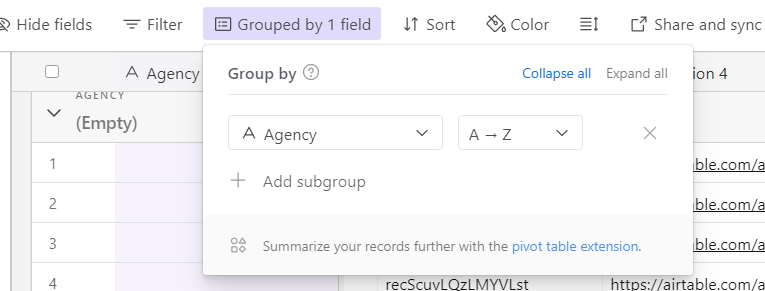
The Gantt view can show dependencies if you've set up a linked record field in your Activities table (you can choose whether this holds "predecessors" or "successors"). Then in your Gantt view settings, turn dependencies on and select the linked record field as predecessors or successors.
Hope that helps!
-Stephen
Thank you Stephen! I'm having problems with the automation to create the multiple rows from the 1 form submission, any thoughts on this?
Are you attempting to create a predefined list of tasks whenever a form is submitted for a parent project?
If so, I generally use a junction table approach. It's a bit more complicated to set up but can make things like managing a predefined list of tasks to load into your project workflow via automations a breeze.
Here's an example base I setup to demonstrate this: https://airtable.com/shrvJRhC0BEX15Isg
Feel free to copy this base to your own account.
Also, I would add a Gantt view to the Project Workflow table and then group by Project (not the table's primary field).
Here's a short demo (w/o sound) of the automation in this base: https://www.youtube.com/watch?v=ueKD1X7Kn3E
If this helps you, please feel free to mark this post as the solution. If not, I'm happy to provide more assistance here.
-Stephen