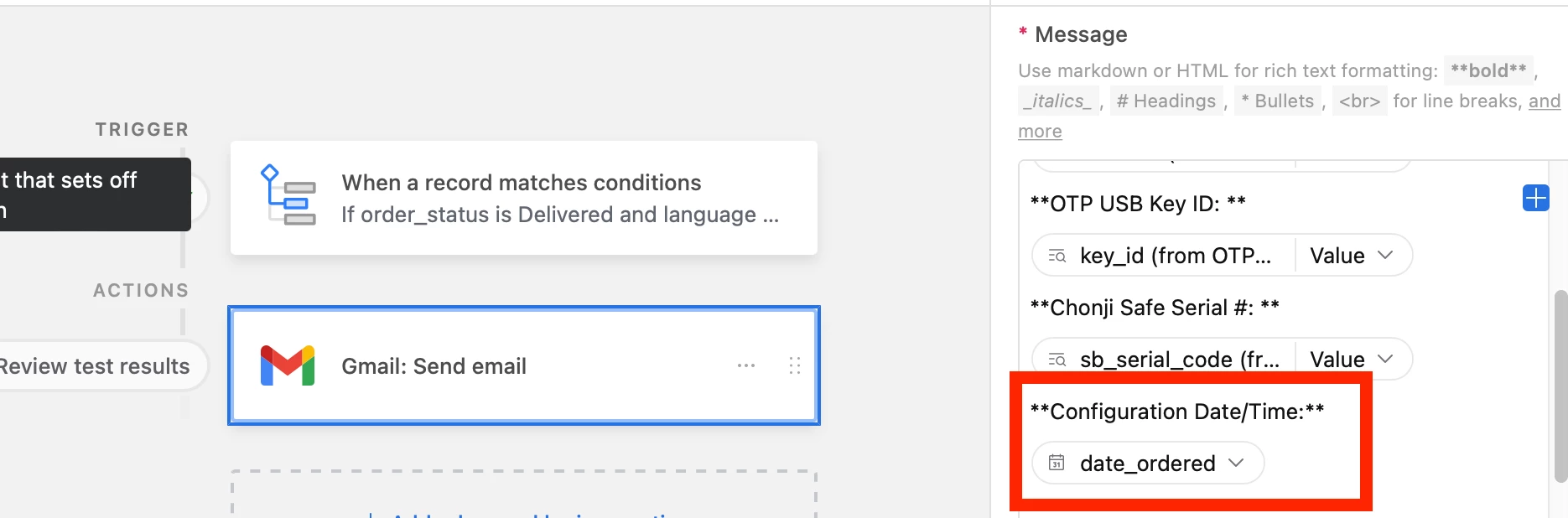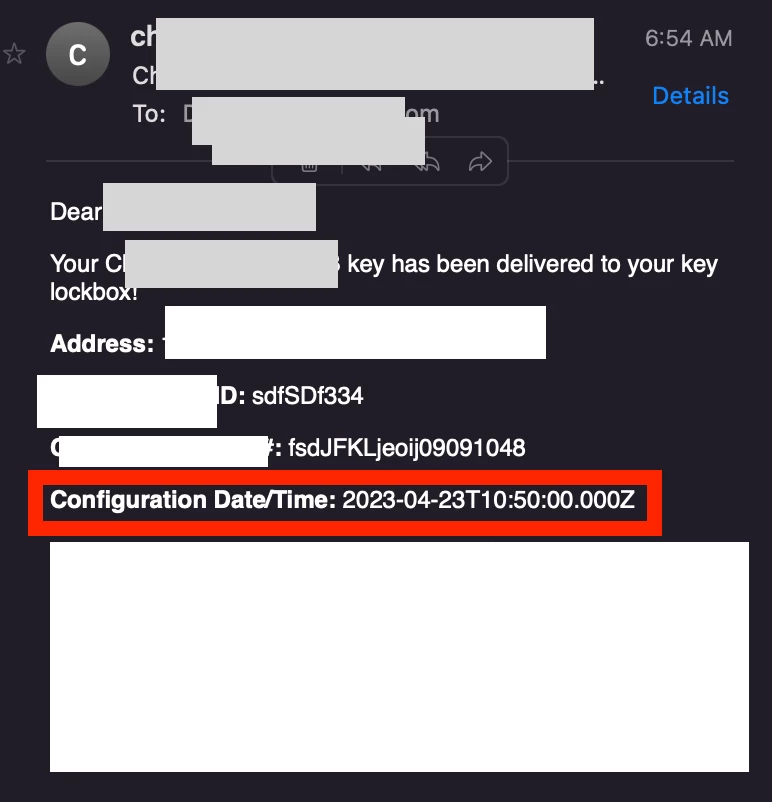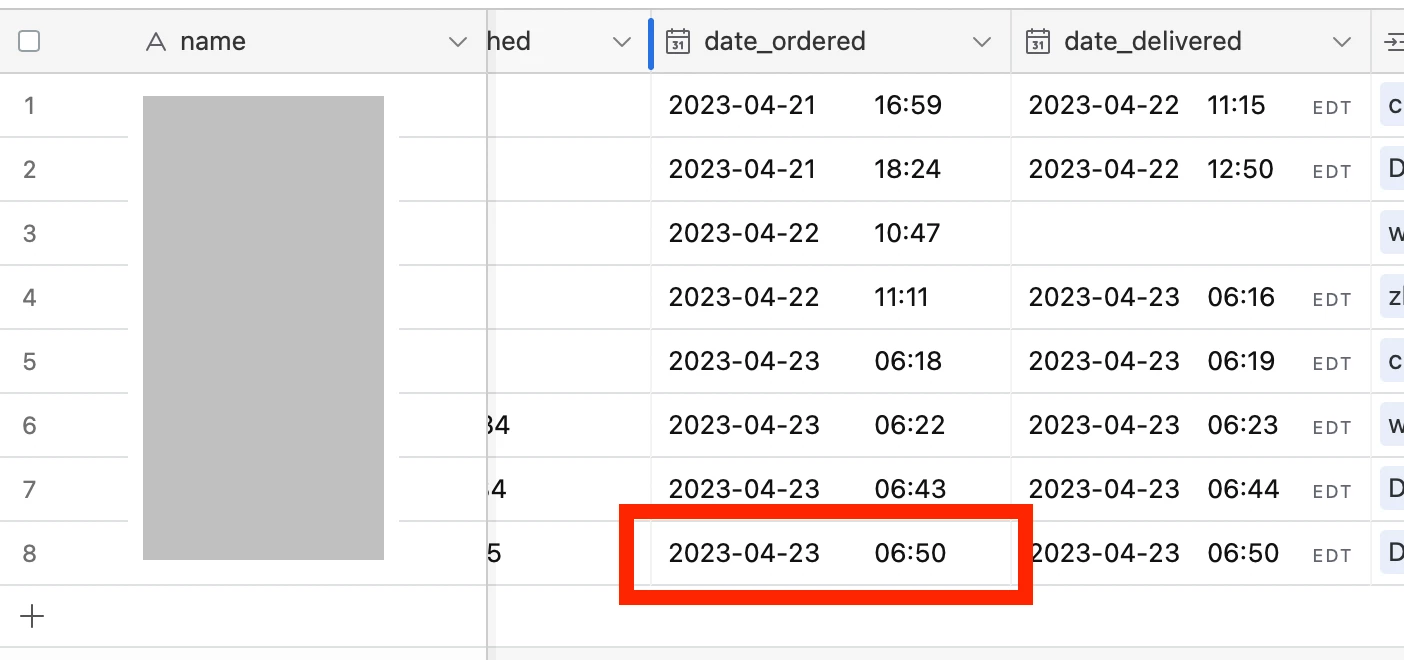Hi @primeBias84,
Welcome to the joys of working with time zones in Airtable - it can get a little messy if you don't know exactly how timezones are handled.
In this case when you pull any field type of "Date" into an email automation the result will be an ISO formatted string in the GMT/UTC timezone irregardless of the actual timezone settings you have set in the field.
To get around this you will want to format your date into a string for use in the email automation. You will likely need to use a combination of the DATETIME_FORMAT() function and the SET_TIMEZONE() Function.
Your formula should look something like this:
DATETIME_FORMAT(SET_TIMEZONE([DATE FIELD], [timezone]), "[format specifier]")
Example:
Date: 2023-03-16 6:30am MDT
Formula: DATETIME_FORMAT(SET_TIMEZONE(date, "America/Toronto"), "YYYY-MM-DD LT")
Result: 2023-03-16 8:30 AM <-- this is exactly how it will appear n your email.
Supported format specifiers for DATETIME_FORMAT
Supported timezones for SET_TIMEZONE
I hope this helps!