Hey everyone
Hoping someone can point me in the right direction.
I have a table where I created a custom view and grouped the records based on a "Service type" field. In the table view I get a few different groups with several records in each group. This is working as I would expect.
Next, I have an automation that finds these records based on the custom view I created. I then insert the results of that Find Records step into an email as a Grid of Records and have the "Use groups (if any)" switched on.
What I get in my email is not expected. Each record is individually displayed within their own section within the group.
Hopefully the images below help.
Here is what my custom table view looks like (I had to blur the data)
As you can see I have 4 groups (A,B,C,D) and there are records per group. This view is exactly what I am looking to have in my email.
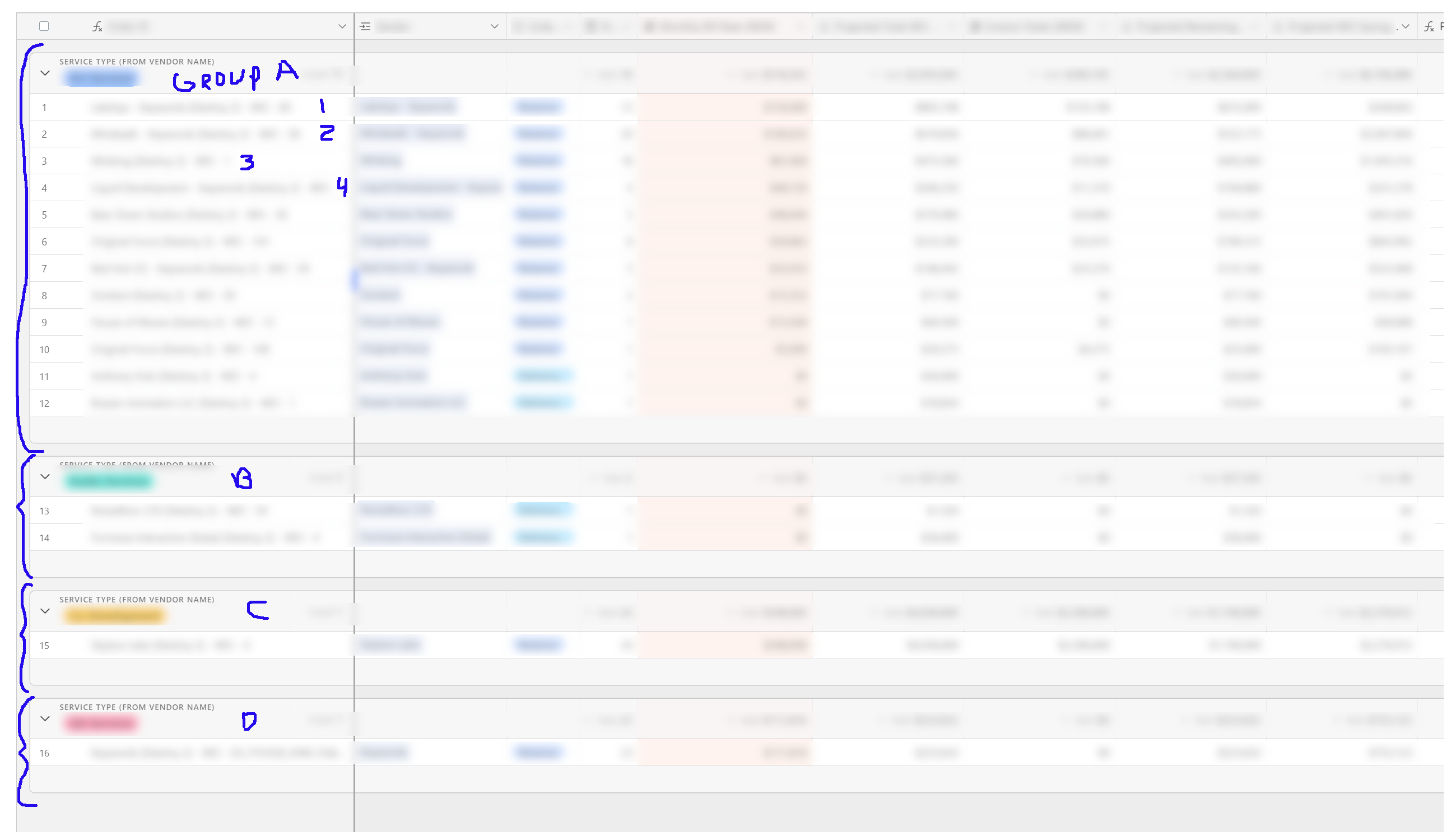
But when I insert this view with "Use Groups" here is the result I get in an email. You can see that each record is individually listed for that group. In this case, I have Group A and Record 1, then I have Group A and Record 2, and then Group A and Record 3...and so on.
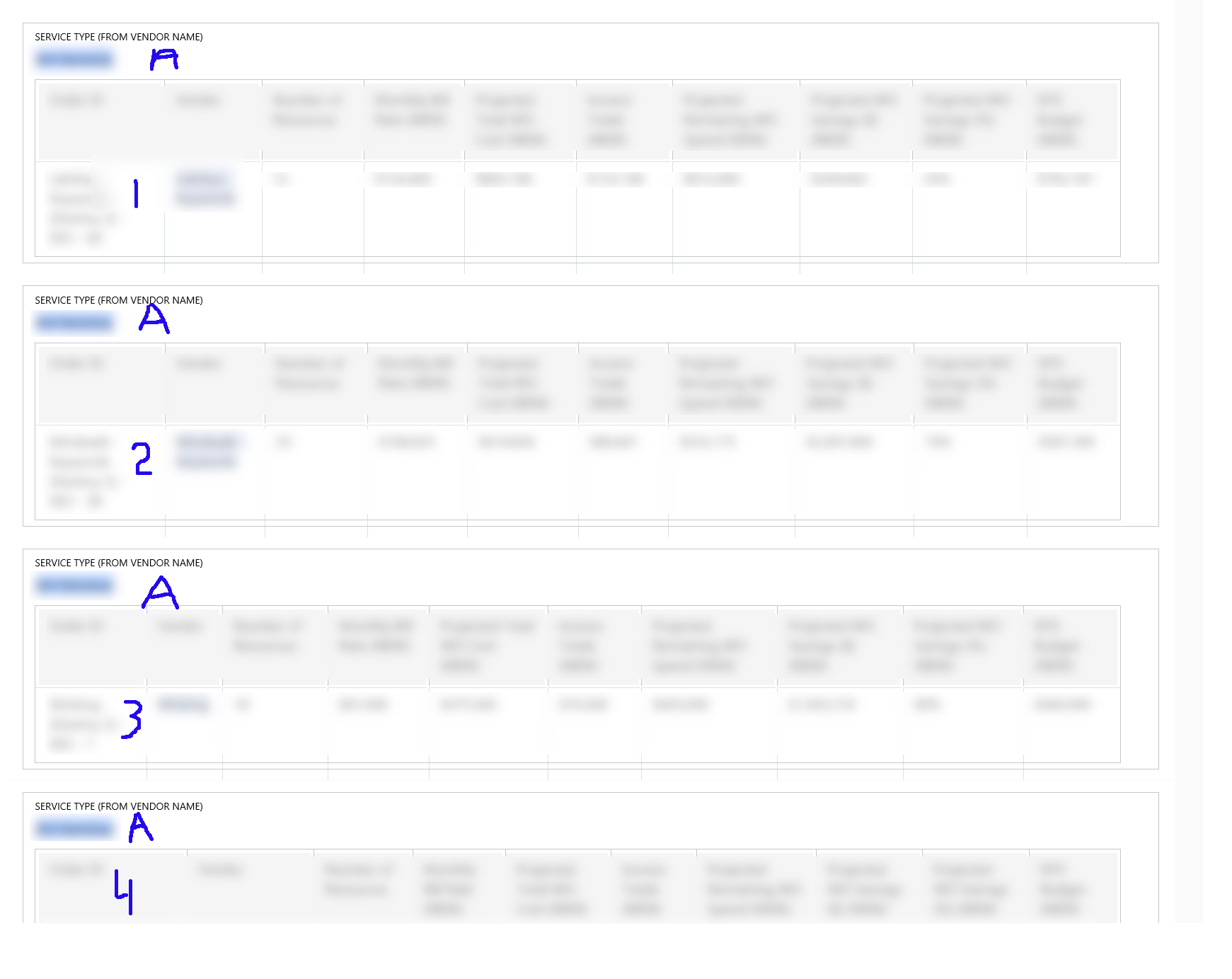
Why am I getting that result? I would expect to get something similar to the custom view where all the records in a group are under a single group.
Frustratingly, I can use other fields to group by and I get the expected results in the email. For whatever reason, it just seems to be this specific field "Service Type" that does this grouping in an unexpected way.
Thanks for any help!
Cheers!

