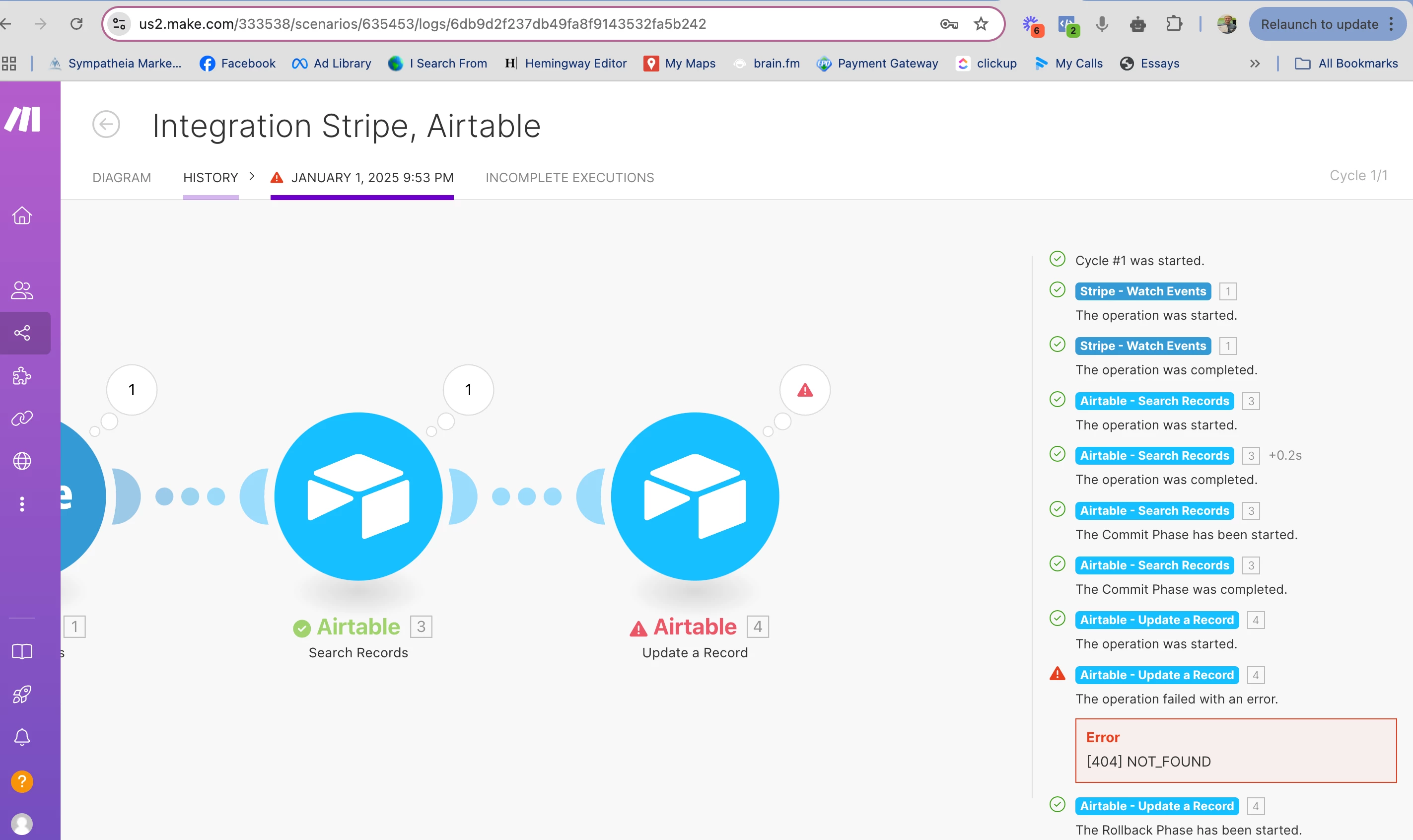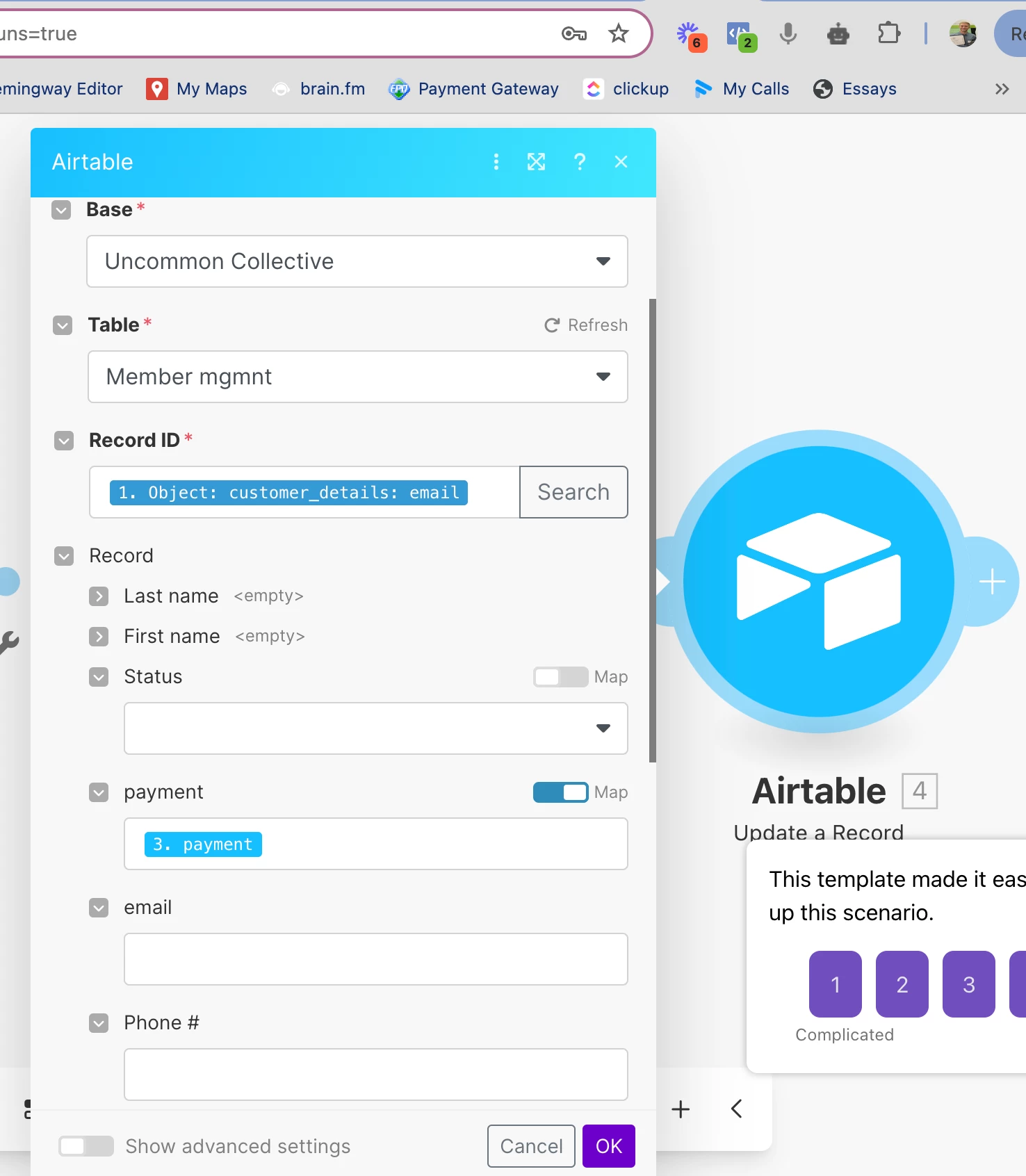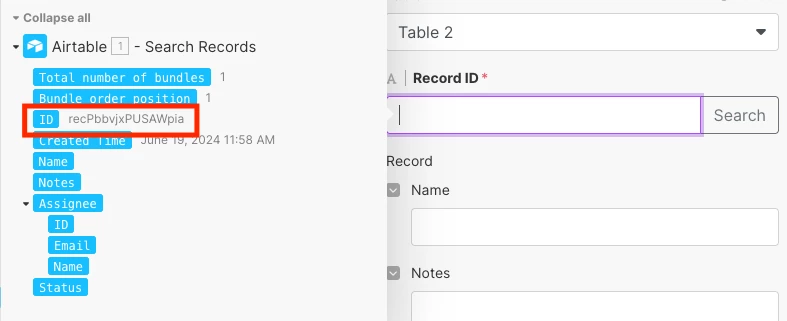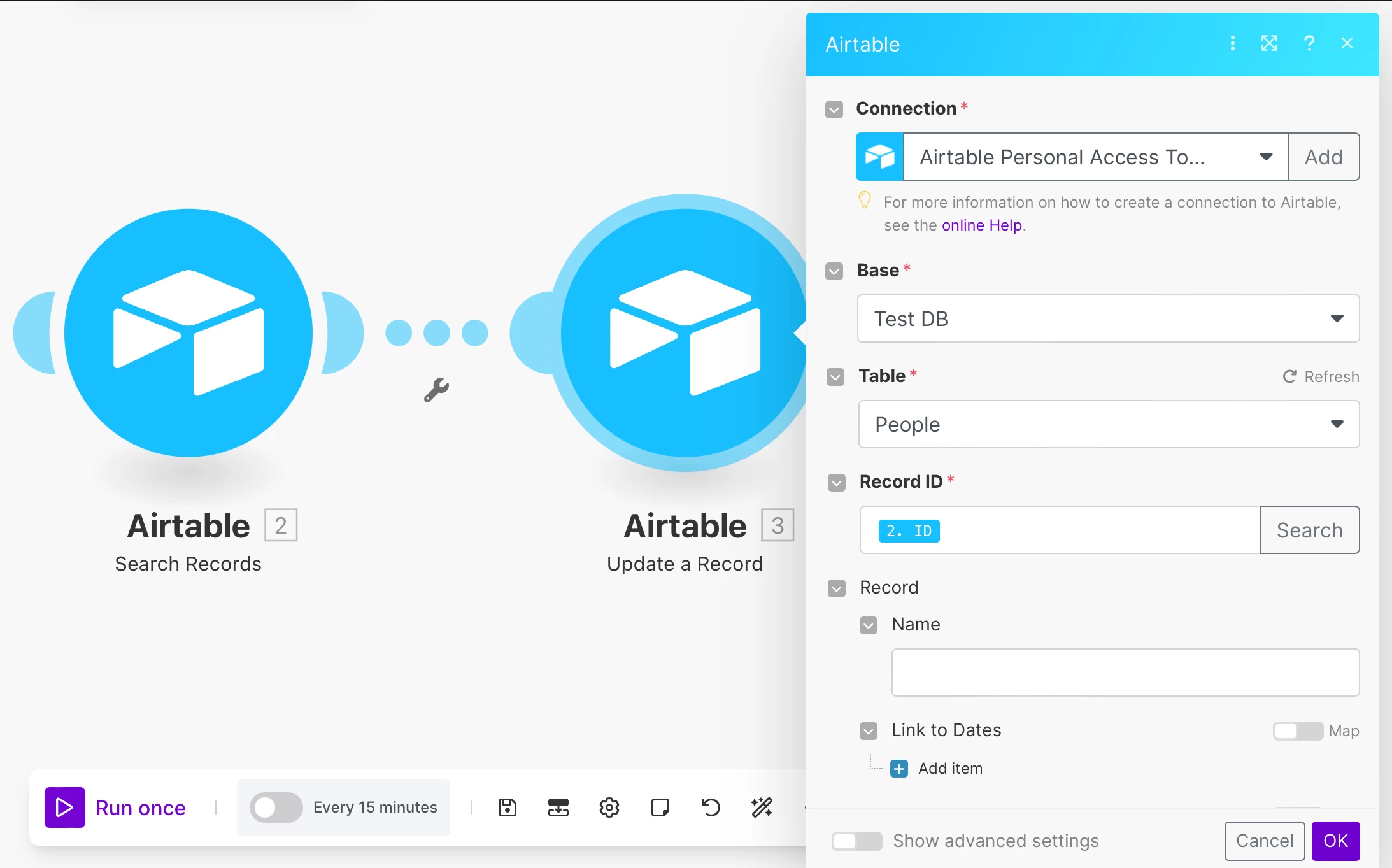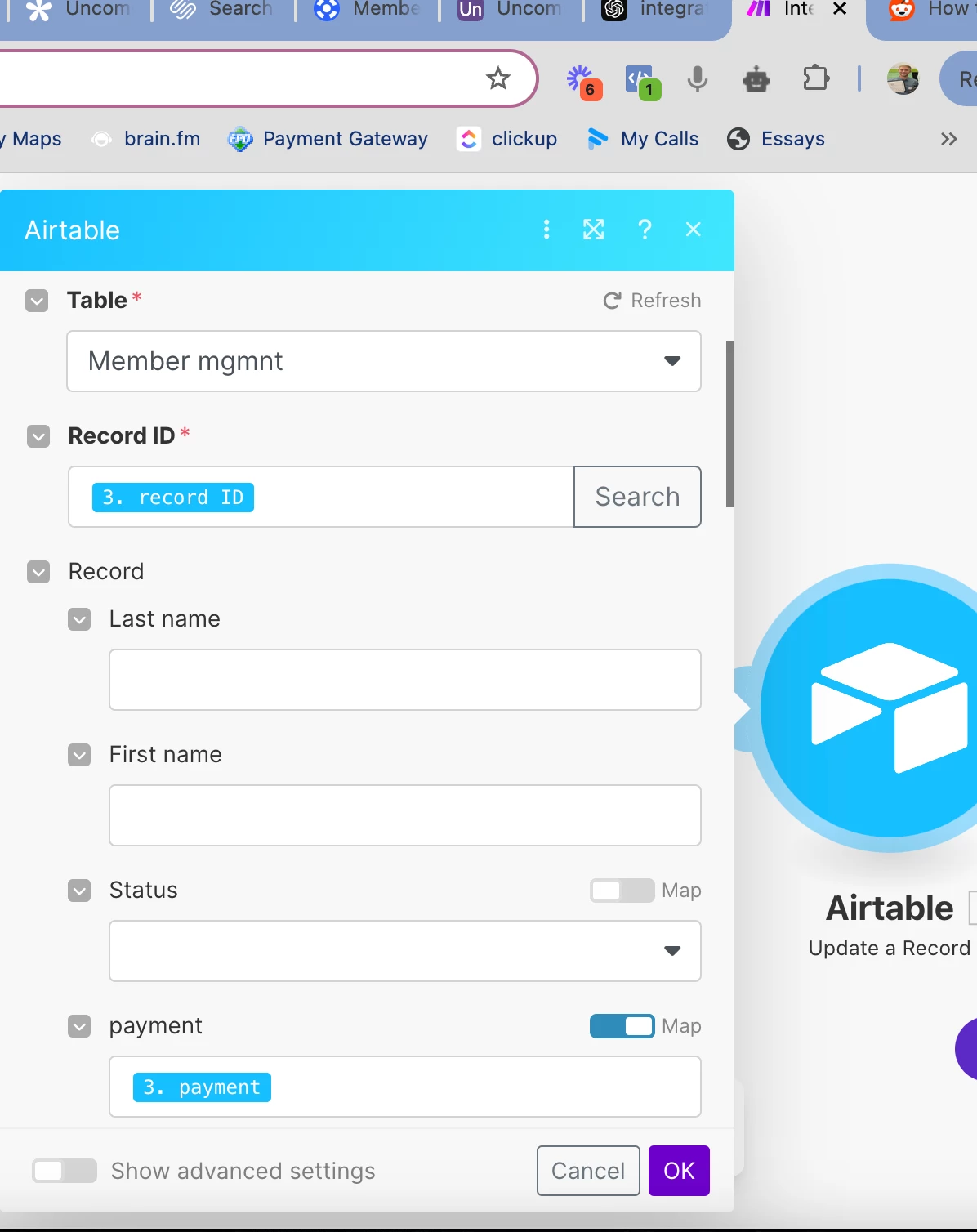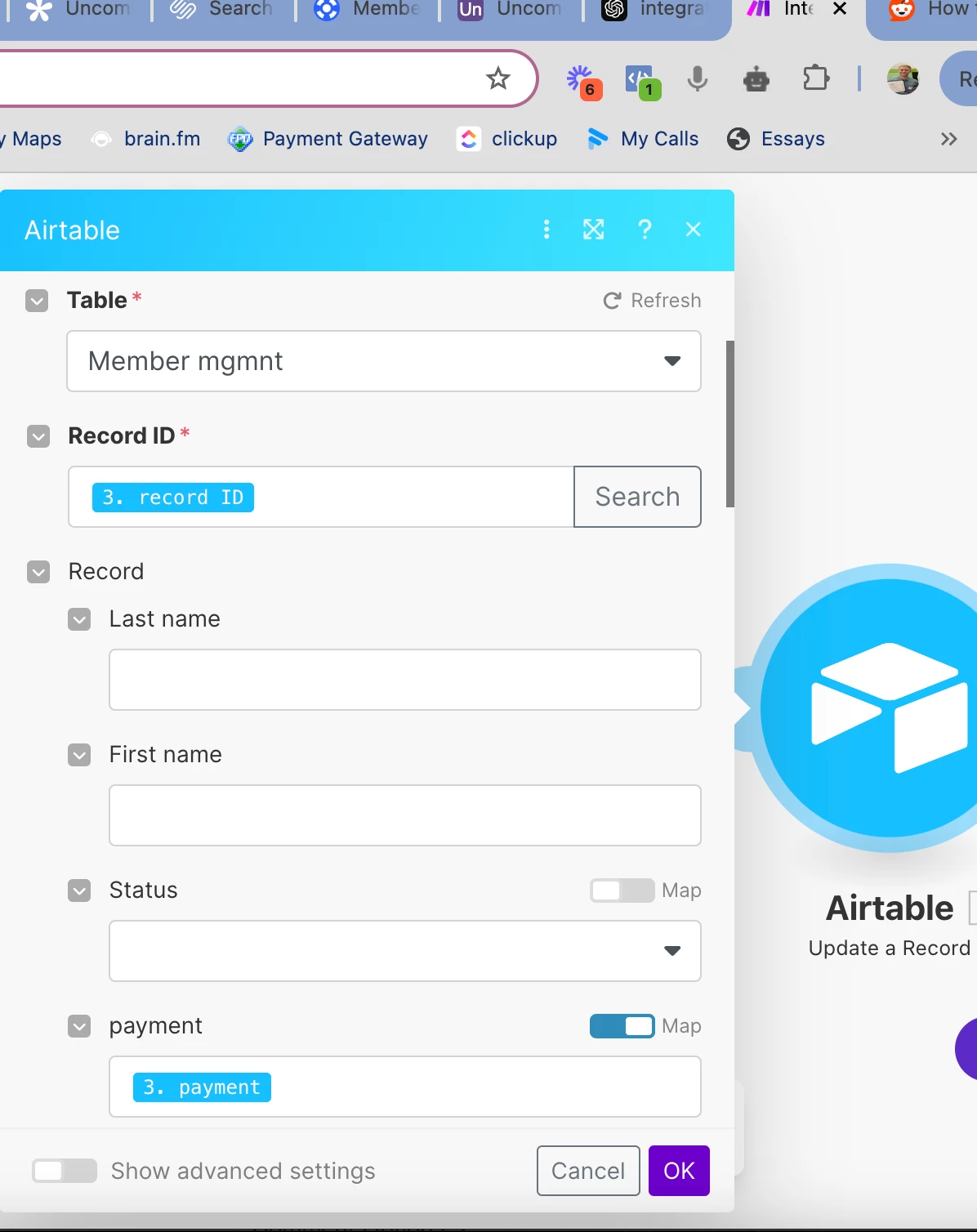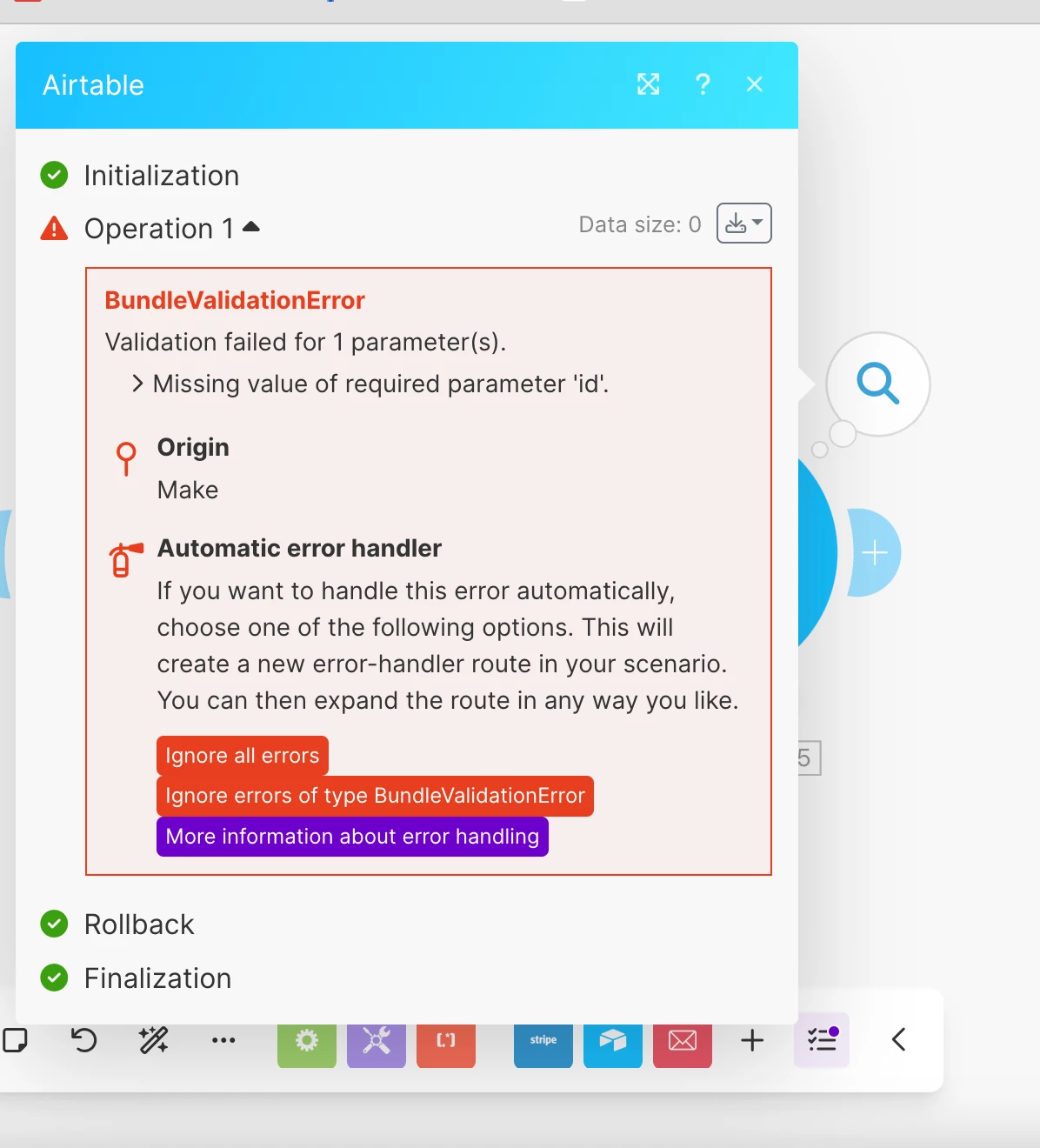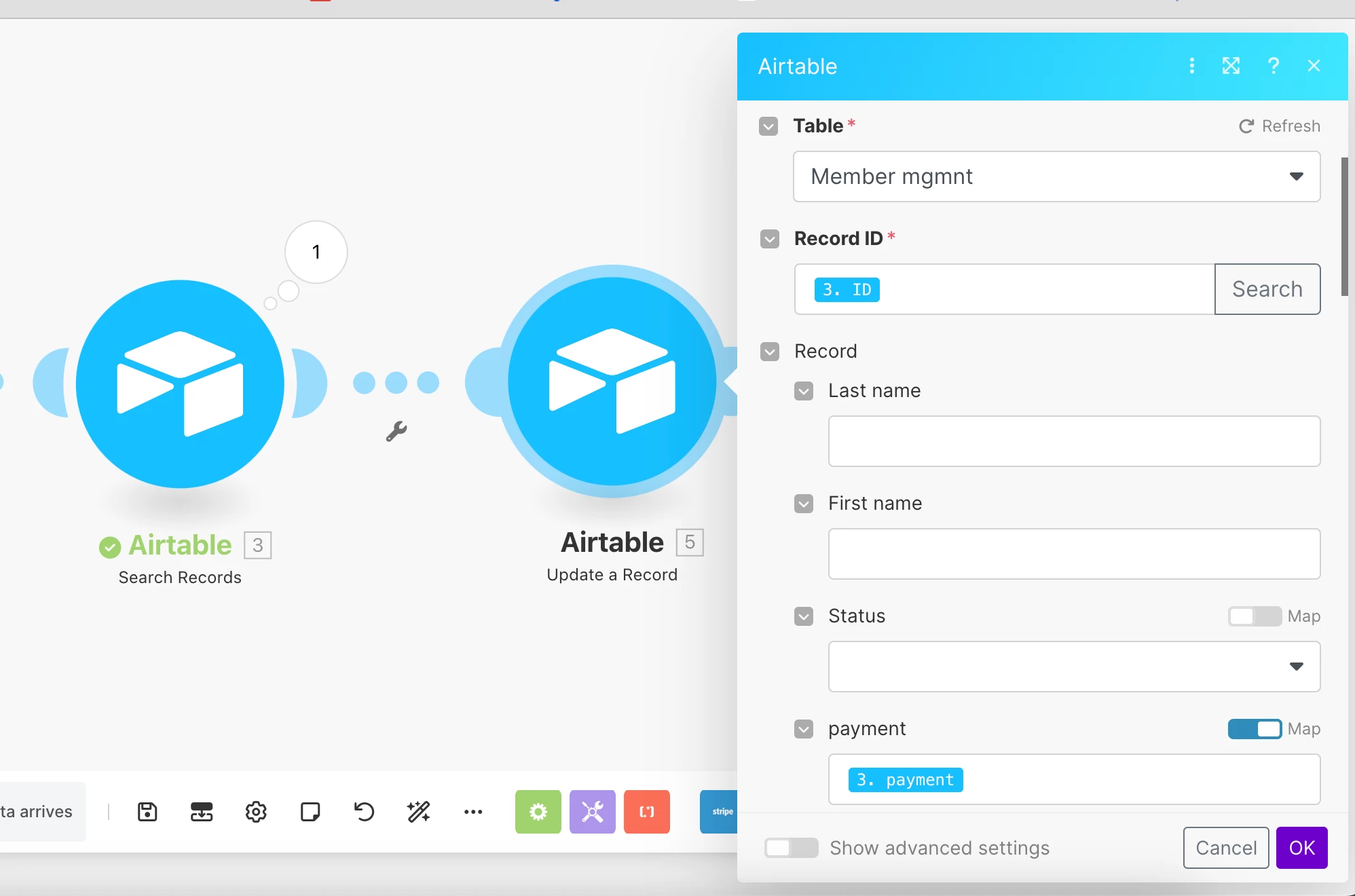Im new to airtable and make.com so forgive me if this is a elementary question...
I setup an automation that has a Stripe webhook to monitor for payments and then update a record when there is a payment but I cant get it to update the record. It can find the record no problem but when it gets to the update module it gives me an error.
Bellow is the log and setup of the update module. What am I doing wrong?
Thanks in advance!