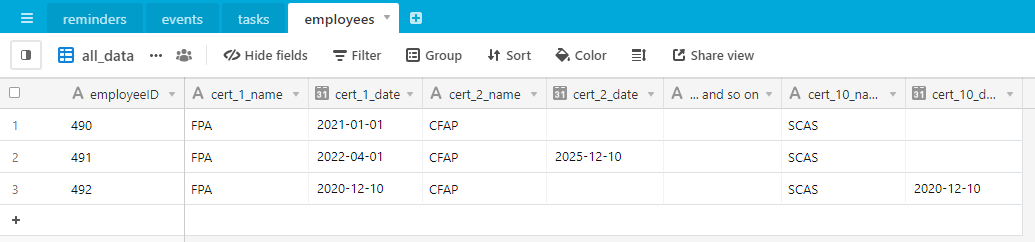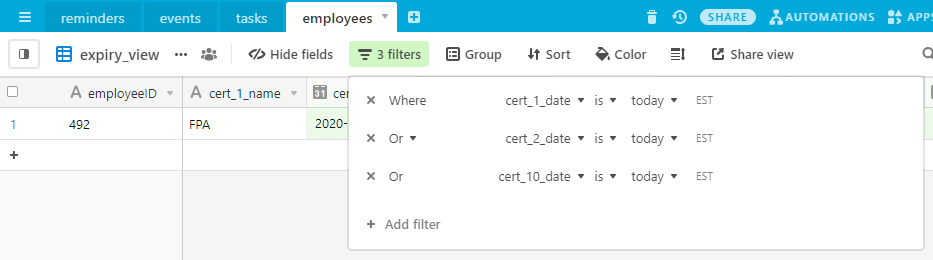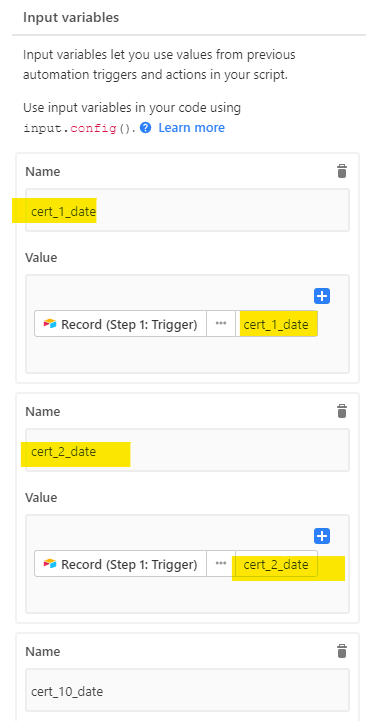Dear community,
We help our customers by notifying them when their employees certificates expire and they need to renew certificates. Employees have 10+ different certificates and I would like to automatically update the expiry data for the certificates to “5 years from today” when it expires. But how do I update the specific date field in the record when I have multiple date fields in each record? How does the automation know which date-field to update? Can I refer the to date that just expired, and if so, how do I do that.
Hope some of you have a solution.
Thanks,
Jon