Hey friends
I want to build a content plan for social media according to dates.
So:
I have several tables for each platform:
1. Facebook
2. Instagram
3. Tik Tok
4. Email marketing.
In each such table I have the topic (story, post, etc.), the upload date, the content itself and status.
I also have a master table that contain date, status, comments and also contain a Facebook, Instagram, Tiktok and email marketing column (linked columns).
I want the main column in the master to be the date and actually when I write a certain date it knew to pull me to my linked columns what needs to be uploaded each day according to each platform.
For example, I will choose the date 05/18/2023 - it will automatically fill in the Facebook column what needs to be uploaded that day, in the Instagram column what needs to be uploaded that day, etc.
I tried to automate it but I'm completely lost
😞
I really appreciate the help!
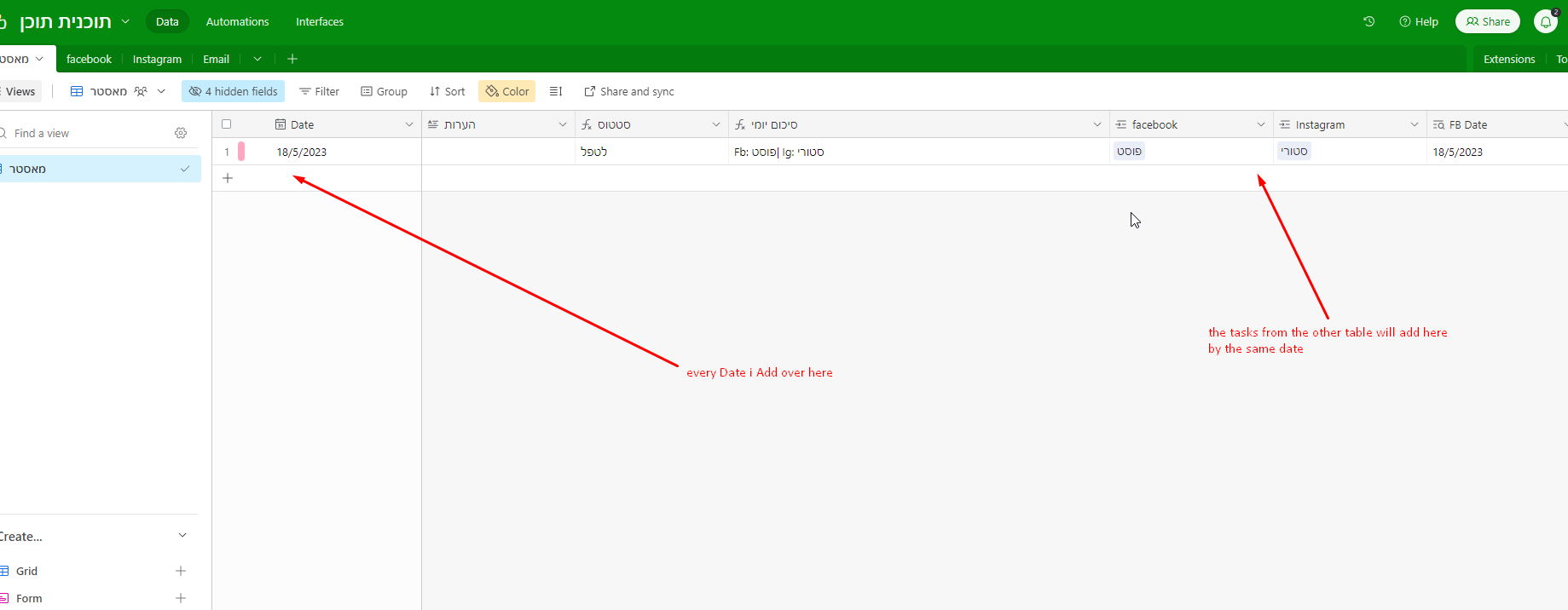
thank you!
