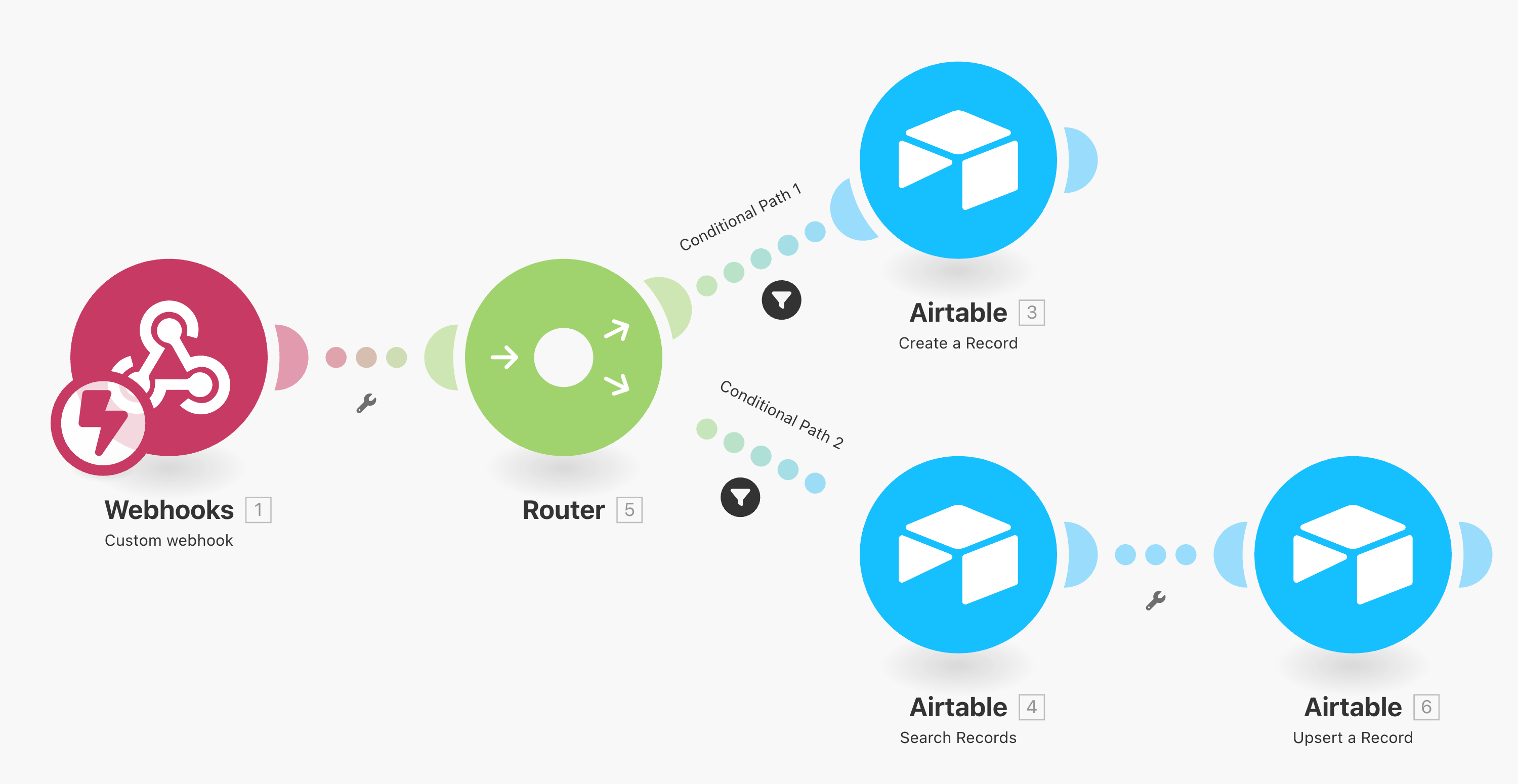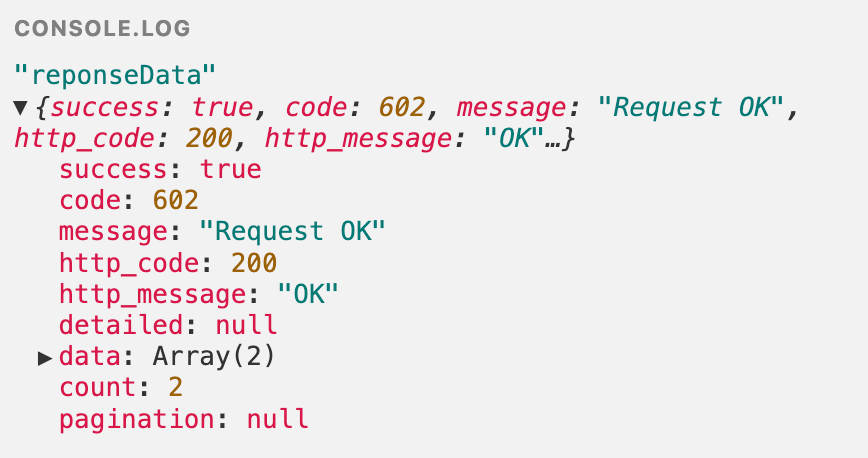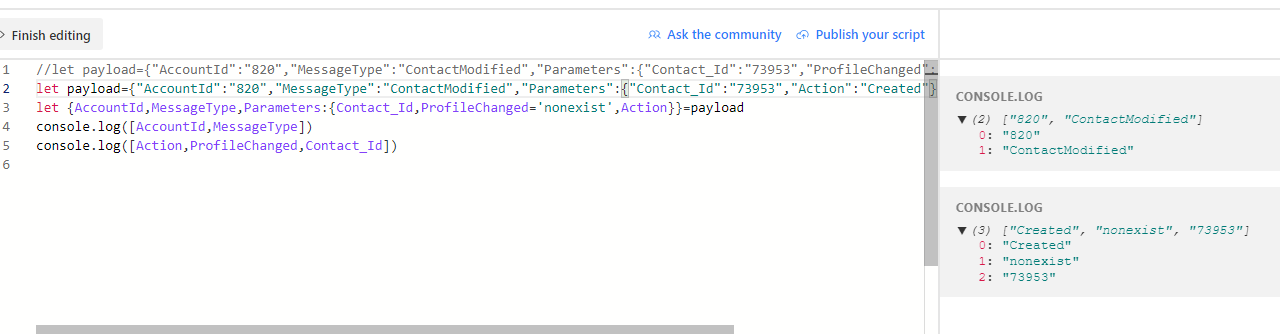I've created an automation 'When webhook is received..' -> 'Run Script'. Inside that script, how do I add arrays/objects as inputs to the script received from the webhook?
Here is an example payload:
{"AccountId":"820","MessageType":"ContactModified","Parameters":{"Contact.Id":"73953","ProfileChanged":"True","Action":"Created"}}As you can see, 'Parameters' is an object with different keys, depending on what the 'MessageType' is. I just want to accept 'Parameters' as an object in my code so that I can make different decisions.
From what I can tell, AirTable forces me to statically map the input. What happens when $.Parameters.ProfileChanged does not exist, but I've told AT to use it?