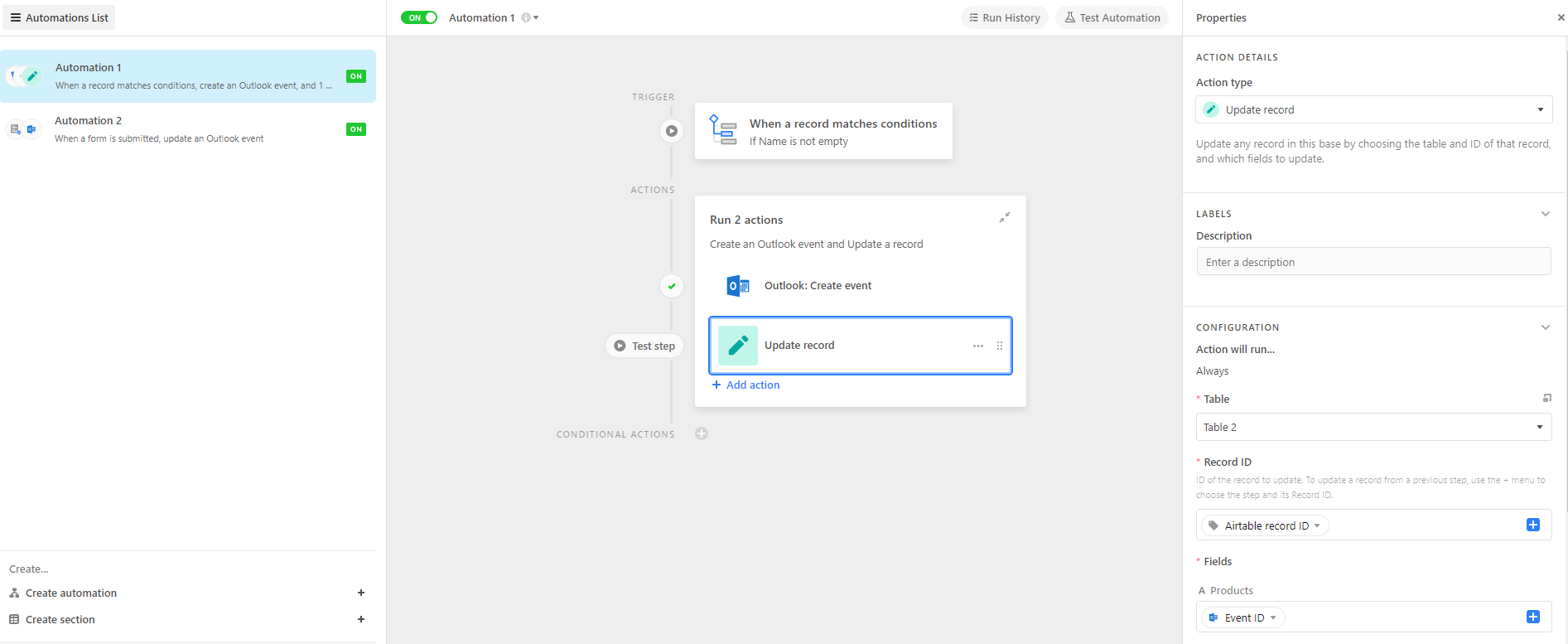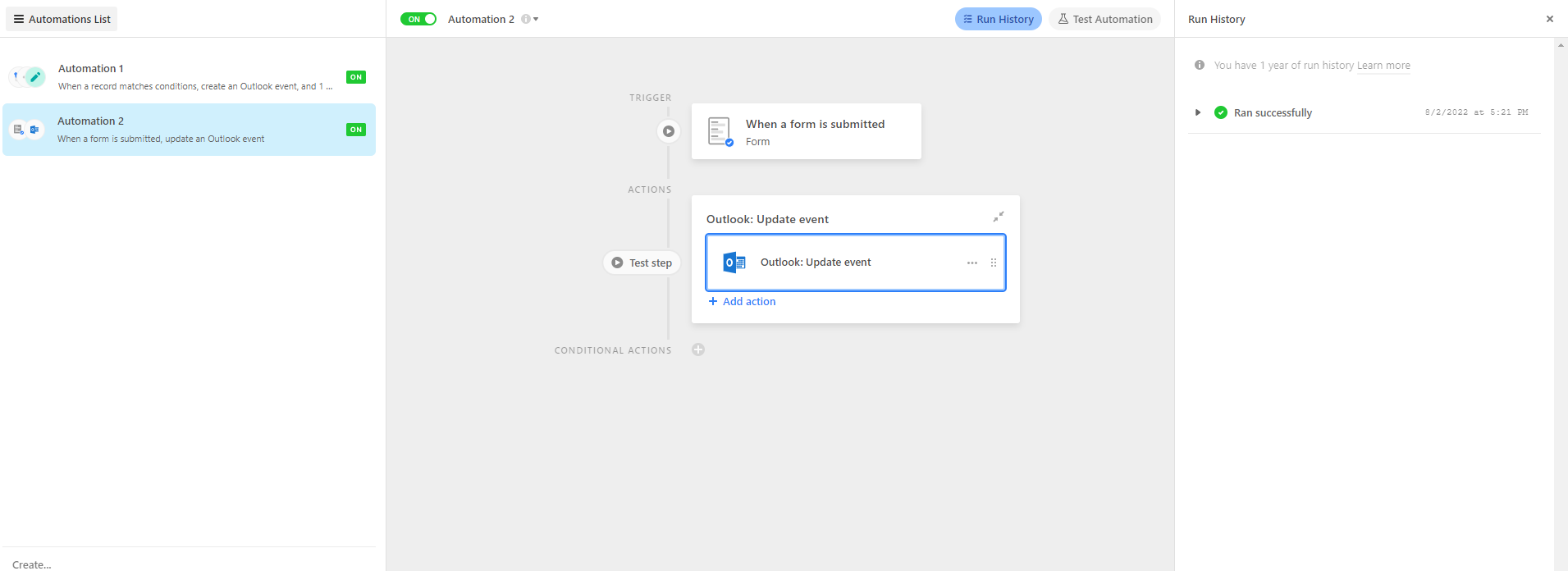I’ve created one automation that generates an Outlook Calendar Event when I add a record to a specific view in Airtable. Now, I want another automation to run that is triggered by someone submitting a form to register for that same Event as defined in the previous automation. However, this doesn’t seem to be possible because the Event ID is unobtainable for use any automation other than the one that creates it in the first place.
I tried to write the value from the original Create Event automation to a field in the Airtable record that defined it in the hopes that I could retrieve this value in the second automation, but it is invalid (not a genuine Outlook token). Furthermore, I cannot add a list of people to initial Create Event Automation through the Find Records Action because this feature does not provide any way to retrieve and use any of those records other than as a Grid or List, which are useless. Any help as to whether creating or updating calendar events has any use across multiple automations. Thanks!