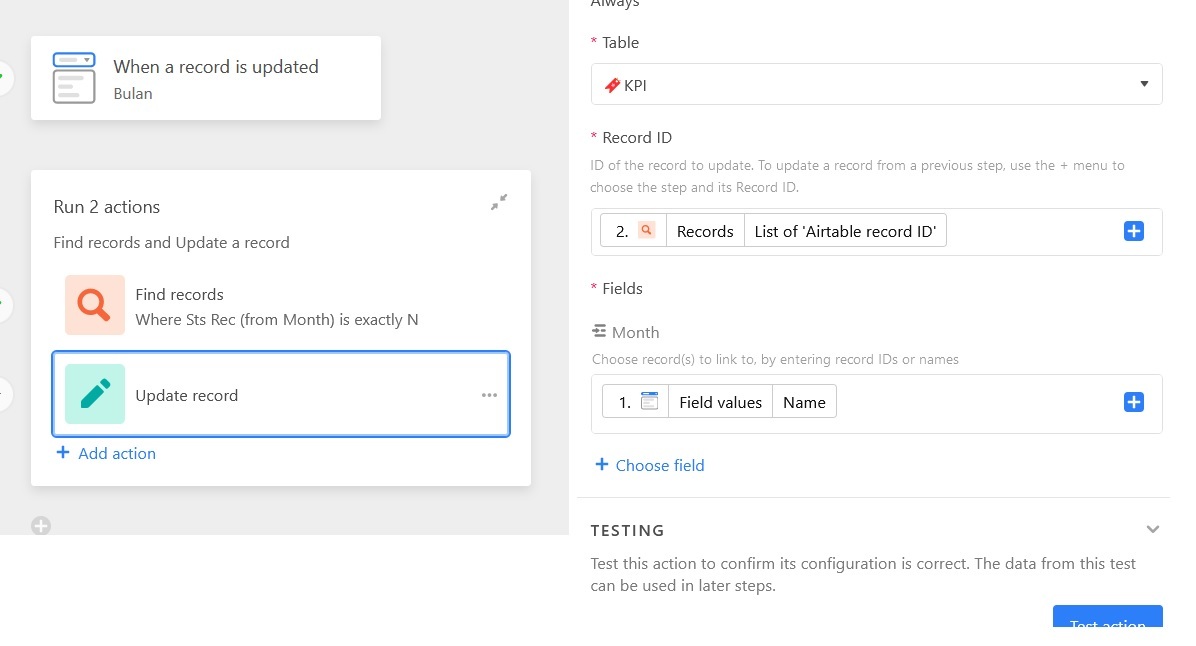Hello everyone…
I have two tables, the KPI table and the Months table. Each row in the KPI table has a month that is in the Months table.
I want every time there is a change in the status column to ‘A’ in the month table, the month column in the KPI table also changes.
I have tried to use automation, step 1 ‘when a record is updated’ then step 2 ‘find record’ on KPI table which is stsrec is N and ‘Update records’ KPI table based on automation step 1 but the result failed.
Any suggestions on how to create an automation to change multiple rows based on a single row change?
Thank you for the response
Pic Table KPI
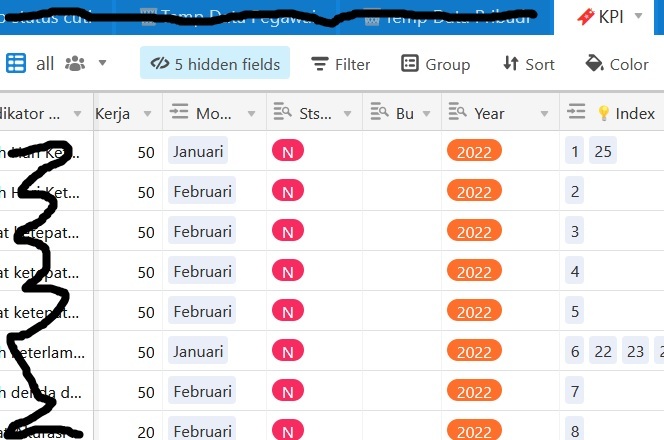
Pic Table Months
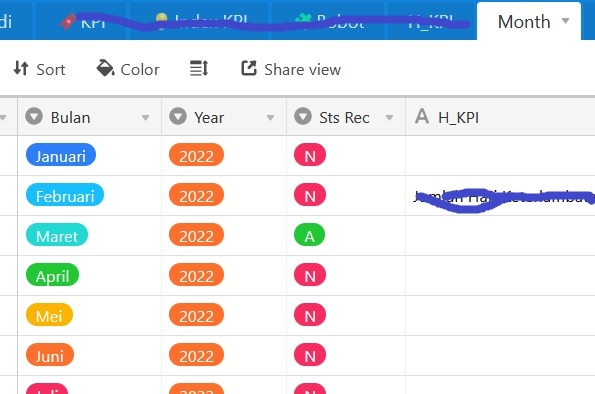
Pic Automation