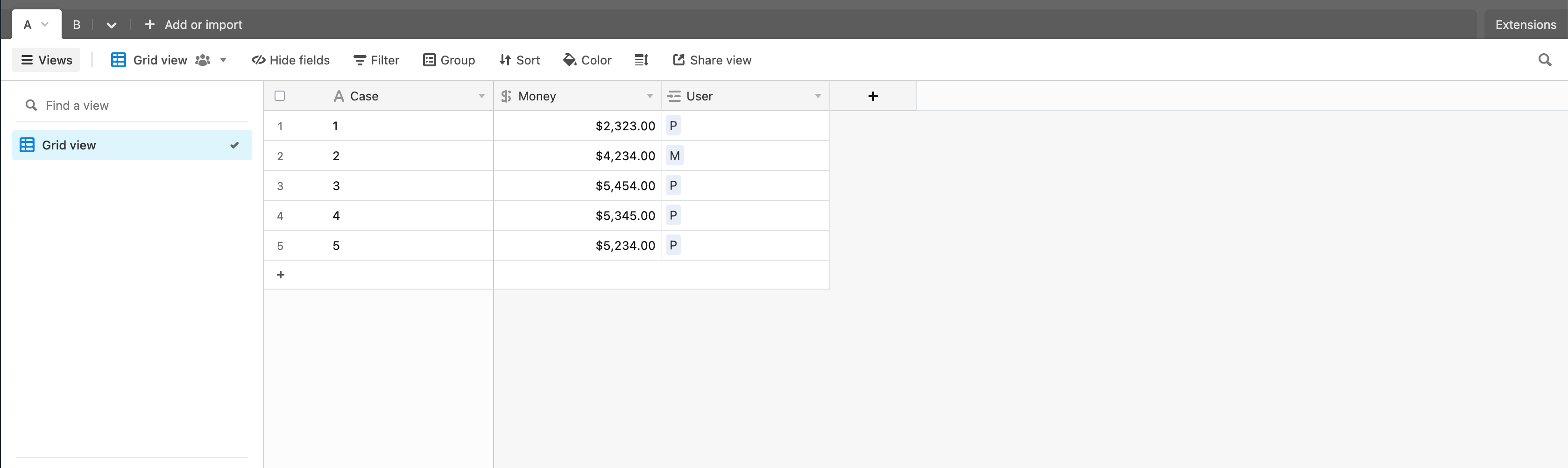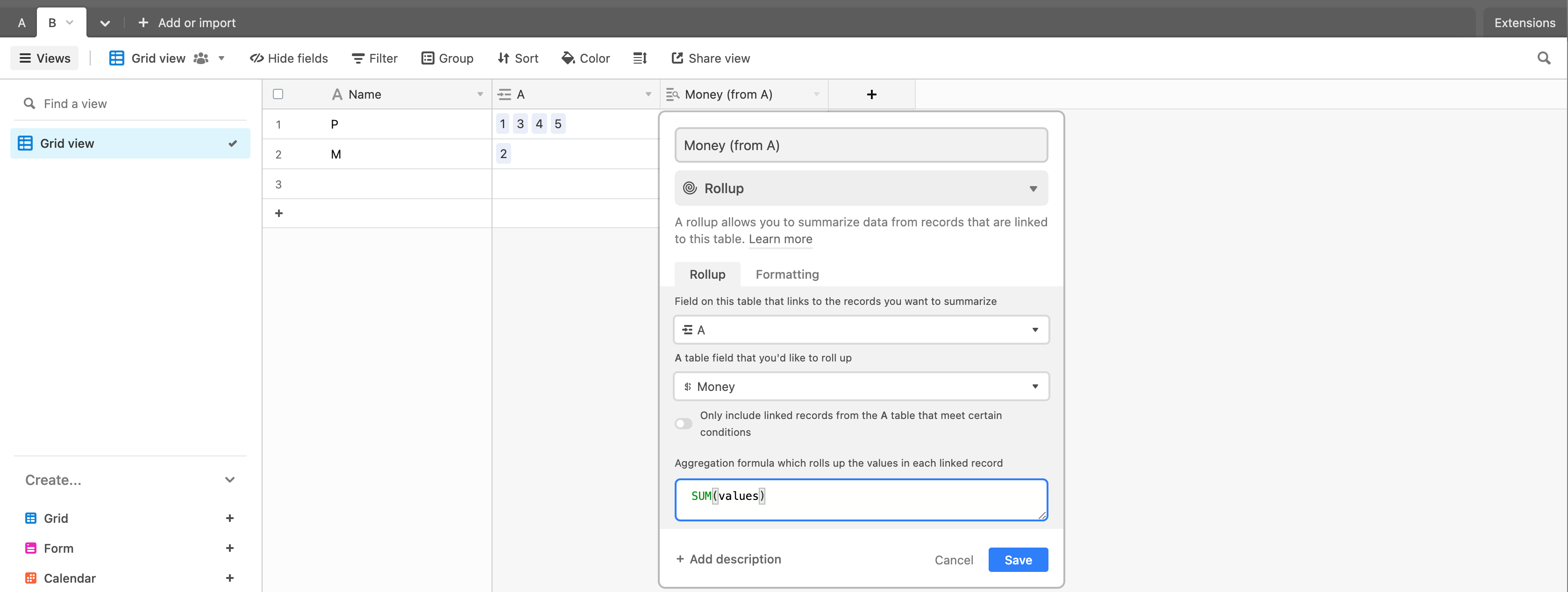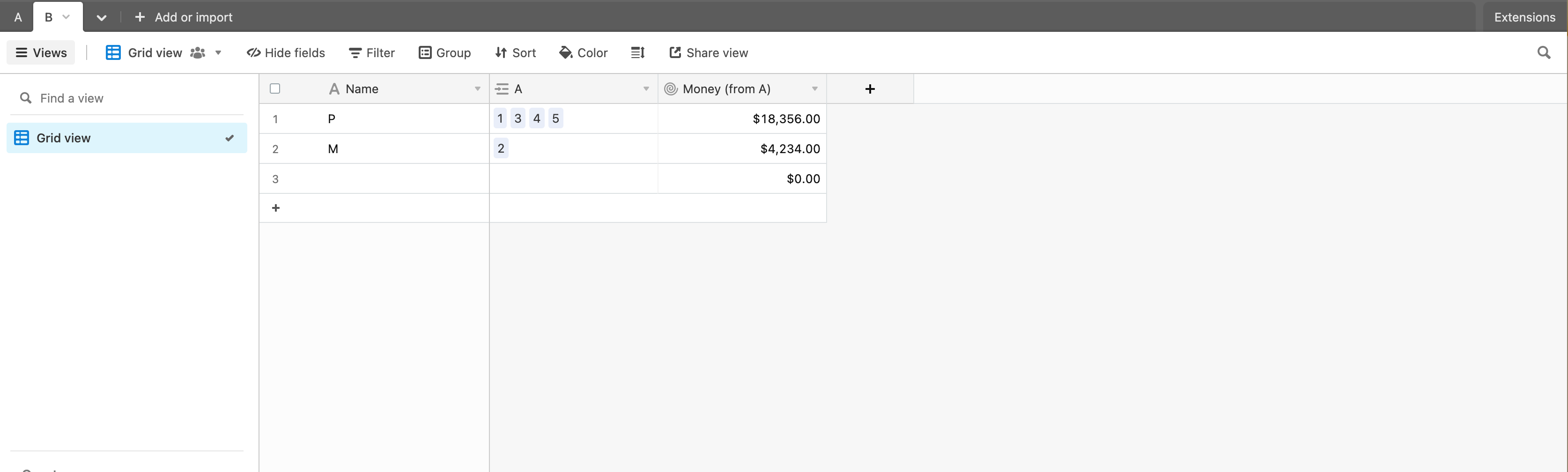This is a messy question i agree... let me rephrase it:
I got 2 sheets: Sheet A , Sheet B
In Sheet A there is one field called MONEY(all kinds of money record) and one field called USER (somebody's nickname like P or M or E)
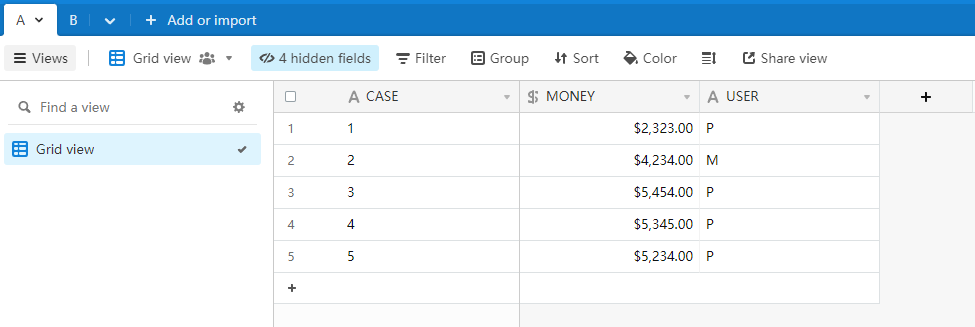
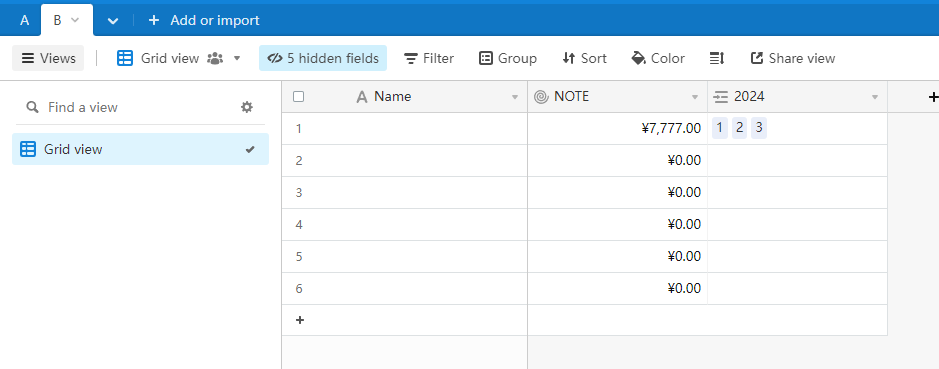
What I'd like to archive is in Sheet B's field named NOTE, it can automatically look up in SheetA's MONEY and sum every data if it's field USER is P.
Basically it can be done by one link field, one lookup field and a roll up field, but need to update manually if anyone add anything in the data source sheet (SheetA)
I guess my question is that is there any way to do that automatically like in excel? Which can be done easily by using the count if() and sum() functions.