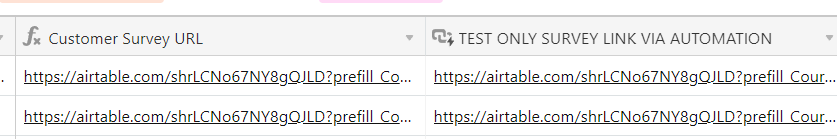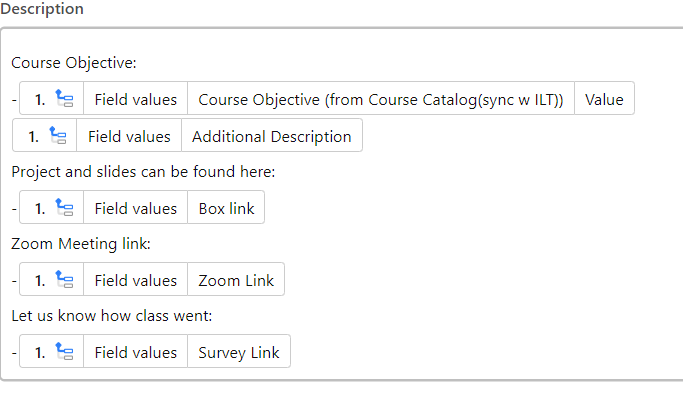Hey All,
I’m looking to have a field that stores a hyperlink version of said URL field that is generated from a formula. I’d like to create this text(hyperlink) either via a formula, or more what I’m thinking an automation? Anyone aware of an ability to update a field with a hyperlink?
Thanks
Hyperlink field from autogenerated(formula) URL field
Enter your E-mail address. We'll send you an e-mail with instructions to reset your password.