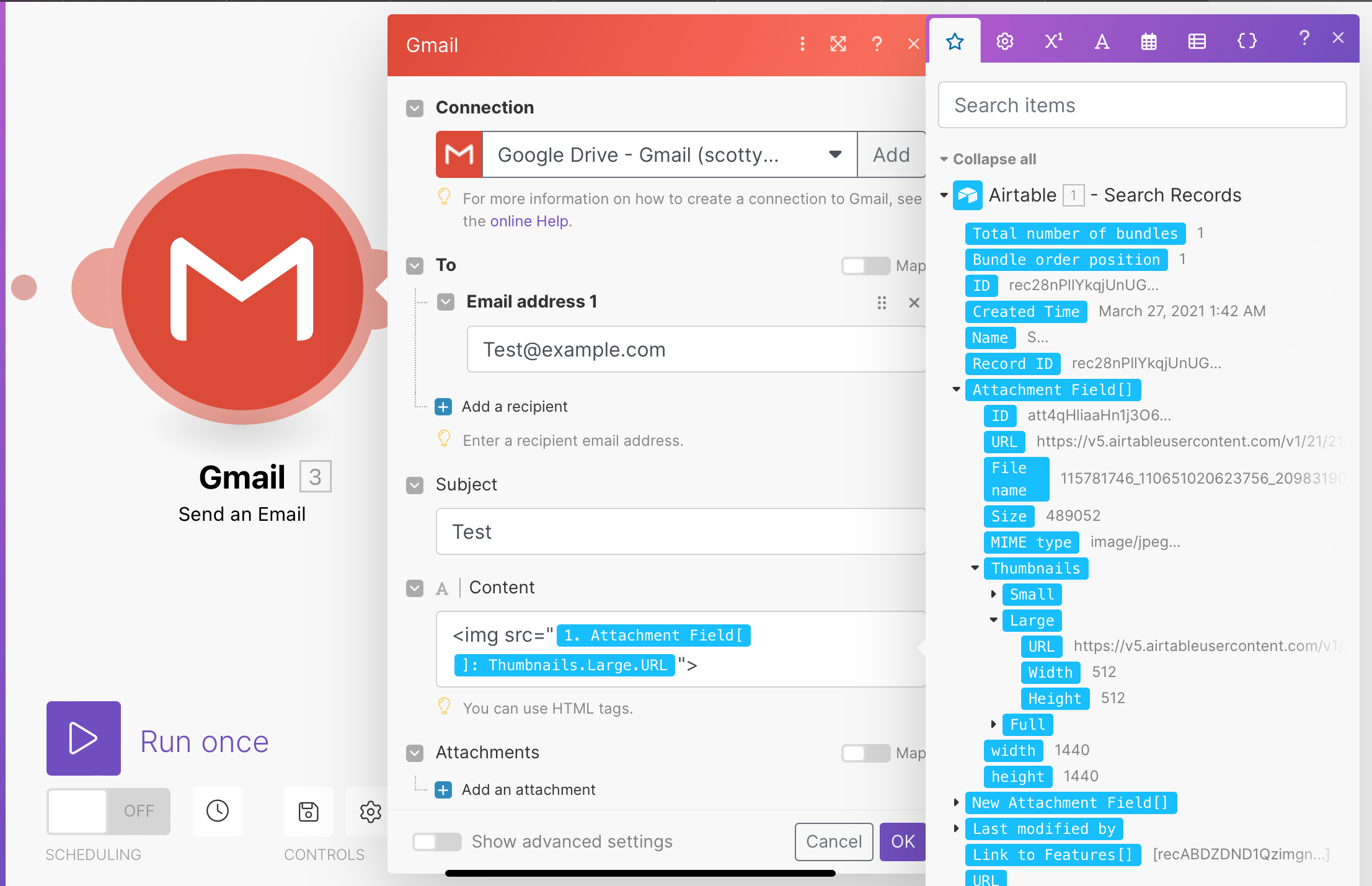Hi,
I'm trying to find a way but have yet to find anyone who has managed to solve this specific problem. I want to include an image, a big thumbnail in the body of the email, and it needs to be fetched from an attachment field "Artwork" in the trigger record.
I have tried;
1. Adding the small attachment thumbnail to the body, which makes the thumbnail too small and compressed.
2. Using a formula to derive a public image URL from the attachment and including that in the body, which doesn't seem to work anymore since Airtable doesn't support public URLs from attachments (?).
3. Simply adding the attachment in the email and choosing "Thumbnail" which leads to an error message saying "map(Artwork, propertyGetter("thumbnails")) cannot be converted to a string".
Unsure of what to try next. Thank you for any help and input!