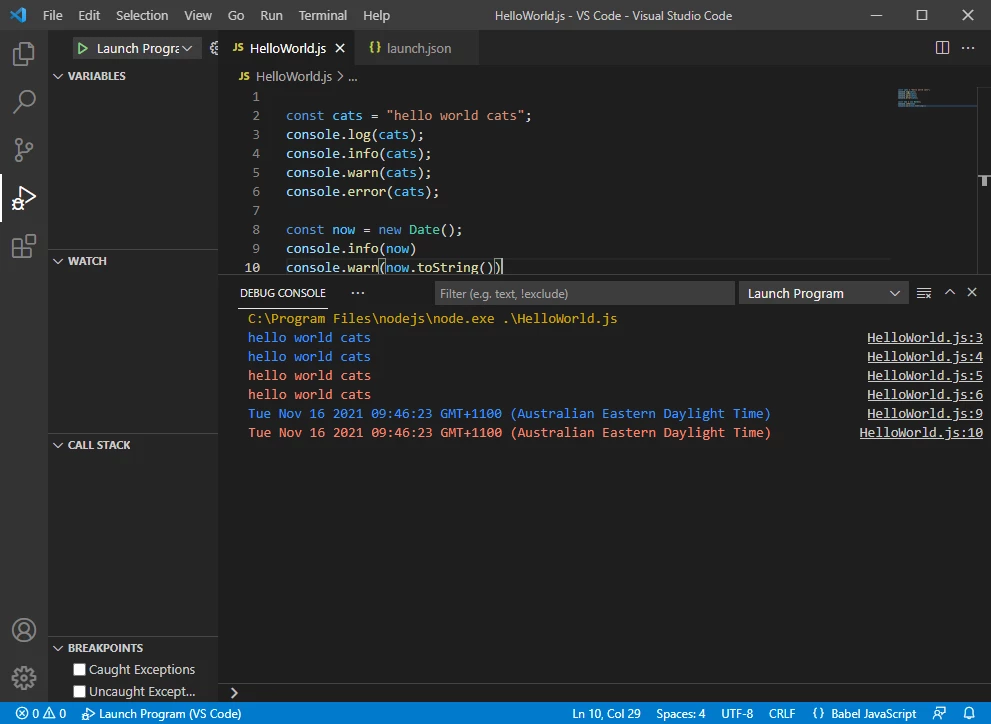With interfaces and Automations on my mind, this old chestnut of local date/time has popped up again. I’m the first to admit that I’m a slow learner, but can someone help me with understanding what’s actually going on here?
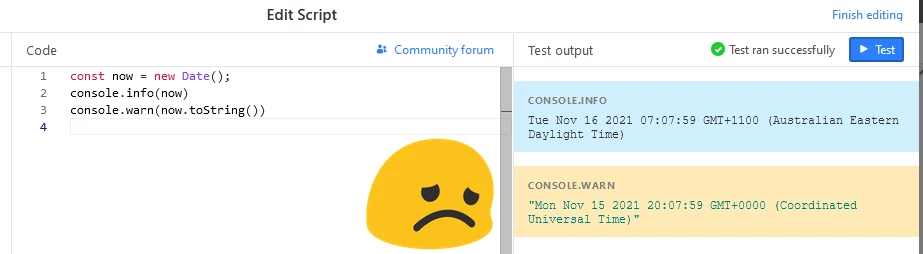
//Automation Script:
const now = new Date();
console.info(now)
console.warn(now.toString())
I find it impossible to simply calculate my local date-time and stamp it into an Airtable record via an Automation script and it’s most frustrating.
When I looked at this same problem last month, I employed a god-awful hack where my Automation script looks up a table that’s soul existence is for hosting a local-time offset for the script to use… :nauseated_face: There was a very similar/identical discussion, but it turned out the Scripting App handles this local date-time issue differently to the Scripting in Automation.
Surely there’s an elegant way to achieve a local date-time date stamp into a field via an Automation Script?
Post Script: On the plus side, I’m upp’ing my dev game, installing and setting up Visual Studio Code for the first time :partying_face: