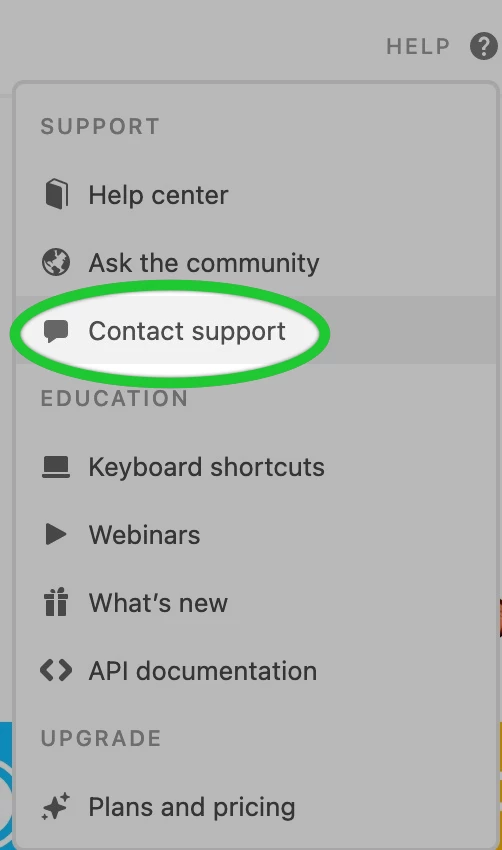I am currently trying to create an automation email sequence - every time a record changes to a particular single select option, an email is automatically sent.
Most fields I want to use work, however I cannot get attachment to work or look up fields that I have in there. I’ve tried changing the information, refreshing, and changing the file type for the attachment. However, it just shows up blank in the tests.