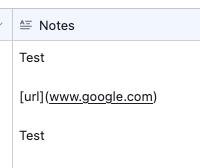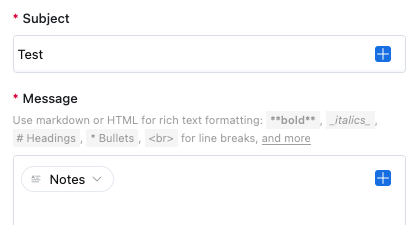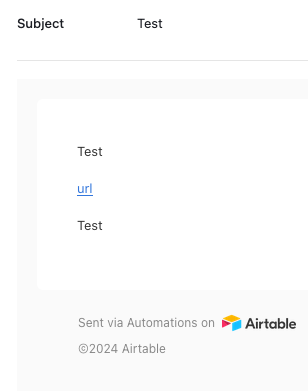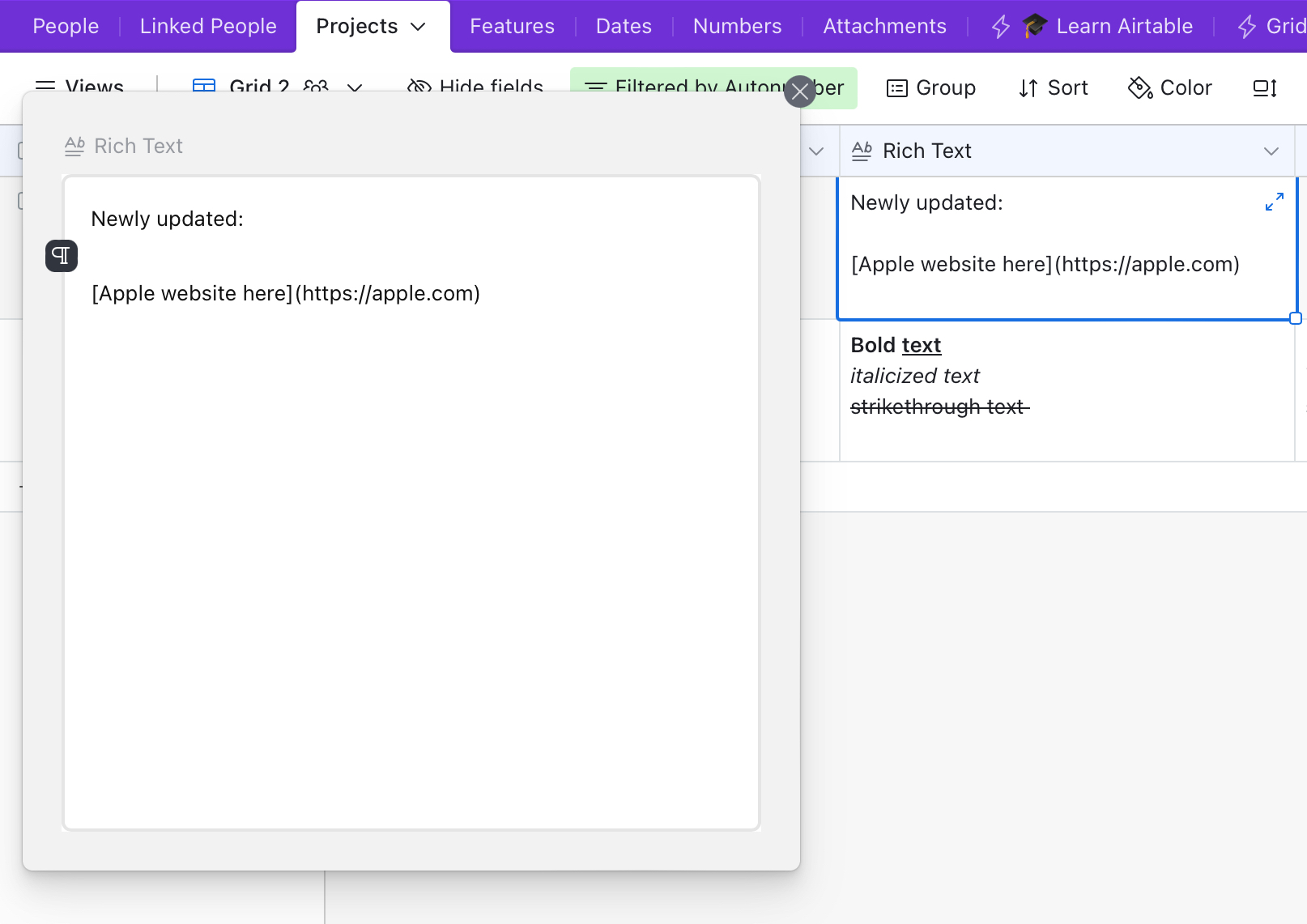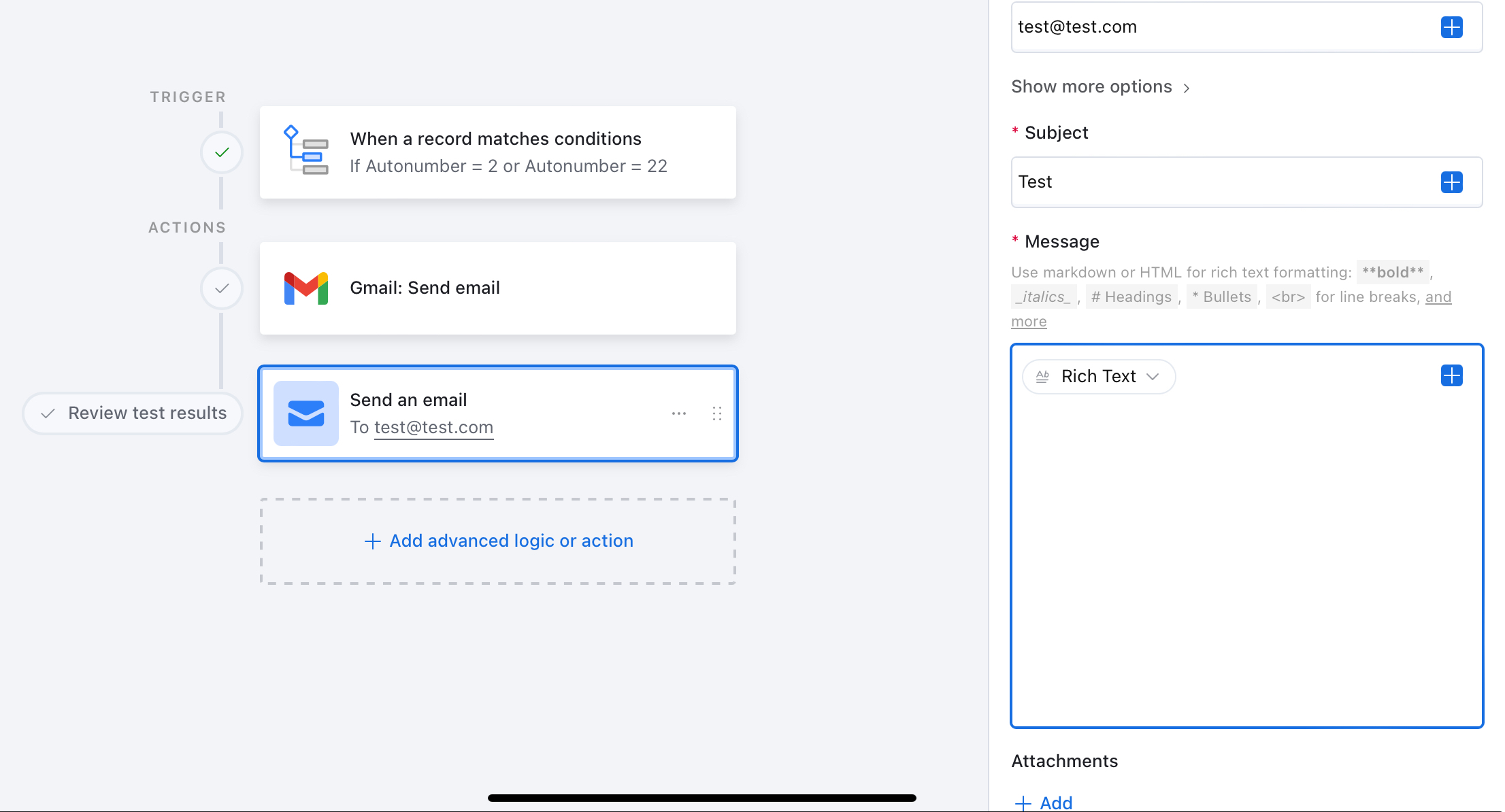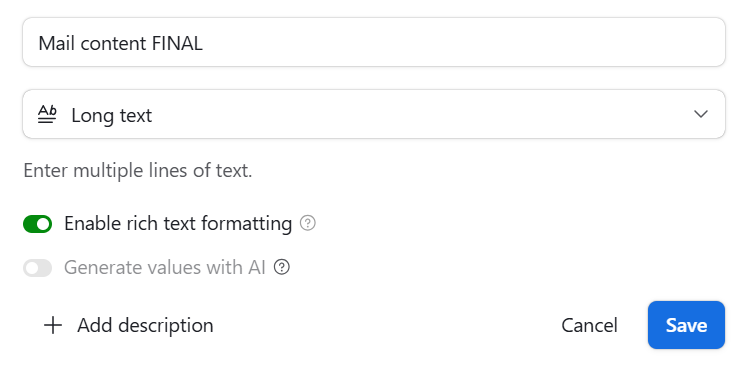Hi,
We're working on moving automation mail (Gmail) content from the automations themselves to a separate table, where other than admins can maintain text.
In the mail content there may be markdown URLs with clickable "friendly names", e.g. [Book here](https://www.calendly.com). I copied the whole text from the automation to "Long text" fields with rich formatting enabled. This approach doesn't however produce markdown URLs, instead they print out the raw markdown syntax ('[Book here](https://www.calendly.com)').
Remembering that using CONCATENATE formulas for URLs works in achieving the "friendly names" I tried chopping up the mail content, and using a summarising CONCATENATE field as input for the automation instead of a Long text field. This works, producing "friendly name" clickable URLs.
However, we have URLs in various places in the content, so chopping these up becomes really tedious, if not impossible. A workaround is to have body content first with text telling the reader something like "you'll find the links at the end of this mail", but that is just confusing and plain bad UX.
Isn't there really a way for an automation to produce marked down URL direct from a Long text field? Or some other workaround..?
Rgds,
Björn