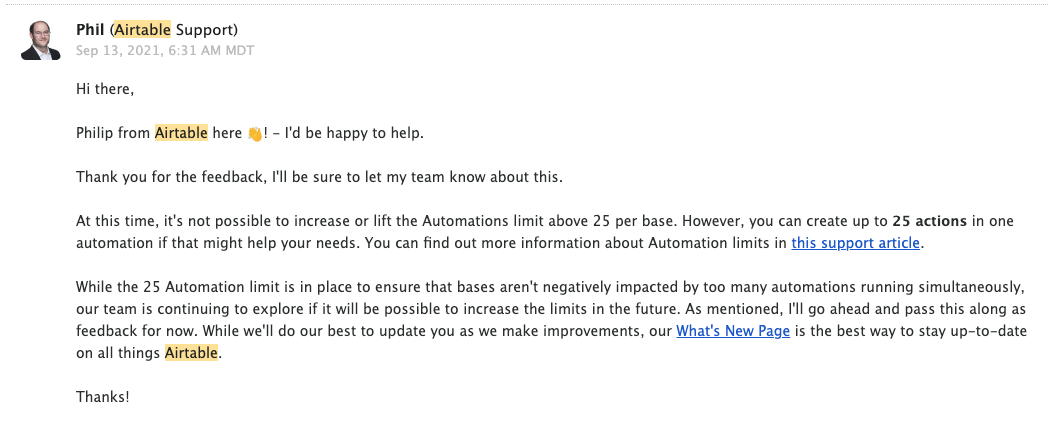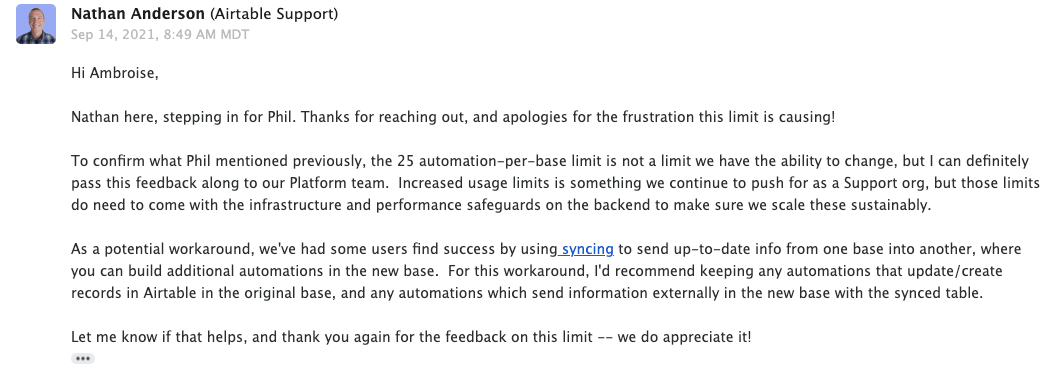Hey Everyone,
As someone who was previously using a lot of Airtable to Airtable automation through Zapier I jumped on the new built in Airtable Automation features. However I’m now having issues where I can’t create any new automations due to exceeding the maximum number of automations for the base. I can’t find any information on what the maximum amount actually is or if there is an option to increase this.
I love this feature but I’m now at a dead end where I can’t use it further, I can’t see how to increase my usage and I can’t see how much this has been exceeded by.
Any help from the community or from the Airtable team is greatly appreciated.