Hi everyone,
I'm helping out with the technical logistics of an in-person event.
I've set up a contact database as a Base and configured an automation that triggers an email to send when the record's status updates from "pending" to "invited." The automation includes a prefilled link to Typeform which is generated from a formula (and that in turn syncs back to the base). Happily, all these aspects work fine 🙂
The only unexpected hitch I've encountered is that the automation seems to have trouble passing well-formed HTML over to the sender (in this case Google Workspace. I would use the built-in automation but want the emails to come from an owned URL).
If I use very basic HTML like this the automation will render properly:
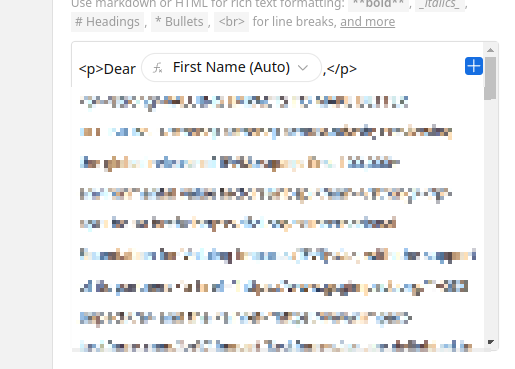
But image tags simply refuse to pass (I tried scrubbing the HTML elements that might have caused compatibility issues with Google to no avail). If I pop in a designed HTML template with inline CSS ... nothing renders.
I see that this has been discussed before and am wondering if anyone has figured out a workaround? I'm merging two fields from the Base (name + email) and could set up something programmatic but was hoping to keep things as simple as possible.
It's a curated invite list so the volume isn't that significant but it would be nice to send attractive emails to recipients.
TIA!
