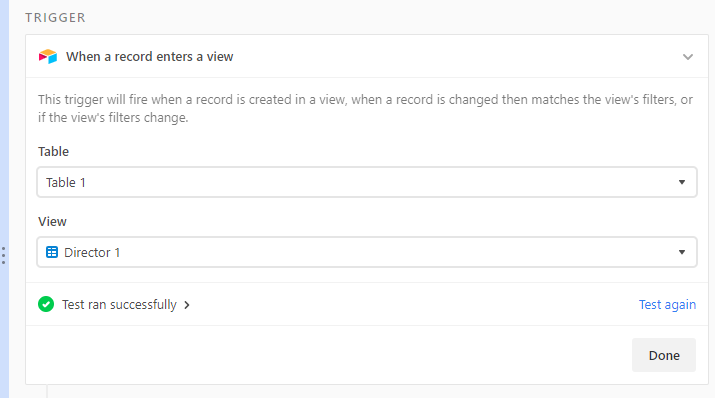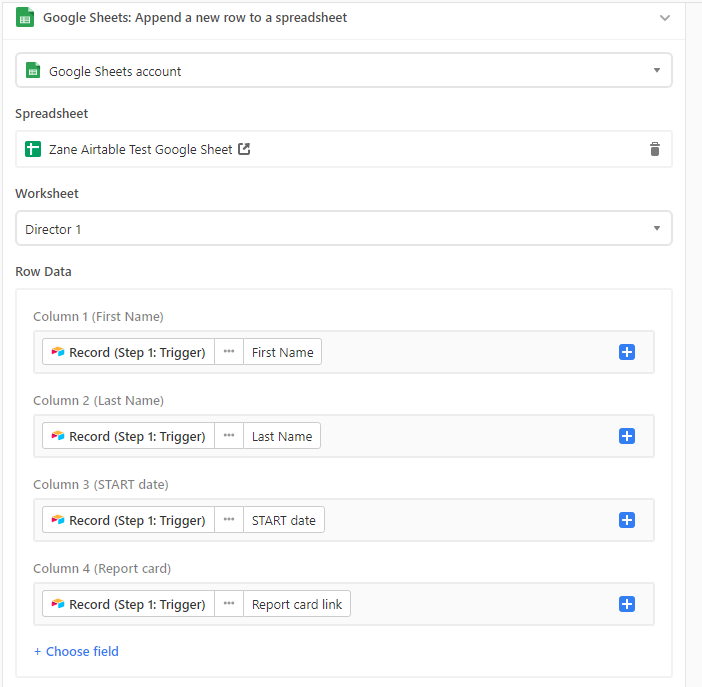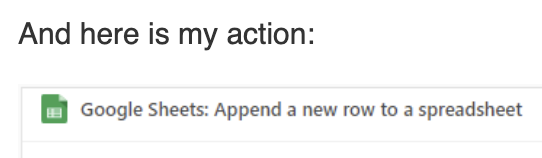Hi everyone!
What I want is for several Airtable basis to ‘sync’ with specific worksheets in a single Google Sheet. I have been testing “When a record matches conditions”, “Append a new row to a spreadsheet” which theoretically should work. But I also need the record to get updated in real time in the Google Sheet, and be removed from there if it’s removed from Airtable. Or, if a column in the record is updated, I would like the Google Sheet to reflect that. That does not seem to be happening. Does anyone have any ideas of what I’m doing wrong?
Need help with automation, pretty please!
 +2
+2Enter your E-mail address. We'll send you an e-mail with instructions to reset your password.