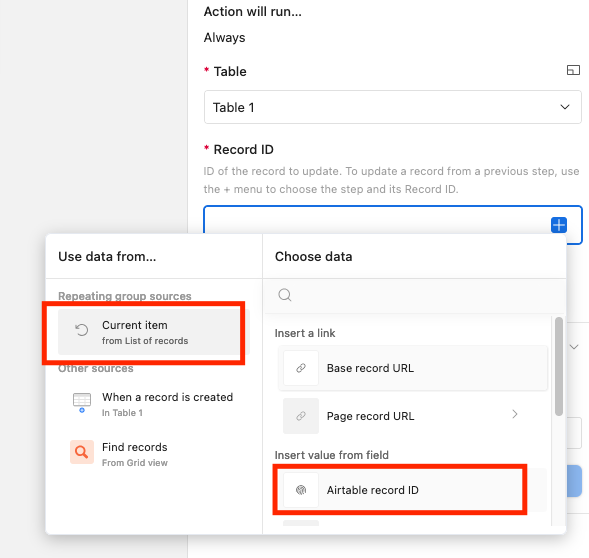Hi all,
I've been running into an issue with an automation that I just can't seem to figure out; basically, I have one table which contains a date column (Reachout Tracking), along with a linked field to another table which contains contacts to whom I'm sending an email (Contact List).
I'm trying to set up an automation where when I update the Date Sent column, it automatically updates another date column called Date of Last Reachout in the linked table:
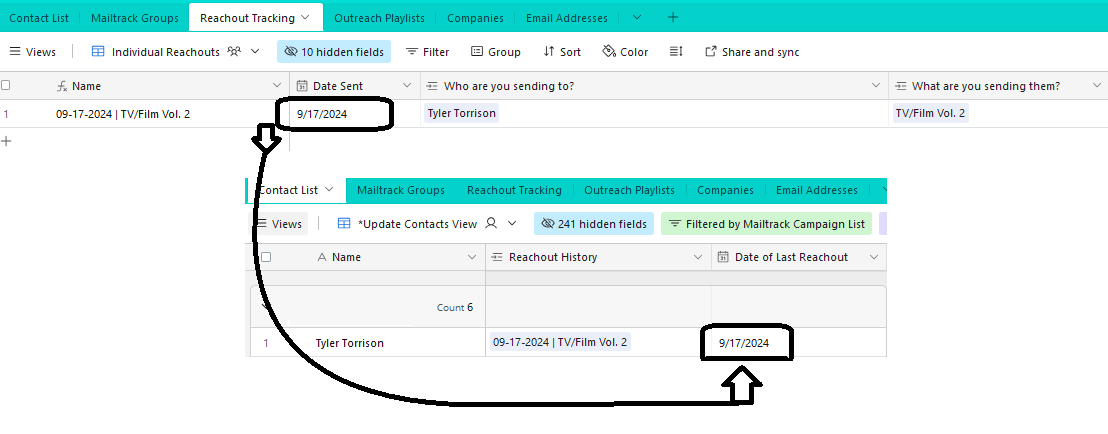
I know that something in the automation chain here is messed up, but here's the chain I have so far. It doesn't give me errors when testing but it also doesn't achieve the desired results:
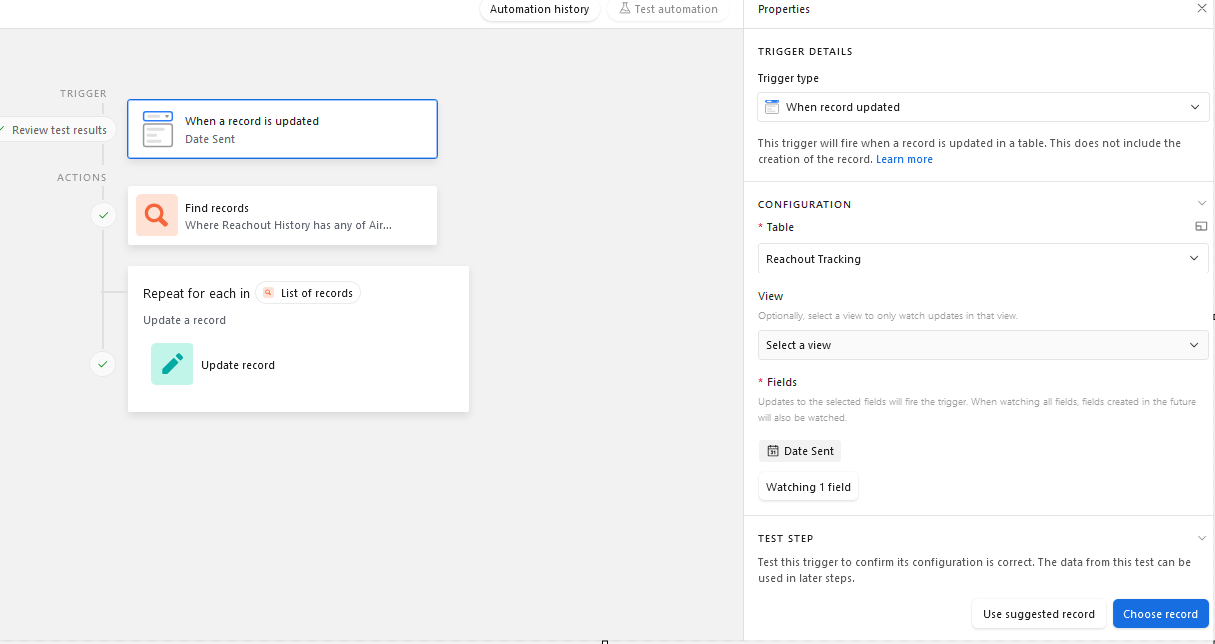
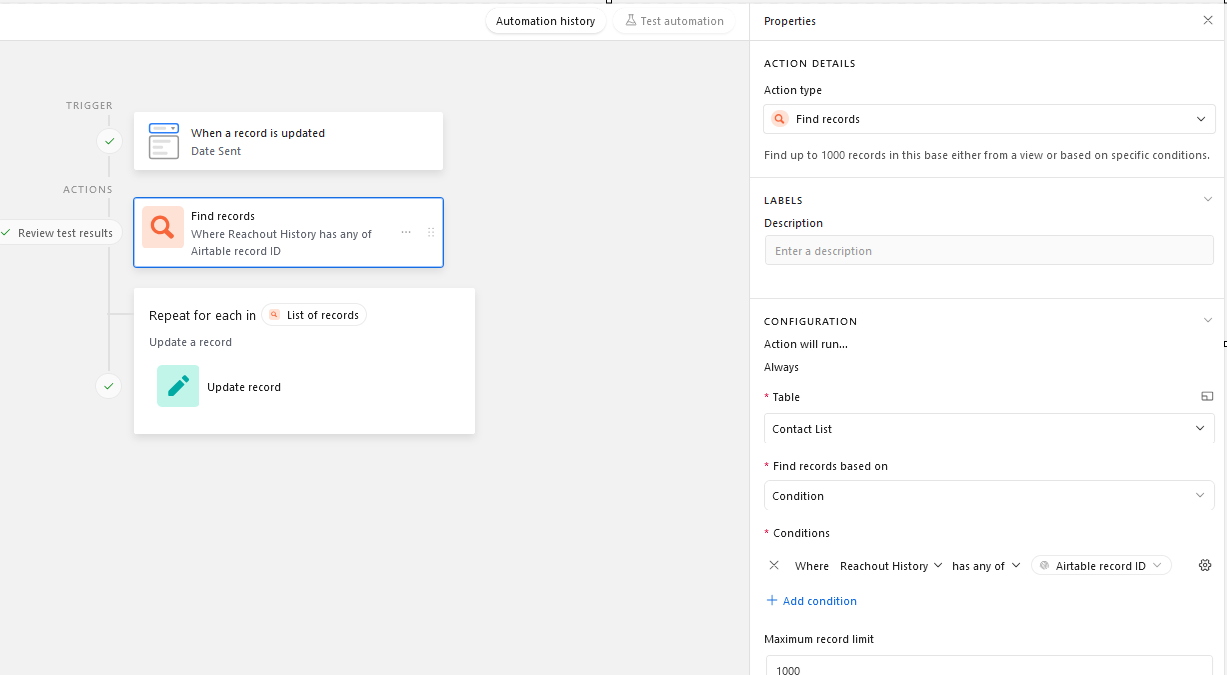
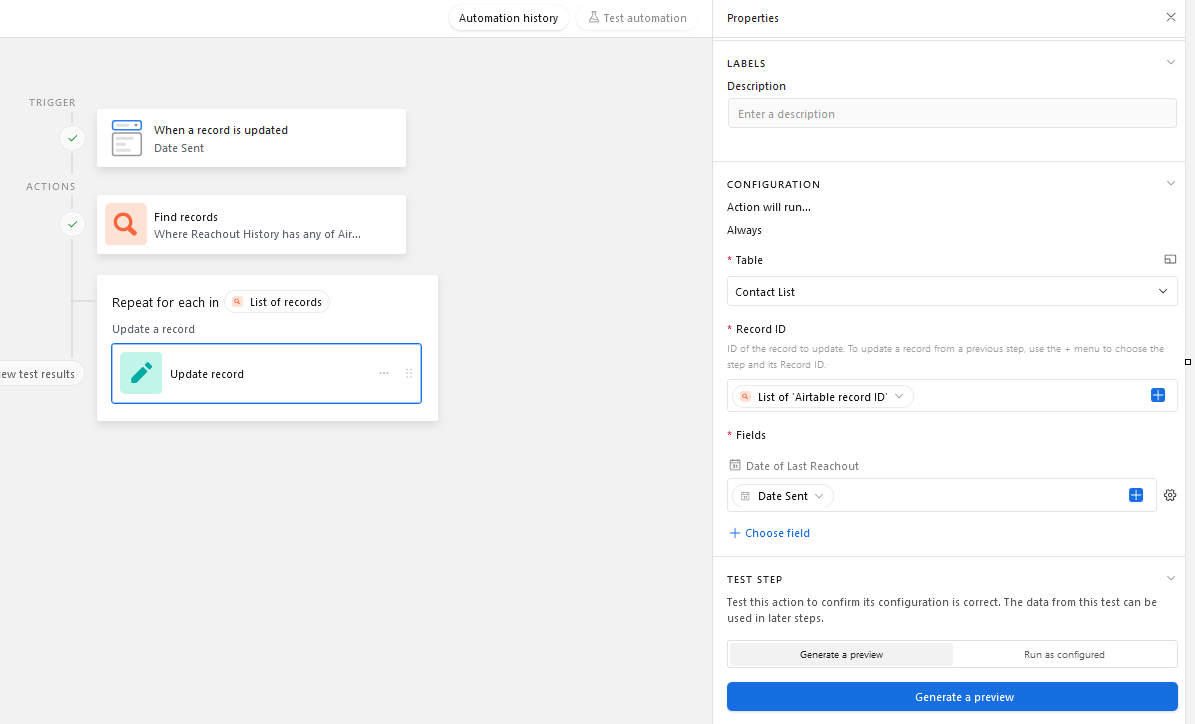
Any tips for how to successfully link and have this column update automatically would be HUGELY appreciated.
Thanks!
Patrick