Is there a way for notification automation to send link to the record from interface instead of base?
Yes, you can set up a notification automation in Airtable to send a link to a record from an interface instead of the base. Here’s how you can do it:
Create a Shared View or Interface: First, create an Interface in Airtable that displays the record you want to share. Interfaces in Airtable are more user-friendly and tailored for specific views or interactions.
Get the URL for the Record in the Interface: Open the Interface where the record is displayed. Navigate to the specific record you want to share. Copy the URL from your browser's address bar. This URL will be the link that directly opens the record in the Interface.
Set Up the Automation: Go to the Automations tab in your Airtable base. Choose a trigger, such as "When a record is updated" or "When a new record is created." Add an action, such as "Send an email" or "Send a Slack message." In the message content, paste the URL you copied earlier. You can also use dynamic fields from the record to customize the link if needed.
Use a Formula Field for Dynamic Links (Optional): If you want to generate a link dynamically, you can create a formula field in your table that constructs the URL based on the record's ID and the Interface's URL structure.
Example formula:
CONCATENATE("https://airtable.com/appXXXXXXXXX/interfacename/", RECORD_ID())
Replace "https://airtable.com/appXXXXXXXXX/interfacename/" with the URL path of your Interface.
Test the Automation: Run a test to ensure the automation sends the correct link to the Interface.
Thanks Saravanan. I feel like I should add a bit more context that may impact the proposed solution.
The automation I have now is set up for "when a record matches conditions" and thus, it need it to identify the record based on those conditions to get the URL. The conditions are Status > is none of > Complete, Duplicate (Single select option attribute), and Due Date > is > tomorrow.
Based on those conditions, Send an Email action is triggered with a link to the Base Record URL. When that URL is picked from the email notification, it goes to the Data layer table with the record open. I am looking for something in this specific area of the automation configuration that will go to the interface instead. Nothing in the options from the + in the Message configuration in the email message are obvious solutions for my use case.
I think this is different use case that your proposed solution would not resolve but maybe I am missing something.
Thanks Saravanan. I feel like I should add a bit more context that may impact the proposed solution.
The automation I have now is set up for "when a record matches conditions" and thus, it need it to identify the record based on those conditions to get the URL. The conditions are Status > is none of > Complete, Duplicate (Single select option attribute), and Due Date > is > tomorrow.
Based on those conditions, Send an Email action is triggered with a link to the Base Record URL. When that URL is picked from the email notification, it goes to the Data layer table with the record open. I am looking for something in this specific area of the automation configuration that will go to the interface instead. Nothing in the options from the + in the Message configuration in the email message are obvious solutions for my use case.
I think this is different use case that your proposed solution would not resolve but maybe I am missing something.
Kind of depends on the Interface you want to send them to I think. A record review Interface URL looks like this:
https://airtable.com/app1s7V0PAHXgRIAa/pagyon7EK7AfMJUdO?mgE4l=recGb14ZXT44ADp2oYou can see that at the end there, there's `recGb..` etc, which is the record ID
The automation has the ID of the triggering record when it runs, so you could set up your email to send the email like so:
`https://airtable.com/app1s7V0PAHXgRIAa/pagyon7EK7AfMJUdO?mgE4l=`
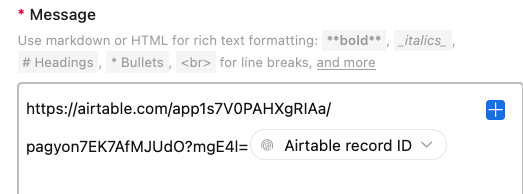
And that link would send the user to the interface with that specific record
Might get trickier if you're using a different layout though
Kind of depends on the Interface you want to send them to I think. A record review Interface URL looks like this:
https://airtable.com/app1s7V0PAHXgRIAa/pagyon7EK7AfMJUdO?mgE4l=recGb14ZXT44ADp2oYou can see that at the end there, there's `recGb..` etc, which is the record ID
The automation has the ID of the triggering record when it runs, so you could set up your email to send the email like so:
`https://airtable.com/app1s7V0PAHXgRIAa/pagyon7EK7AfMJUdO?mgE4l=`
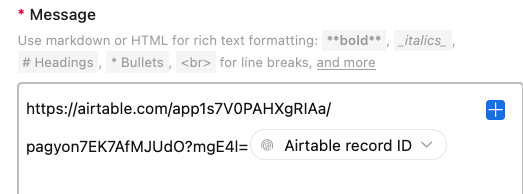
And that link would send the user to the interface with that specific record
Might get trickier if you're using a different layout though
I am using a different kind of interface created from blank. I have scheduled an Ask an Expert session to investigate a solution. Will post back here with an update.
I am using a different kind of interface created from blank. I have scheduled an Ask an Expert session to investigate a solution. Will post back here with an update.
I think I have a similar question. If I'm understanding you correctly, you're not referring to an Automation, but rather to the built-in Airtable notifications functionality on comments. In my case, when a comment is made on a record, Airtable emails the people following the comments with a link to the record in an interface that is no longer used. And I saw another user say that, for them, it sends a link to the record in the Data screen. So I think there must be a way to set which link is included in the email sent by Airtable. Please let us know if you learn anything more about this!
I think I have a similar question. If I'm understanding you correctly, you're not referring to an Automation, but rather to the built-in Airtable notifications functionality on comments. In my case, when a comment is made on a record, Airtable emails the people following the comments with a link to the record in an interface that is no longer used. And I saw another user say that, for them, it sends a link to the record in the Data screen. So I think there must be a way to set which link is included in the email sent by Airtable. Please let us know if you learn anything more about this!
I worked with Airtable in an Ask an Expert session and we came up with the following solution:
- In the Send an Email step, we added the Deliverable Number (The primary field from the table) as a hyperlink with the interface link added.
- The email shows the link with a specific deliverable record number but when selected the link takes you to the interface which is a Kanban and might have multiple records in the view. So, it isn't really a link to the record itself but serves our purposes well enough.
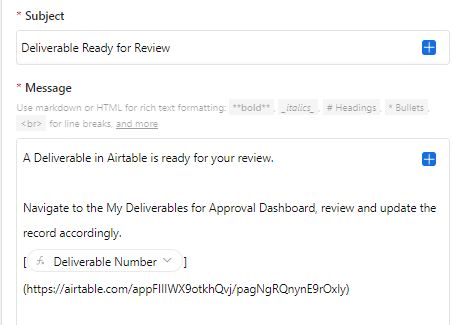
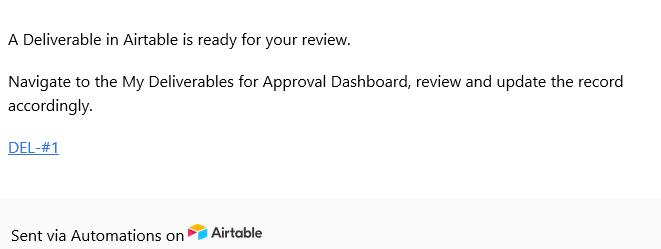
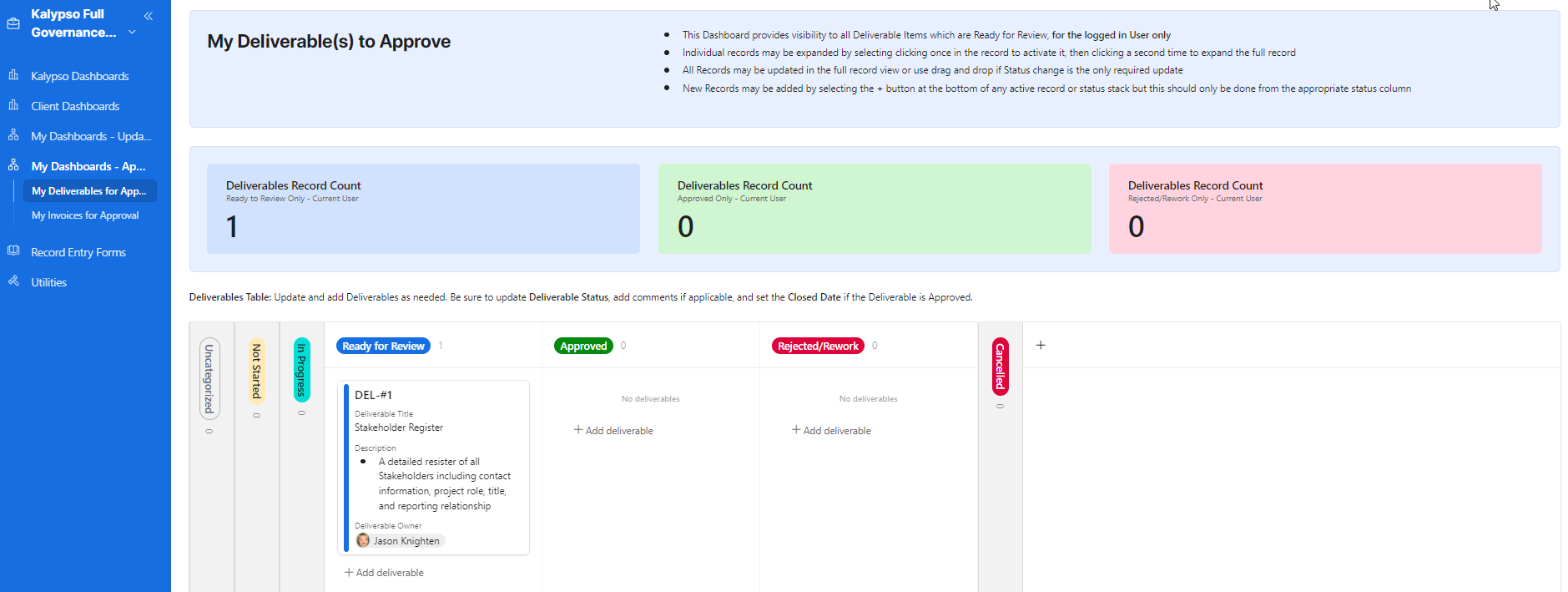
Thanks for that info, @Jason_Knighten1 ! It looks like you're working within an Automation, which is not exactly what we had hoped to do, but that's good to have as another option.
Enter your E-mail address. We'll send you an e-mail with instructions to reset your password.
