How can I detect the number of records in each status:
- Todo
- In progress
- Done
So that I can notify team members when there’s too many in a column. Example: if more than 5 In progress, notify team
Any suggestions?
 +5
+5How can I detect the number of records in each status:
So that I can notify team members when there’s too many in a column. Example: if more than 5 In progress, notify team
Any suggestions?
Best answer by Ben_Young1
Hey @Diane_Martinez!
This should be pretty straightforward!
There are a ton of really cool and in-depth approaches you could take to accomplish this.
Here’s the most barebones method I can think of.
Here we have a single table to hold our Project records.
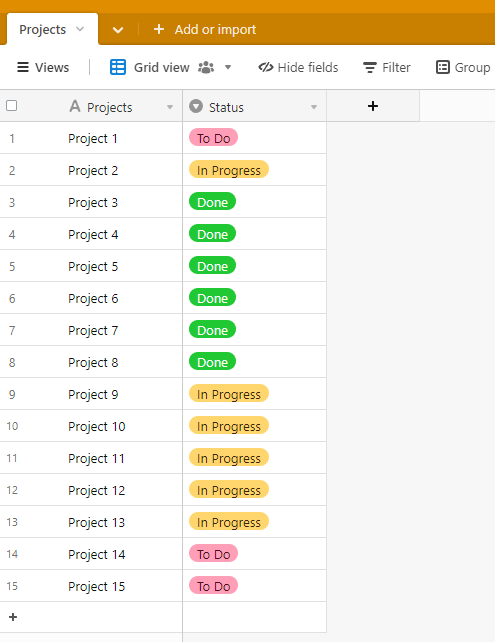
We also have our single-select field with our project statuses.
With this, we’ll set up an automation.
I will set the trigger to look for when a record matches a condition.
We’ll point the trigger to look at when records’ Status field is set to “In Progress.”
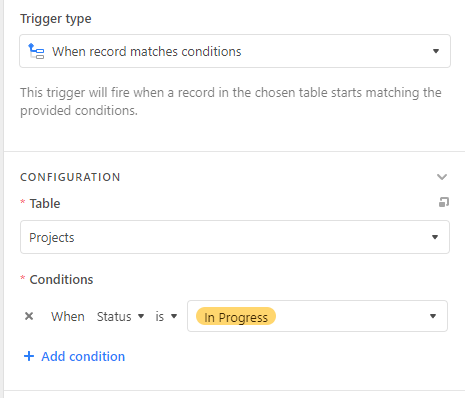
From here, I will create a Find Records action that will look for every record that is also set to “In Progress.”
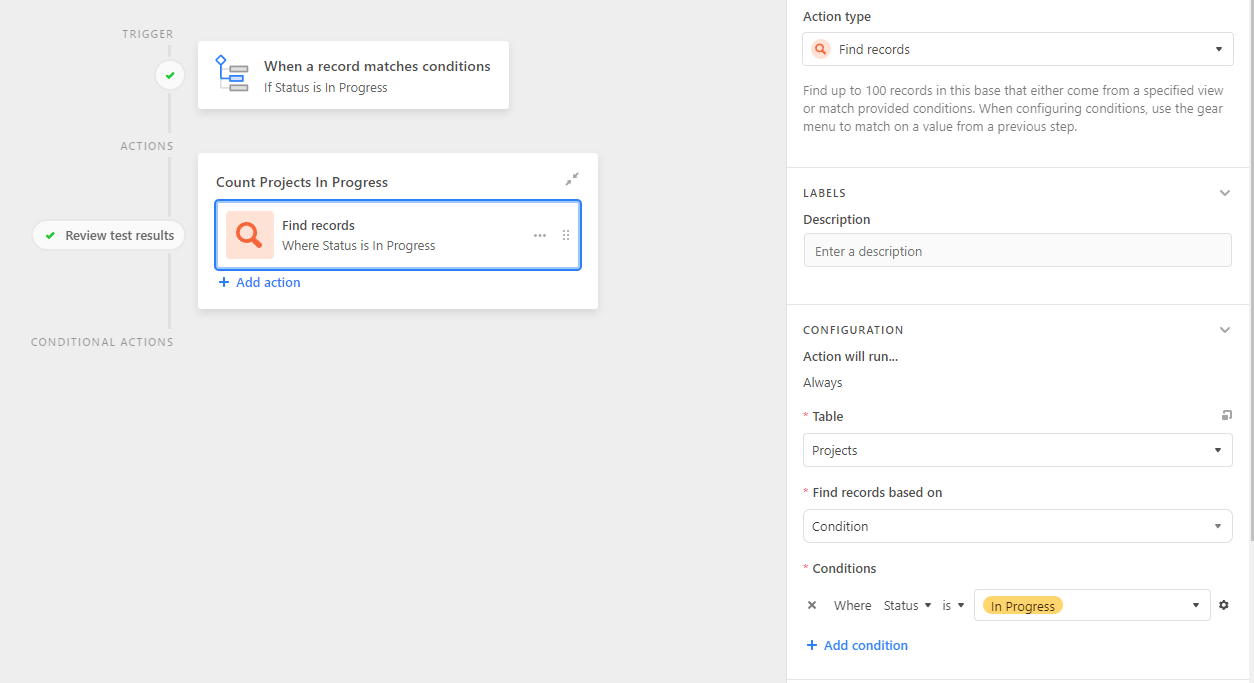
With this, we’ll set up a conditional automation group.
We’ll have this group run only if the number of records found is equal to or greater than five.
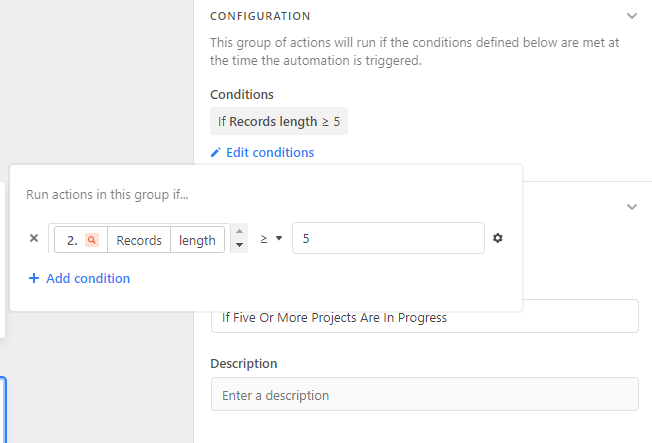
Now, for the sake of an example, I’ll create a Slack notification to myself that will alert me to when there are five or more records that are In Progress.
Here’s the final result:
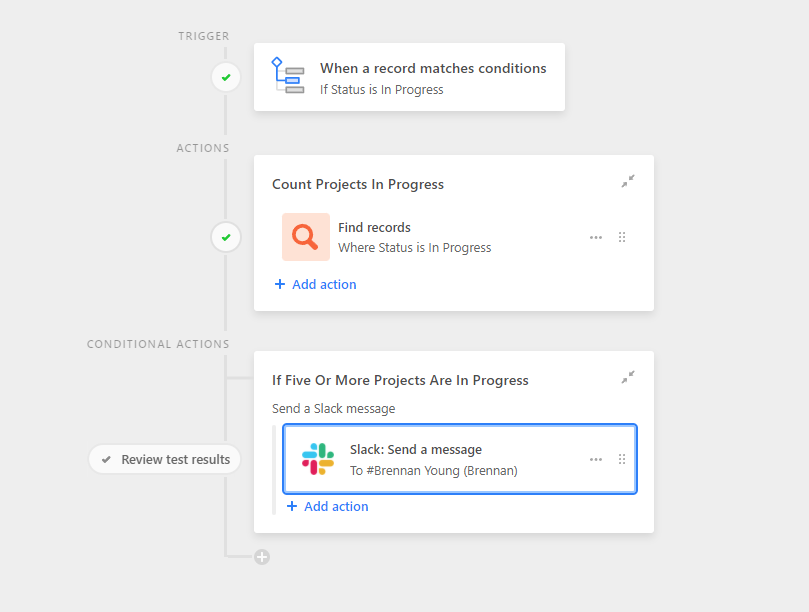
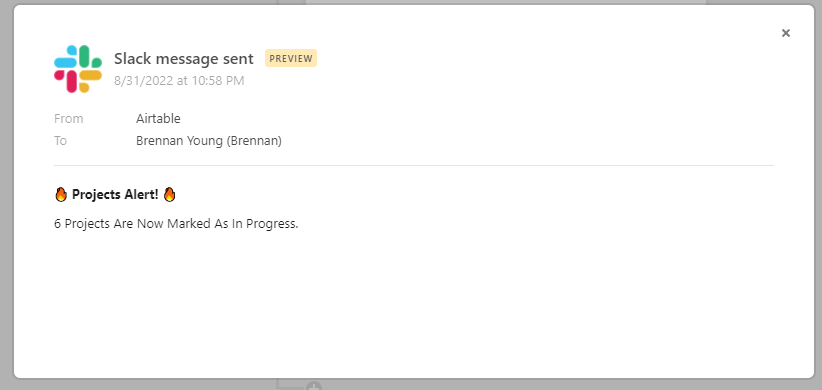
In my example, I have 6 records that meet that condition.
This is just one of many ways that you could do this.
It really just depends on what your specific implementation and workflows look like.
Super cool rabbit hole to jump down into if you’re curious.
Enter your E-mail address. We'll send you an e-mail with instructions to reset your password.