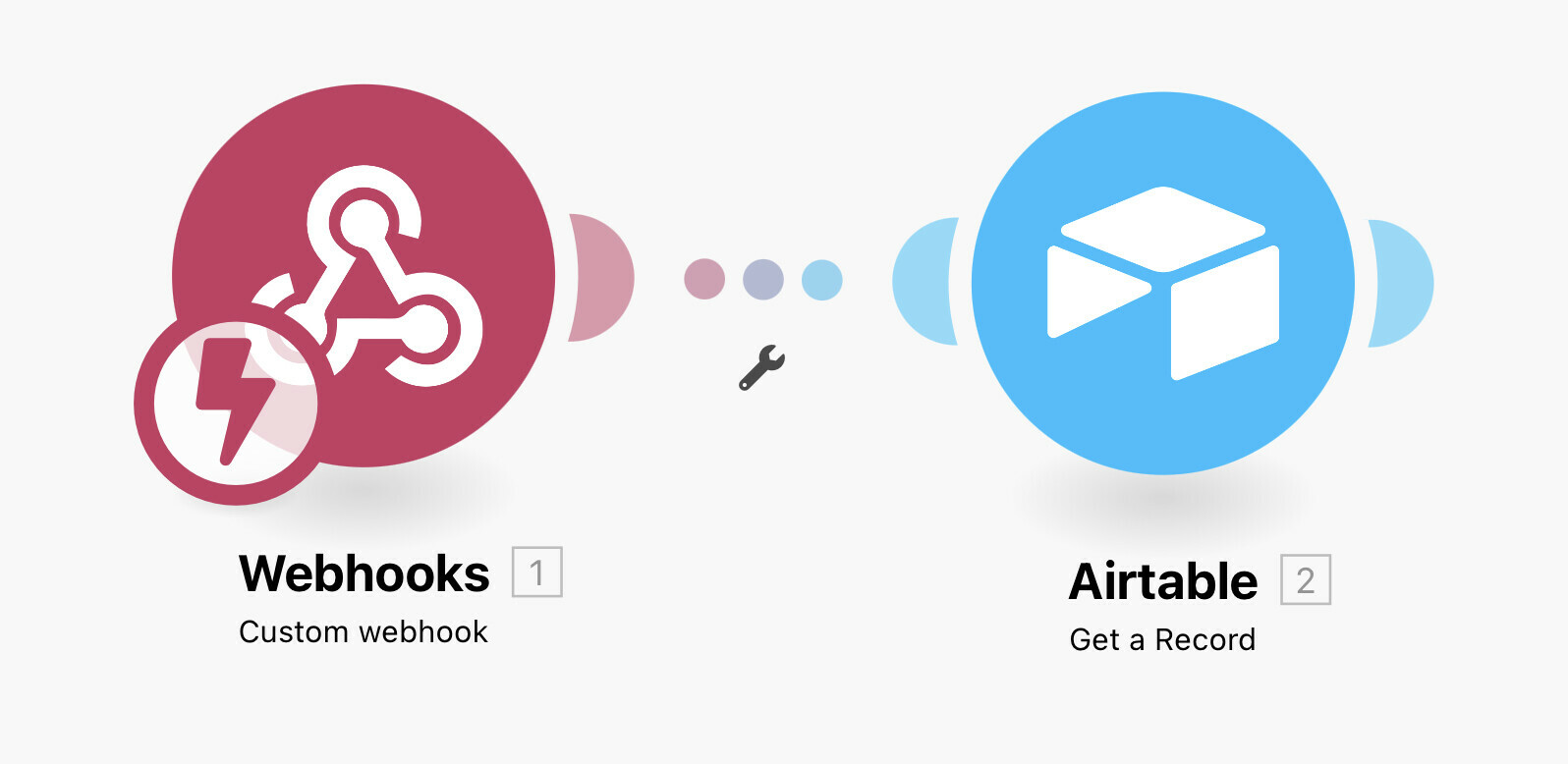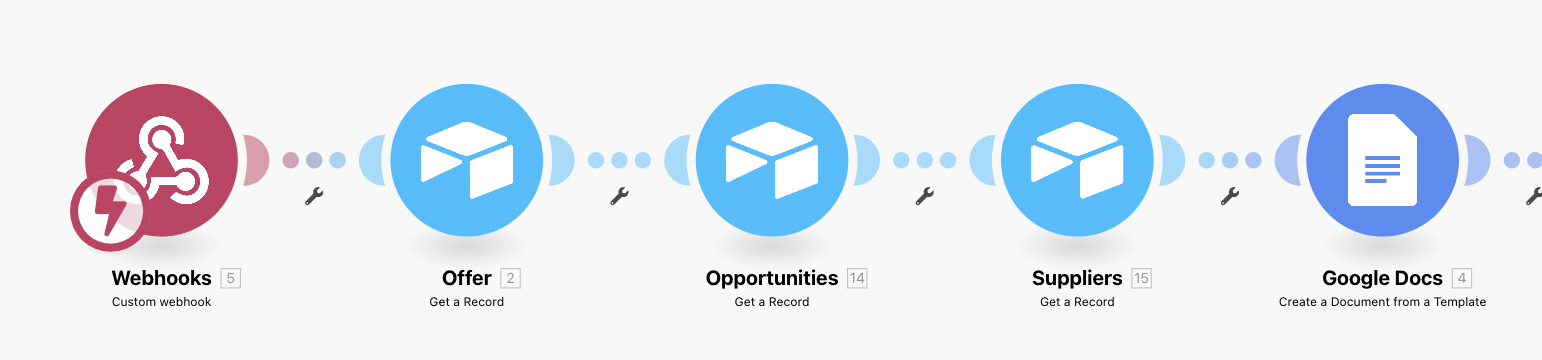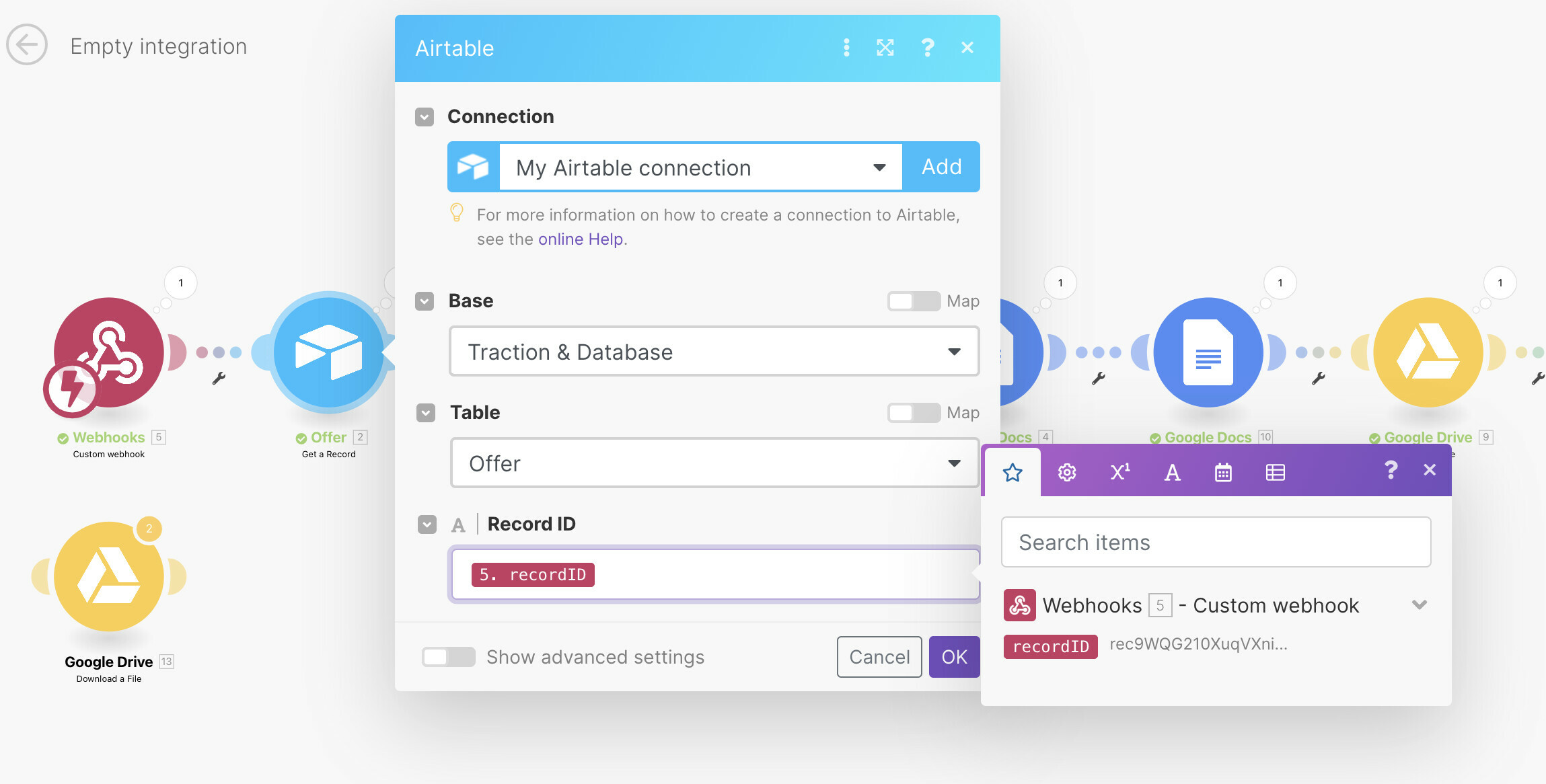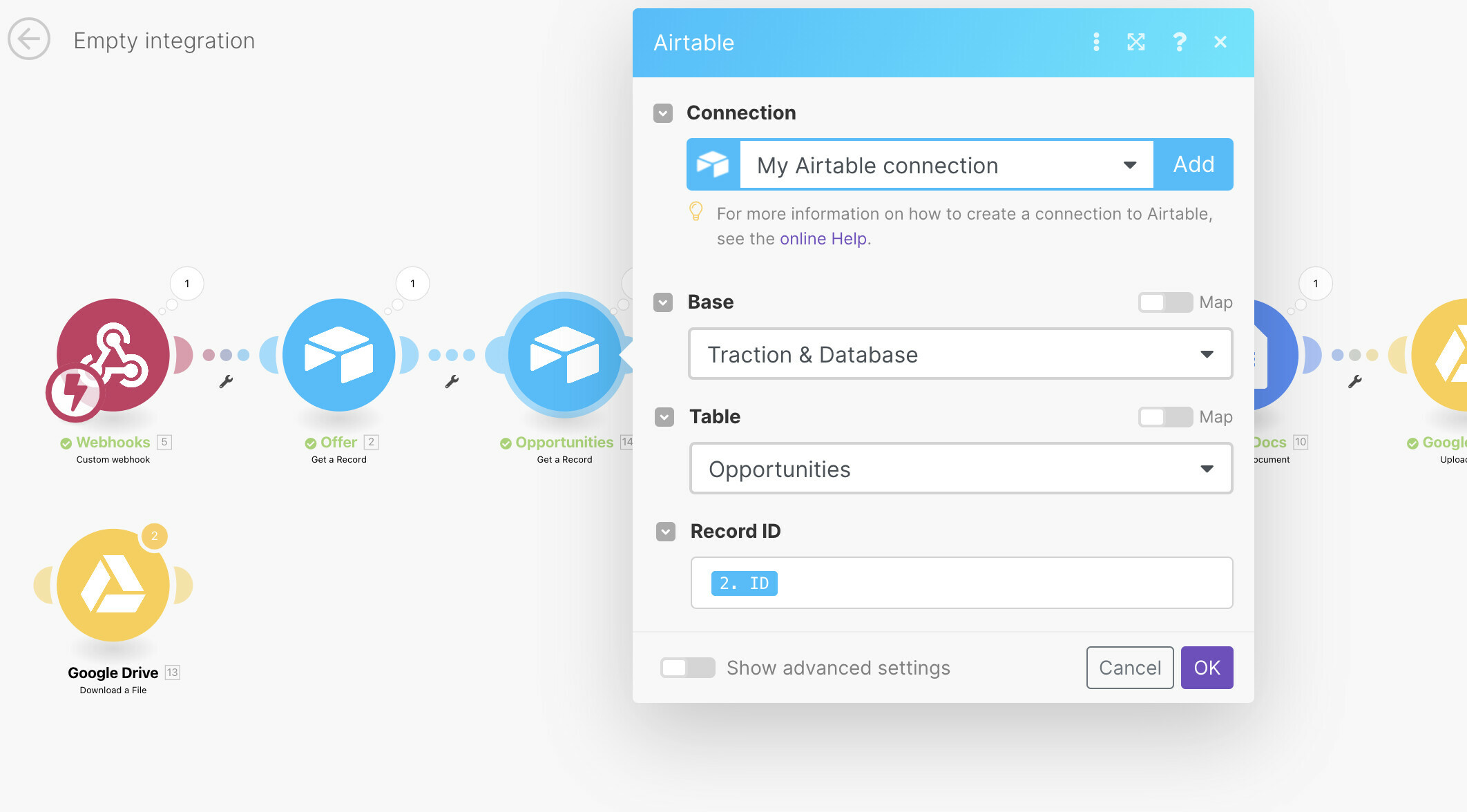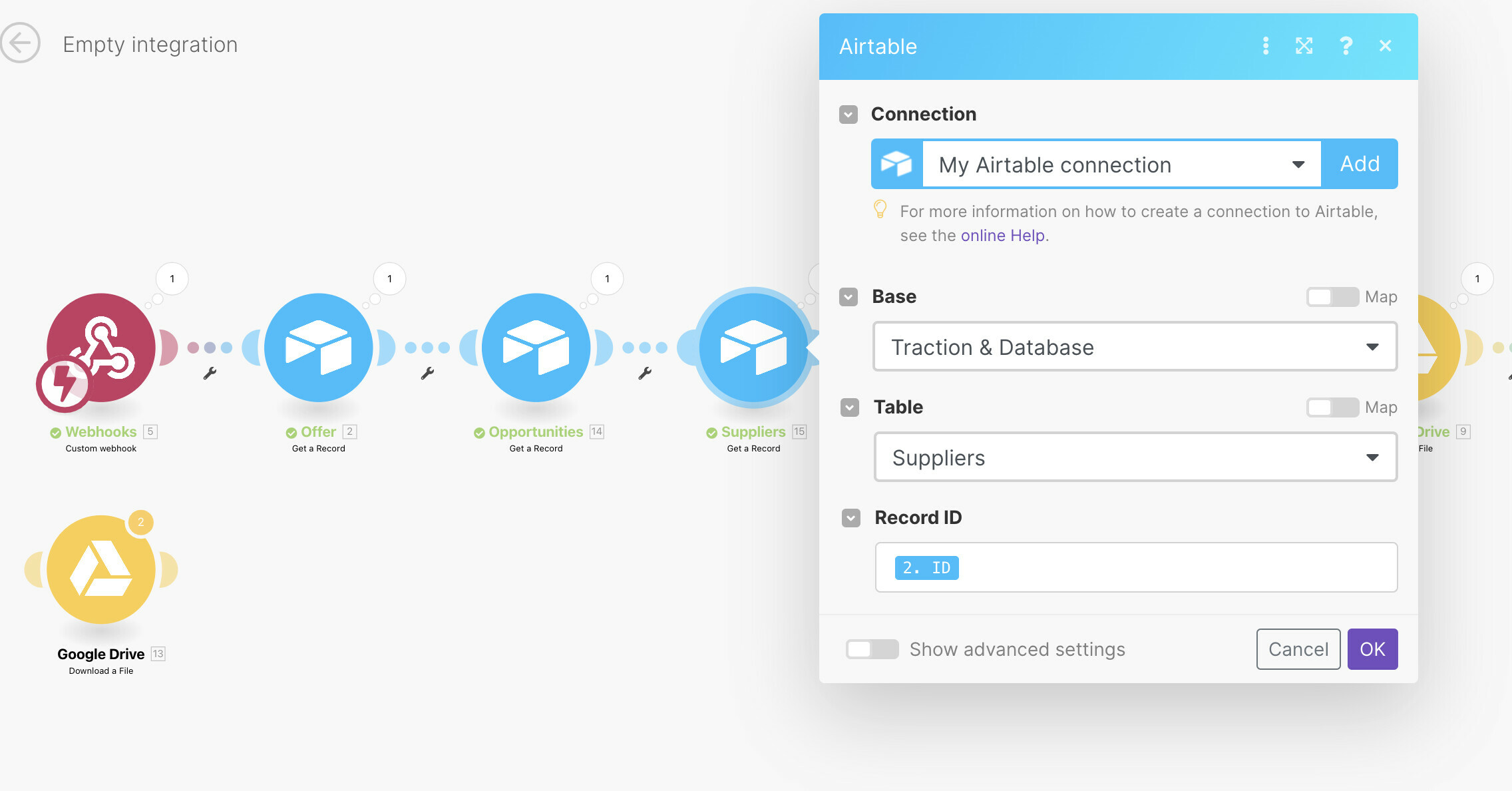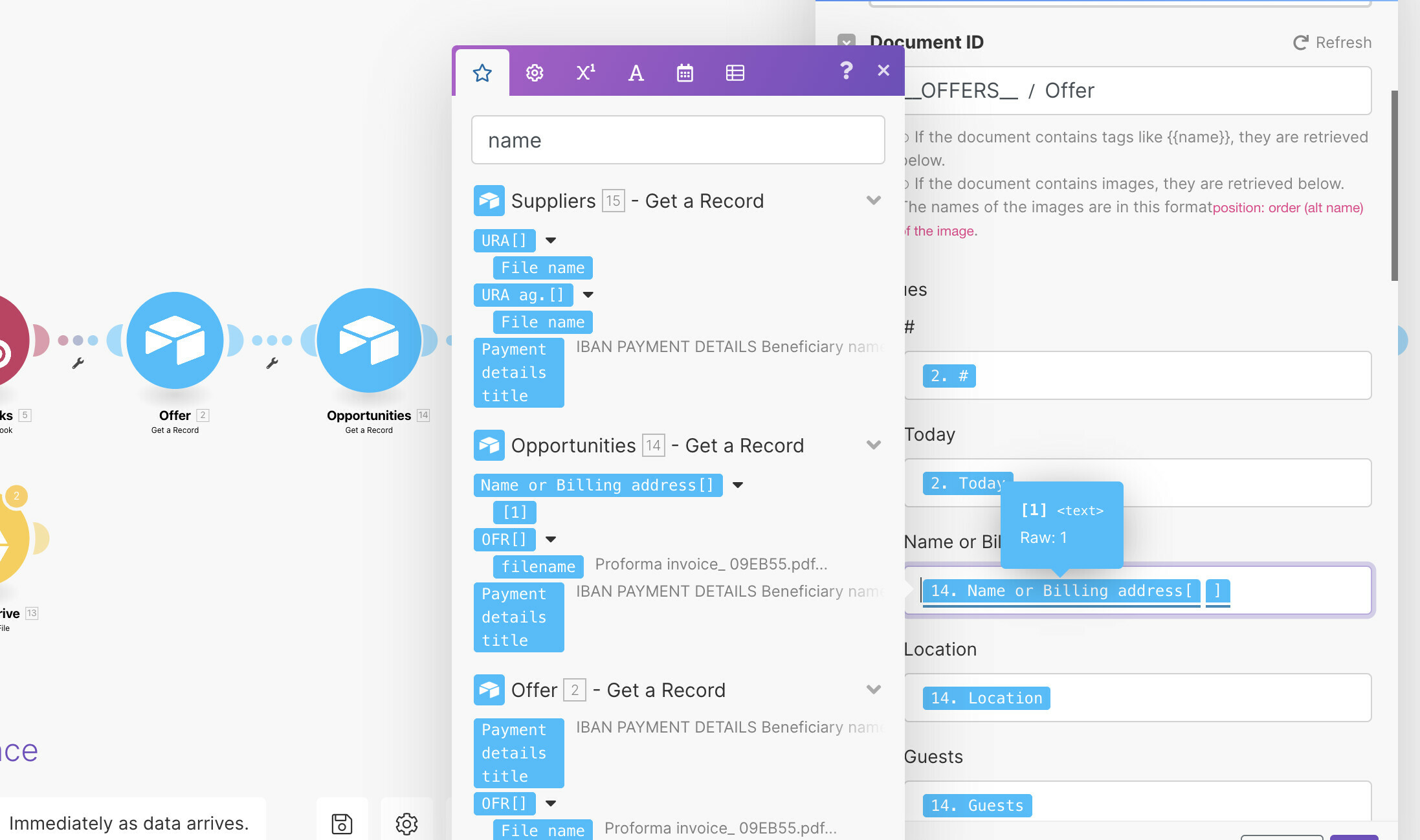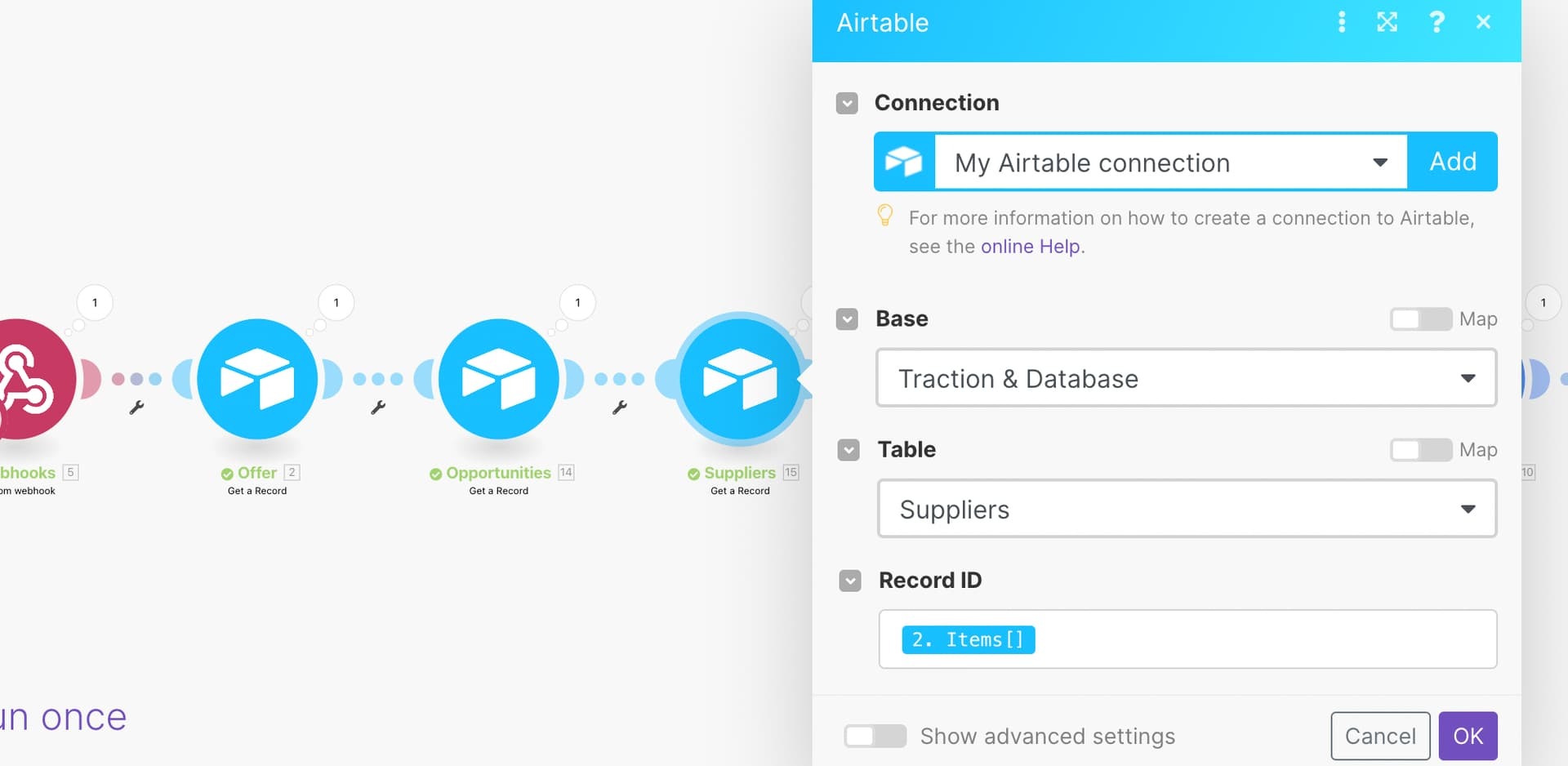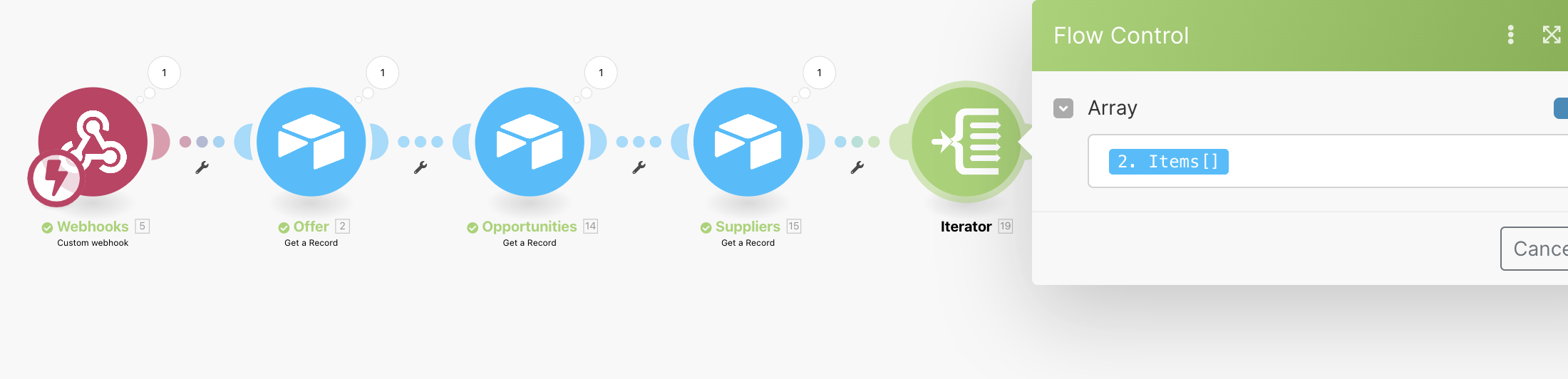Hi :slightly_smiling_face:
I would appreciate some help. I am using automation to send Airtable records to Integromat webhook and I have successfully managed to send and work with data “recordID”. That is also the trigger in the first step of the automation “When record updated”.
The remaining two Input variables are linked files, and I can not manage to receive data from linked files in Integromat.
Maybee these two lines should me rewriten since they are linked files?
await fetch(url + inputConfig[“Opportunity”]);
await fetch(url + inputConfig[“Suppliers”]);
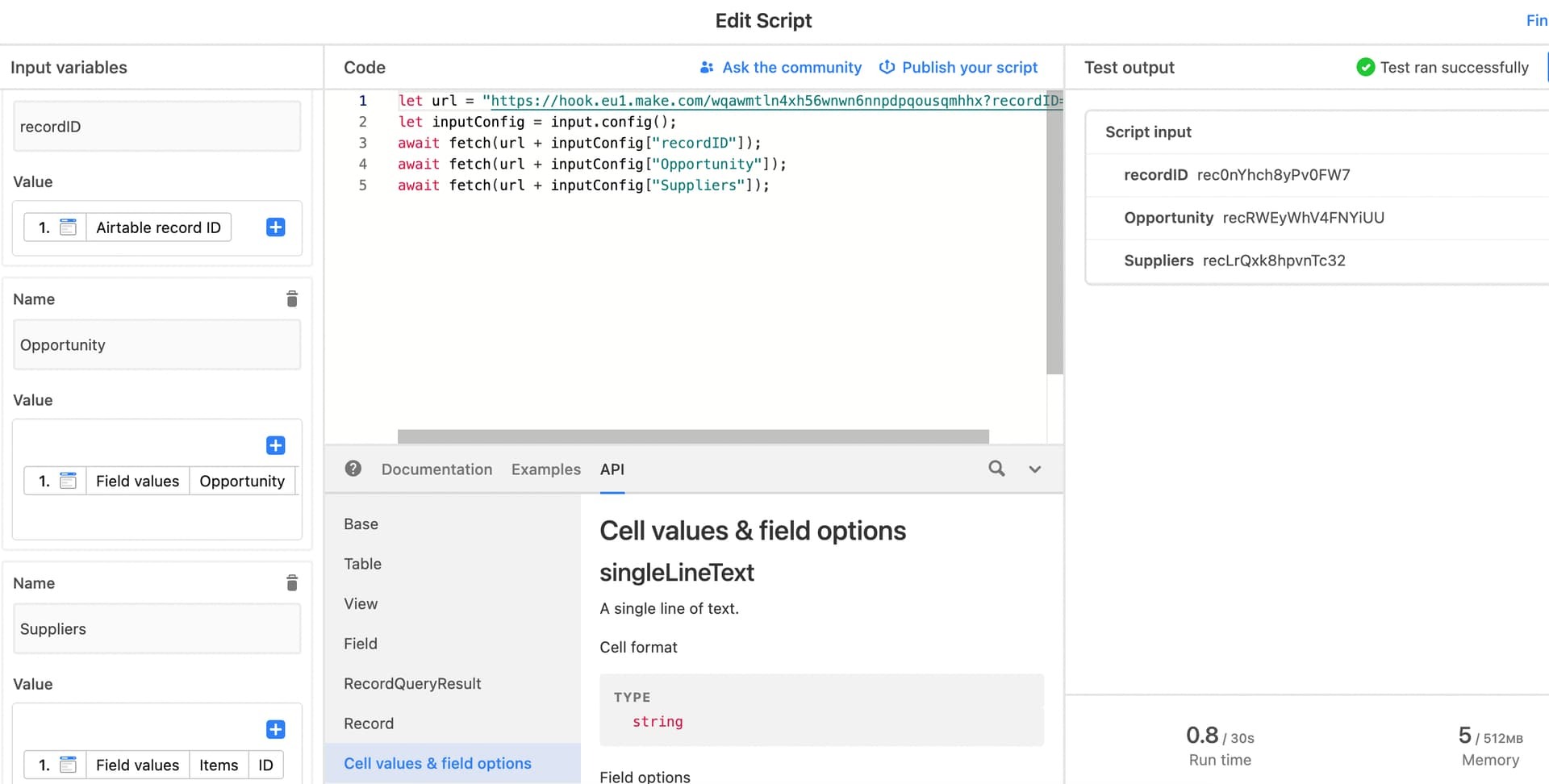
Thak you,
Pjero