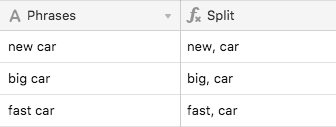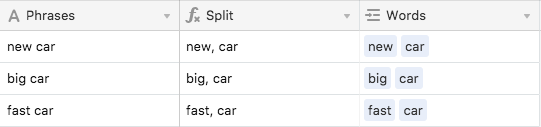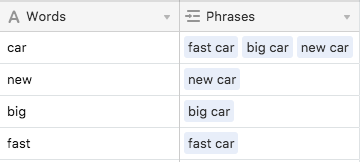I am working on documenting a language.
I have a base with two tables.
The primary field for the first table is “Words”.
Examples of records in this field: Car, Day
The primary field for the second table is “Phrases”.
Examples of records in this field: new car, fast car, cloudy day, day of rest
I want to create a linked field on the first table so that I can see all the phrases that contain the word.
So, in the row for “car”, I want a record that will show me “new car” and “fast car”.
I know how to link tables. It’s quite easy.
I want to know if it’s possible to automate this.
Right now, it’s quite cumbersome. I have to go into the linked field and manually add all the phrases that I want.
I want to automate this so whenever a phrase is added on the second table that has a certain word in it (that matches to a word on the first table), it will automatically pop up in the linked field on the first table.
Is this possible? If so, how can I accomplish this?
Thank you very much in advance for any help!