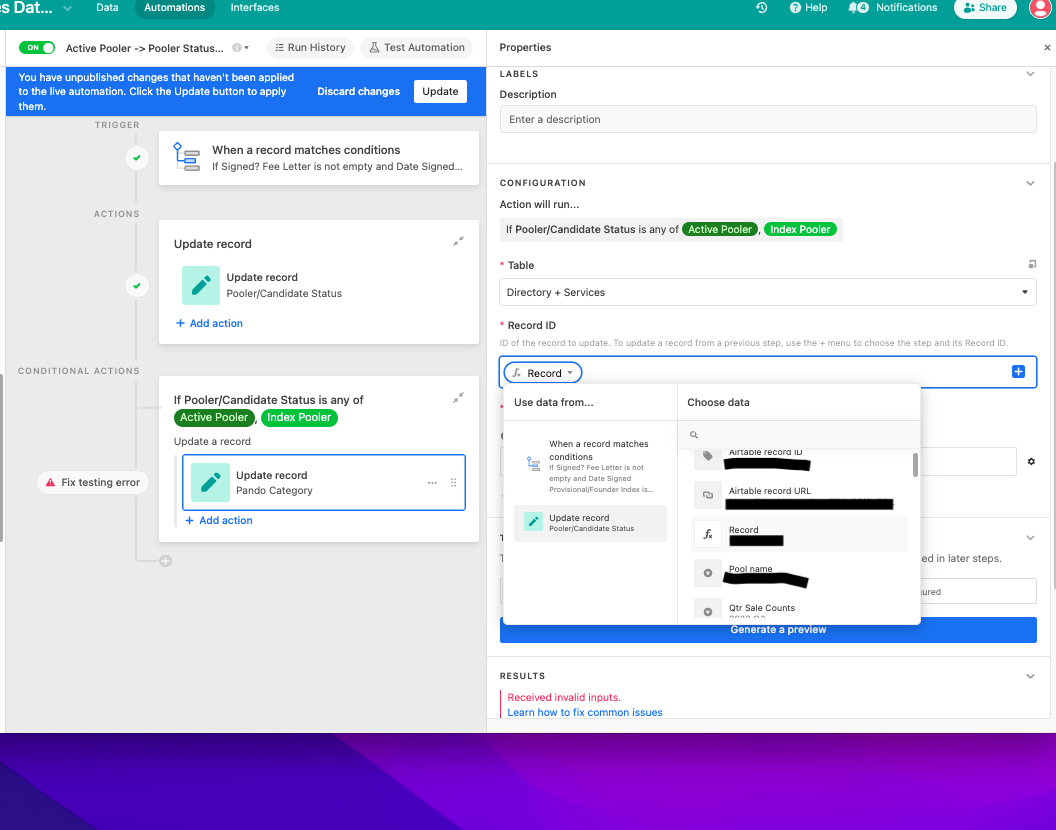When referencing a 2nd table, I’m receiving a “Received invalid inputs” error. I have Table A in the initial steps of the automation, and then set up a conditional action for Table B to be updated based on the results from Table A.
When I select Table B in the conditional action, it still references Table A. Is it not possible to reference two tables separate in an automation?