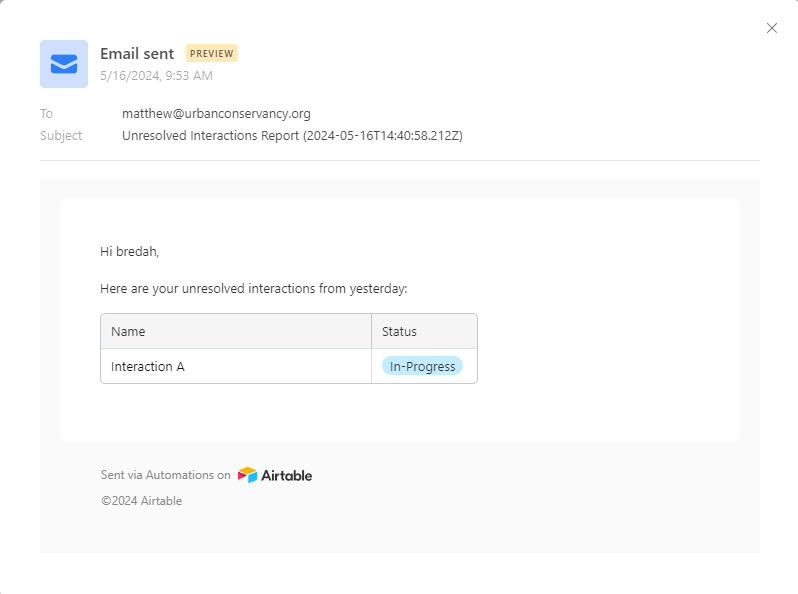Hi everyone! I'm struggling to create an automation. We have a list of customer-support interactions that are either marked as Open, In Progress, or Resolved. For the most part, interactions are resolved same-day, but occasionally, some will need to be left as Open or In Progress, creating the need for a daily email summary that lists those unresolved interactions (if there are any).
With that, I've been trying to create a scheduled automation that runs at 8:30 AM every day based on a view (that is set to only show unresolved interactions), and I'd like the automation to only send the email if there are items within that view.
I've been trying to configure this, but with no luck. I'm not sure what I'm doing incorrectly (maybe it's my "Find records" step?) There's currently 1 record within that view, but when I test the automation in it's current state (attached) it's not meeting the conditions. Any ideas? Thank you in advance!