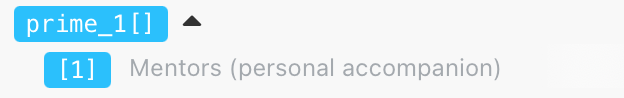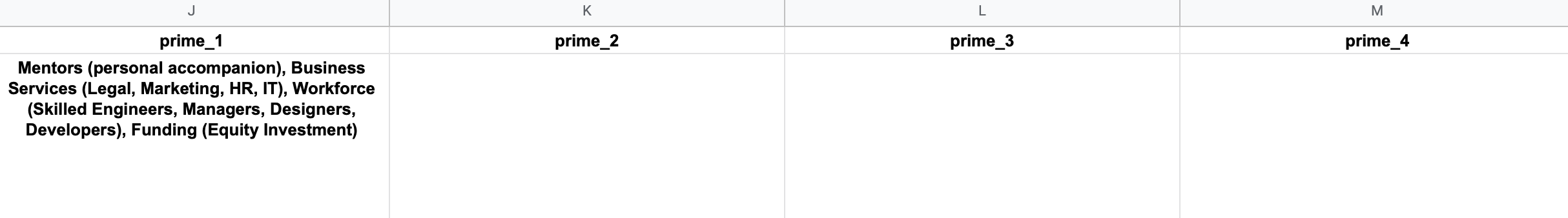Hey to all of you,
I’ve been working on a Airtable Google Sheets Integration the last view days and am struggling with the multiple select fields.
What I’m trying to achieve is slotting the values of multiple Select fields of Airtable to individual cells in Google Sheets. So I have a column called “prime_1” which has 10 possible select options and I have a Google Sheets doc with columns “prime_1”,“prime_2”,…“prime_10” and depending on how many answers were selected in each row I want the first value (of the Airtable Select box) copied in “prime_1” in Google Sheets and so forth.
I have already tried achieving this with Integromat and I can see that they register the Airtable column as an array however the individual selects are just meshed as one value and I can’t access them individually.
Does anyone have any idea how to solve this?
Here some pictures of the current setup the first ist the Airtable Setup, how Integromat renders it and thirdly how it is put in Google Sheets