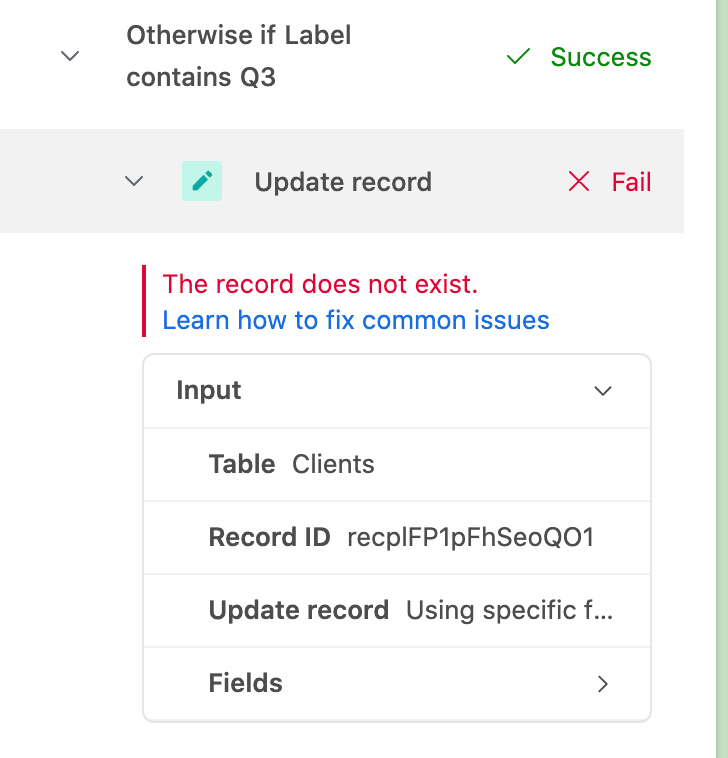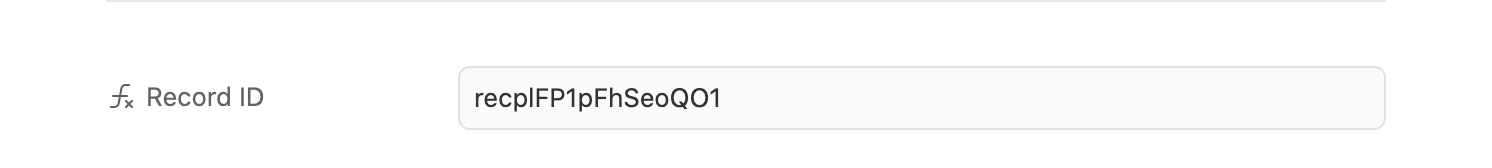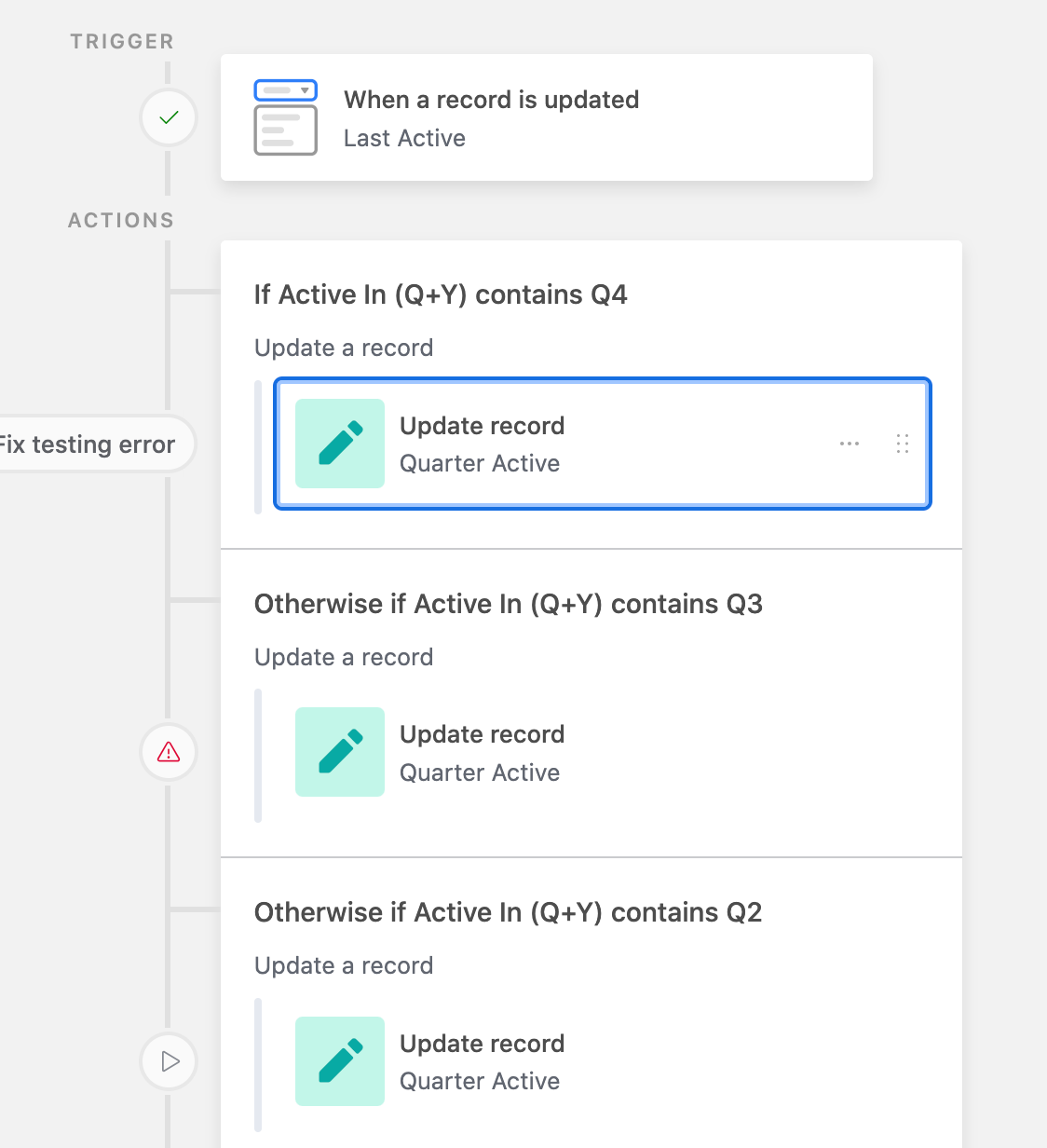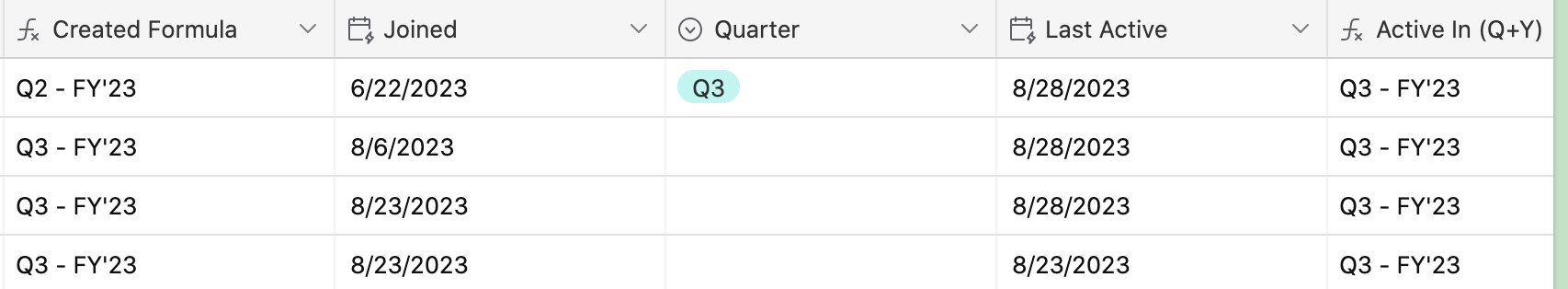Issues where record IDs don't exist are usually one of these cases:
- The record was deleted before the step was run. This usually happens after the automation was triggered but before the automation ran.
- The record belongs in a different table. The record ID does exist, but not in that particular table.
- The record ID was obtained from a calculated field (versus directly from the record itself), and is in the wrong format (e.g. it might have leading/trailing whitespace, or it might be an array instead of a single ID).
If this error happened when you are testing the automation, I recommend retesting the trigger.
If the record happened during production, I recommend searching for the record in the table and/or the trash. This will require having a a RECORD_ID() formula field.
Issues where record IDs don't exist are usually one of these cases:
- The record was deleted before the step was run. This usually happens after the automation was triggered but before the automation ran.
- The record belongs in a different table. The record ID does exist, but not in that particular table.
- The record ID was obtained from a calculated field (versus directly from the record itself), and is in the wrong format (e.g. it might have leading/trailing whitespace, or it might be an array instead of a single ID).
If this error happened when you are testing the automation, I recommend retesting the trigger.
If the record happened during production, I recommend searching for the record in the table and/or the trash. This will require having a a RECORD_ID() formula field.
Thanks so much @kuovonne for your reply!
So far, none of the above has solved the issue. All the other automations will work- it will find the record it just won't update the record (because it says it doesn't exist).
I know I created these fields in a weird way- I made lookup fields from one table to another instead of having to add the same fields over and over again in 3 other tables. But I changed the lookup fields to other field types (e.g. formula, number, date etc.). However, I tried just creating new columns altogether and that didn't work either.
Super strange!
Issues where record IDs don't exist are usually one of these cases:
- The record was deleted before the step was run. This usually happens after the automation was triggered but before the automation ran.
- The record belongs in a different table. The record ID does exist, but not in that particular table.
- The record ID was obtained from a calculated field (versus directly from the record itself), and is in the wrong format (e.g. it might have leading/trailing whitespace, or it might be an array instead of a single ID).
If this error happened when you are testing the automation, I recommend retesting the trigger.
If the record happened during production, I recommend searching for the record in the table and/or the trash. This will require having a a RECORD_ID() formula field.
Thanks Kuovonne, finally figured out my automations were connected to search in the incorrect tables for where the fields were actually located. Really appreciate it!