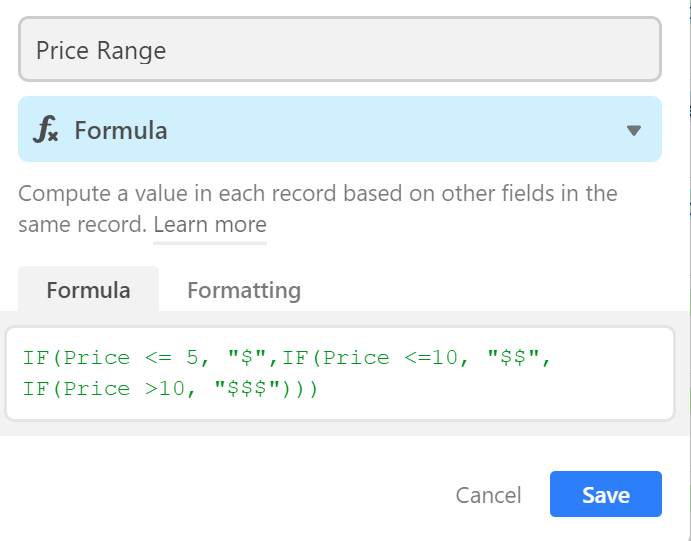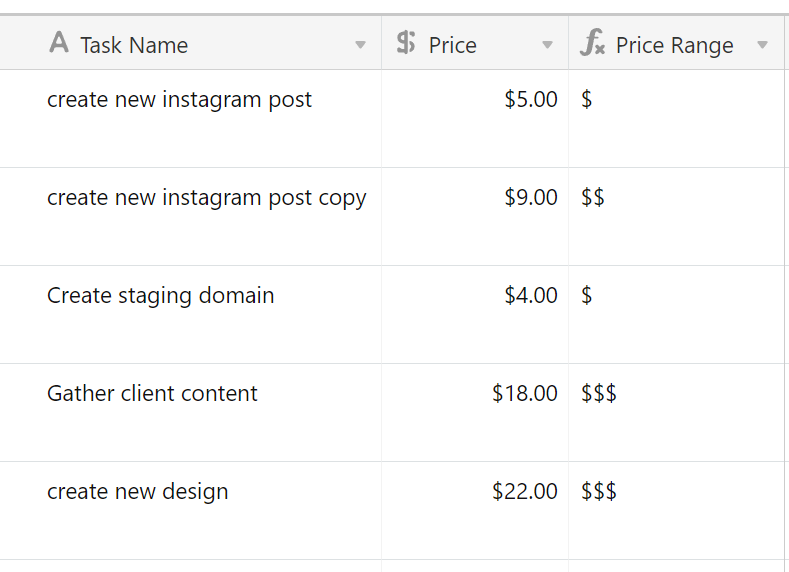Hello to all,
I have a table with products and their price, and I want to indicate automatically a price range using the symbol “$”; “$$” or “$$$”.
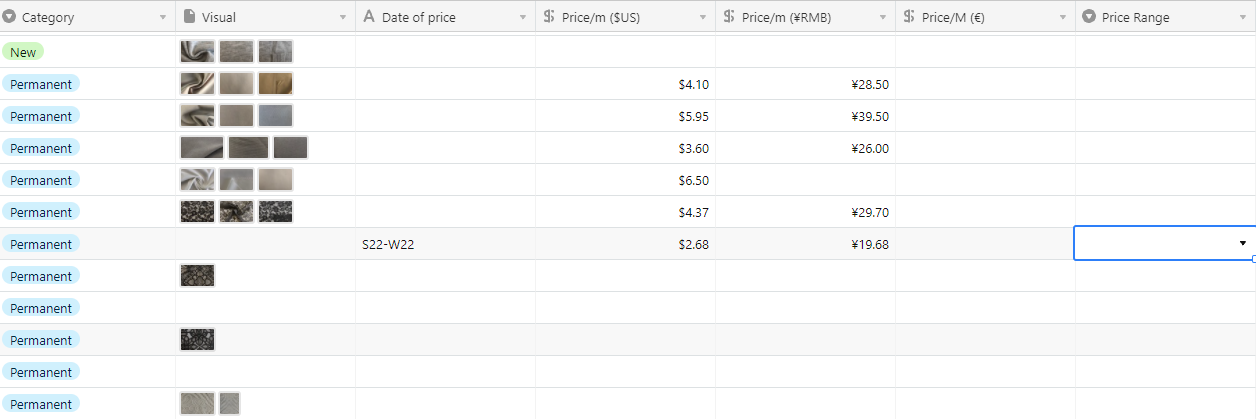
I am trying to run an automation to update the record “Price Range” record when the condition “Price ($US/m) < 5$”, meaning I want to display “$” in the field Price range when the price is under $5.
So here is what I did
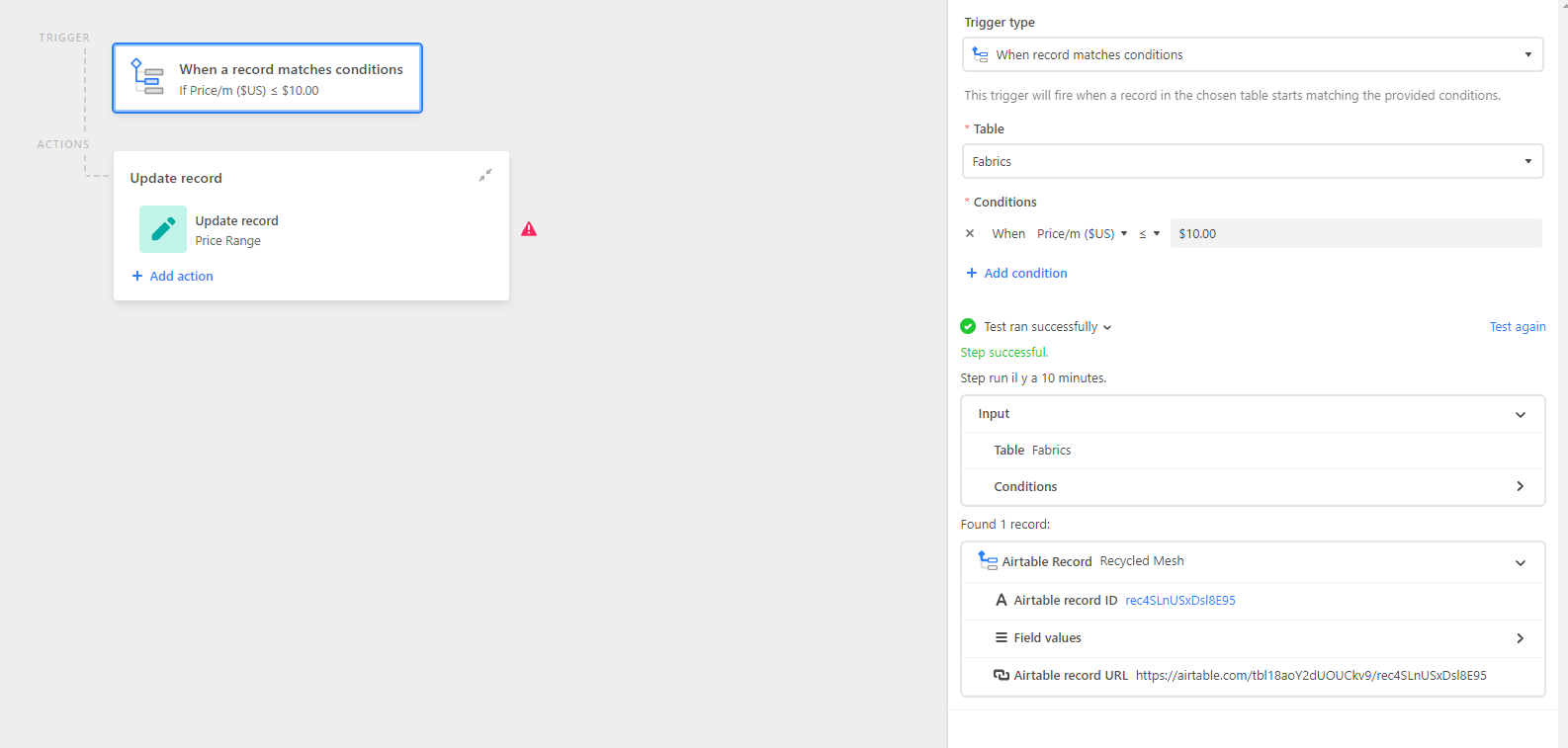
but when I launch the test only one record is found and so it only updates one record.
However when I apply a filter on my view (price under $5) I clearly see that 10 records match the condition.

I tried adding the action “Find a record” where the condition is prince under $5 and it does find it, but then I don’t find the way to update the records.
Could you help me solve this problem?
Thank you,
Chloé