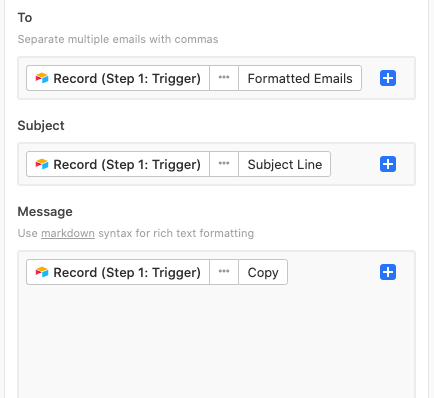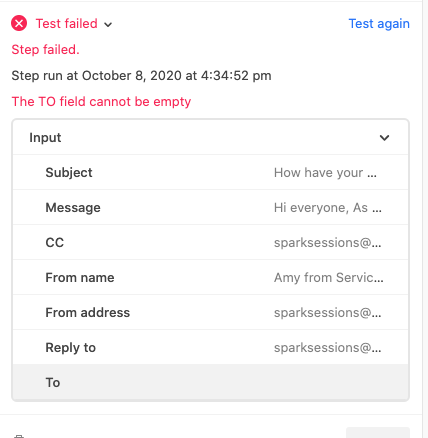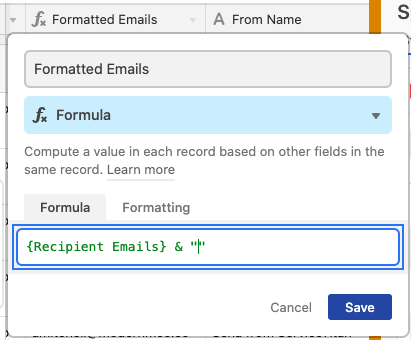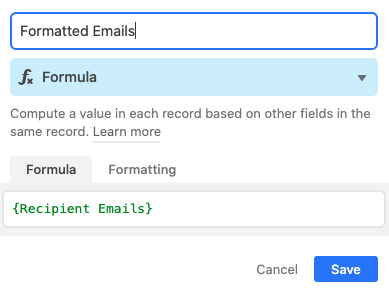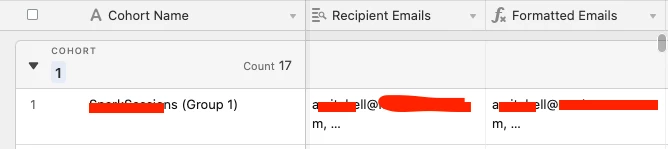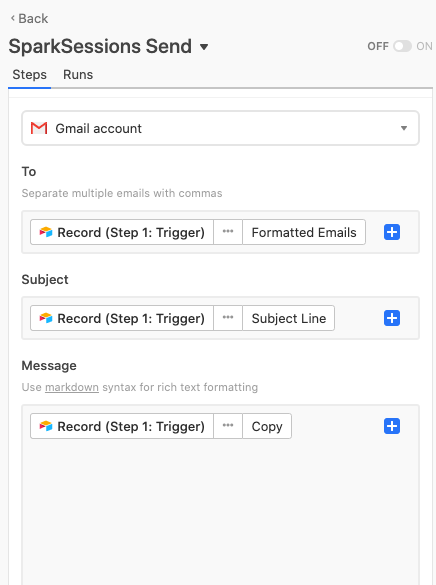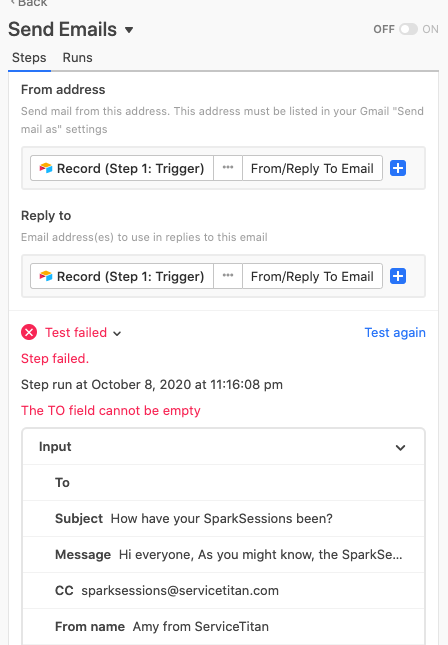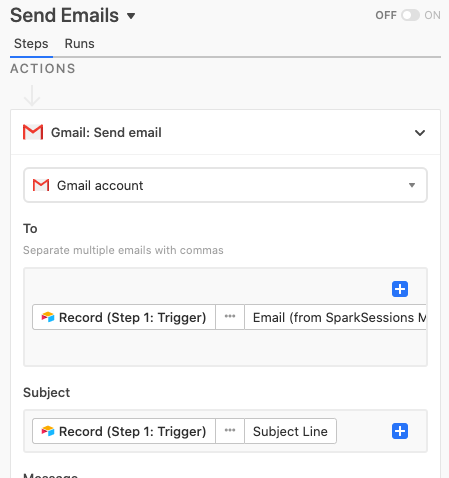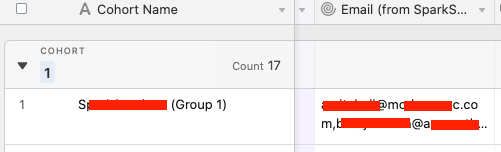Hi there,
I have a communications calendar that I’m trying to have automate some email sends through the Gmail automation. I have my emails on that table as a lookup field, but the automation isn’t recognizing it as an email address so it’s failing the test.
Is there a formula that will basically copy what’s being looked up and just format properly so that it’s an email address?
Thank you for your help!
Amy