I want to know if it’s possible to remove airtable branding, when I send emails to clients directly through the email integration inside airtable. Additionally - I am trying to email a large list of people with their assigned presentation time slot. Their time slot exists in the start and end time columns. Even though I can see start time displayed as 4/17/2021, 5:45pm, when I link that column inside the email, the result is this: 2021-04-17T22:45:00.000Z.
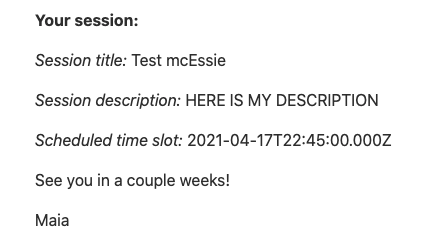
I want the timestamp to appear in a readable format, and right now I can’t send all my presenters emails with their time slot without doing it manually. Is there any solution?
Thank you,
Essie



