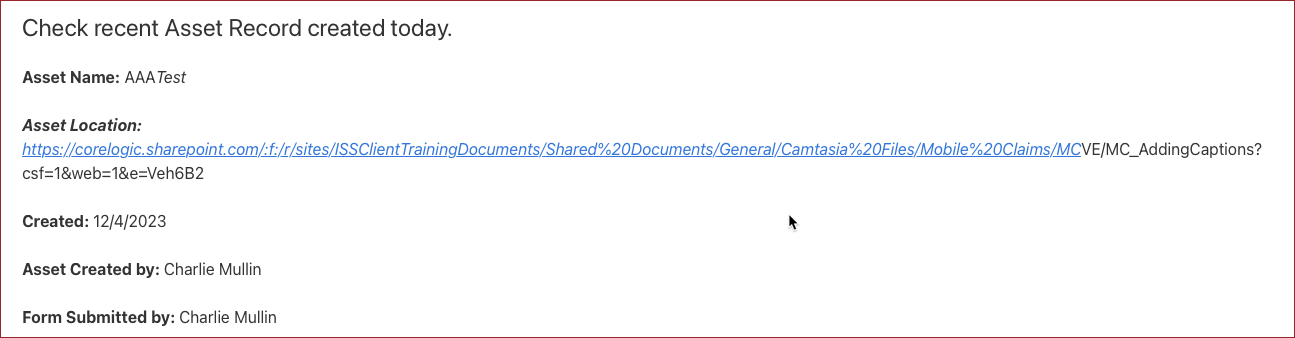Emails sent via automations replace underscores with nothing, thereby corrupting the URLs, and other values, that contain underscores. I've read the many posts about this and still can't figure out the syntax to use to make this happen.
Here's an example screenshot:
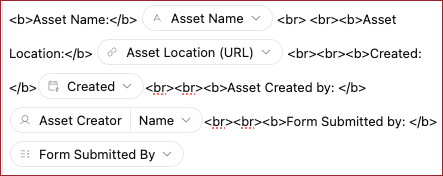
What syntax would I use to ensure the Asset Location (URL) field values will retain any underscores?
I've tried single-quotes with parentheses, and/or brackets but am not having success.
Thoughts?