Hi all,
I have base a certain table with fields “Production method” and “number” as per attachment. 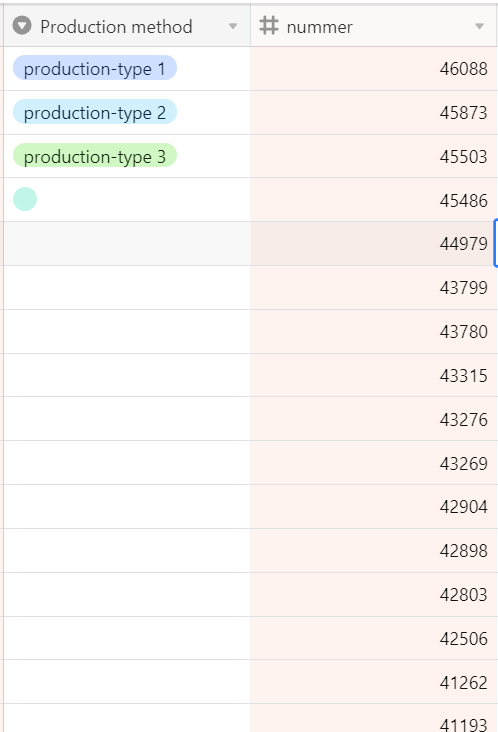
(The numbers are imported testdata)
The goal/
- each production type should get an (auto) number.
- each production should get the highest number available +1in the field from a certain range.
eg. "production-type 1 should get the highest number + 1 available from field "Number. The highest number available must lie in range 30000 to 40000
eg. "production-type 2 should get the highest number + 1 available from field "Number. The highest number available must lie in range 20000 to 30000
When a production method changes value, a new number must be calculated in another
specific range. Business wise this should not occur, but might be needed to catch user mistakes
I was planning on doing this via Automations. “When record is updated” Or “When a record matches conditions” → “Run script”
But I have not much coding experience. Very, very basic.
Can this be done via script? Can I get some pointer or links to learn what I need.
I gues I need
-to get the recordID where the update takes place which value from “Production-method”.
-Based on the outcome from the “Production-method” I need to have code that seek the highest number in a certain range in the “Number” field a do a calculation.
-Insert this calculated number in the “Number” field in the corresonding record.
Please note that I’m a novice user, and have little coding knowledge. We are on the Pro-plan.
I think I have a manual workaround, but by script/automation this will be far more efficient en user-error prone.
Any pointers, examples,remarques,etc would be greatly appreciated.
Kind regards,

