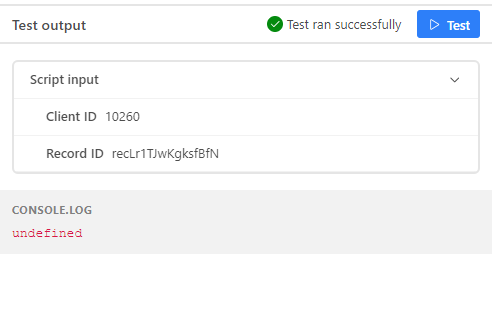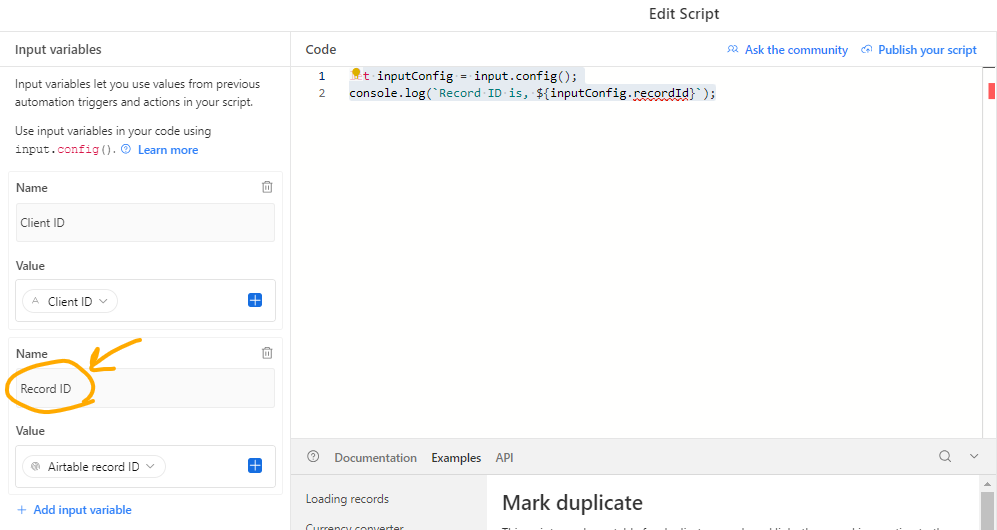I am NOT a coder... but this process is slowly making me one (sometimes to my regret).
I am trying to put together a script triggered by a change in a field titled "Invoicing?" on a table named "ALL INVOICES 2024" that will update a different table titled "Client Overview" by adding "Offboard/Last Inv" to a field named "Active/Inactive." These two tables are NOT linked to each other and I don't want them to be, but they do have one field that is identical between the two of them: "Client ID."
After banging my head against a wall for about two days, I decided to just backtrack to the most basic tutorial to see how I might put this together. My first task to "learn" is how to make Airtable identify the record that triggered the script to run.
I stripped down to the easiest of tasks: Output the Record ID of the table that caused the trigger. I used a bit of code from this article: https://www.airscript.dev/2021/01/31/airtable-automations-scripts
let inputConfig = input.config();
console.log(`Record ID is, ${inputConfig.recordId}`);
I have identified Record ID in the Input Variables sidebar:
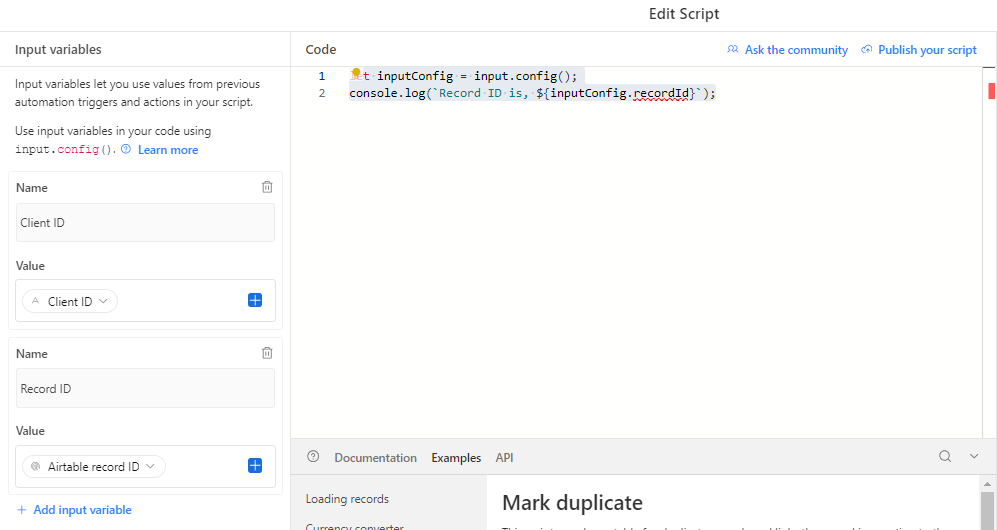
But on test, I am getting "Record ID is, undefined"
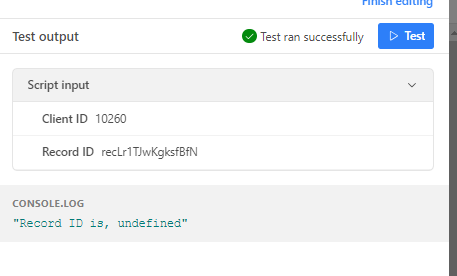
I have literally copy/pasted the exact code from the article and I believe I did every step to define the input variable or Record ID. What am I doing wrong?