Testing an automation using Gmail and get this warning in my inbox when it is sent. Is there a way to resolve this since I very much need to have a form link in the email?
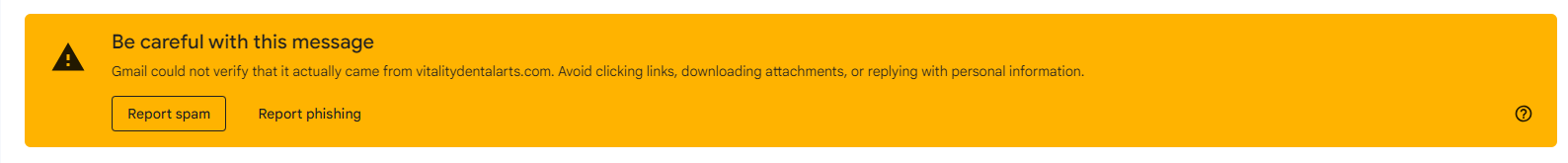
 +10
+10Testing an automation using Gmail and get this warning in my inbox when it is sent. Is there a way to resolve this since I very much need to have a form link in the email?
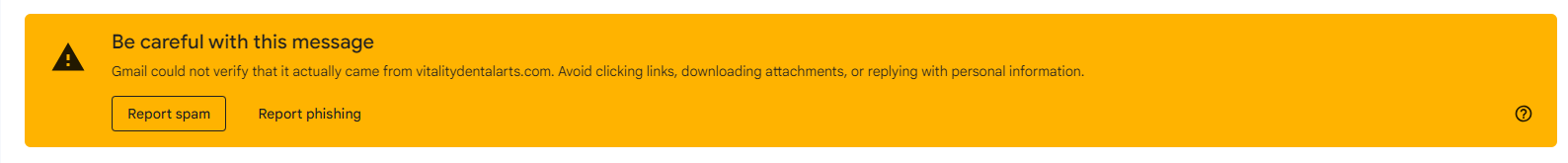
Enter your E-mail address. We'll send you an e-mail with instructions to reset your password.