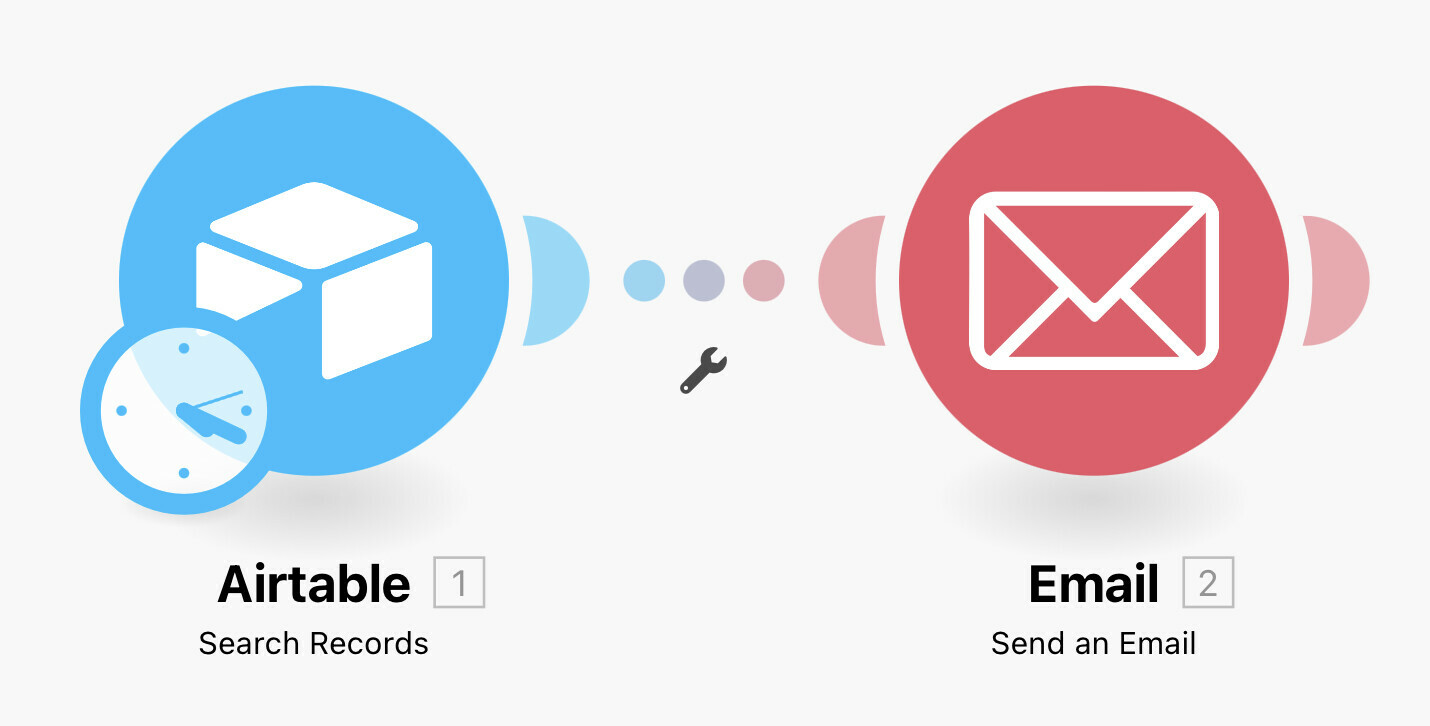We have set up an automation where I select all records that meet the Today date condition. Then I select an email address from the row (it’s a customer list) and send a message through the automation. The problem is that when multiple records have the same date set, only one email is sent to all contacts together. What action to do in automation to send mail to each record separately?
Send mail to each record separately
Enter your E-mail address. We'll send you an e-mail with instructions to reset your password.