Dear community,
We have a group coffee and drinks pool at work that everyone can help themselves to as long as they write up their use. I am using airtable to track everyones consumption and payments, which works great. I managed to set up automations for emails to notify what the users owe and when their payment has been received. The only thing that I can't figure out for the life of me is how I set up an automated email reminder if they haven't paid after 14 days.
I have the following table (simplified):
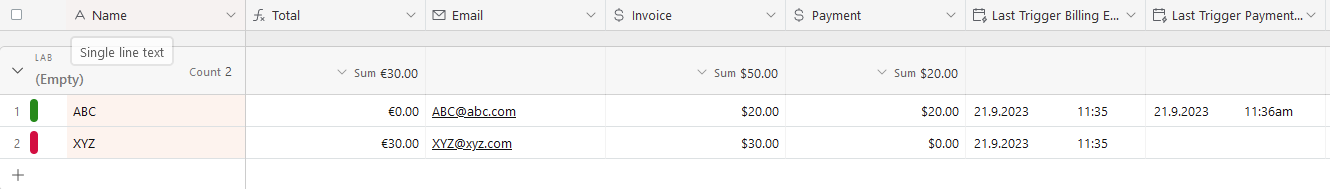
Let's say I do the invoicing every 15th of the month and want to send out a payment reminder on the last day of the month. In my example above person ABC wouldn't need a reminder because they already paid while person XYZ still owes $30. I figured out how to send out an email if the Total is >$0 but I can't figure out how to make it conditional that this email is only send out at the end of the month.
Of course I tried to read up on that because I guess I am not the first person who wants to do something like that. As I am not a native English speaker I guess I am missing the correct search term to find a solution on my own. My apologies if there are articles out there that I haven't found.
Every help is highly apreciated! Thanks a lot!


