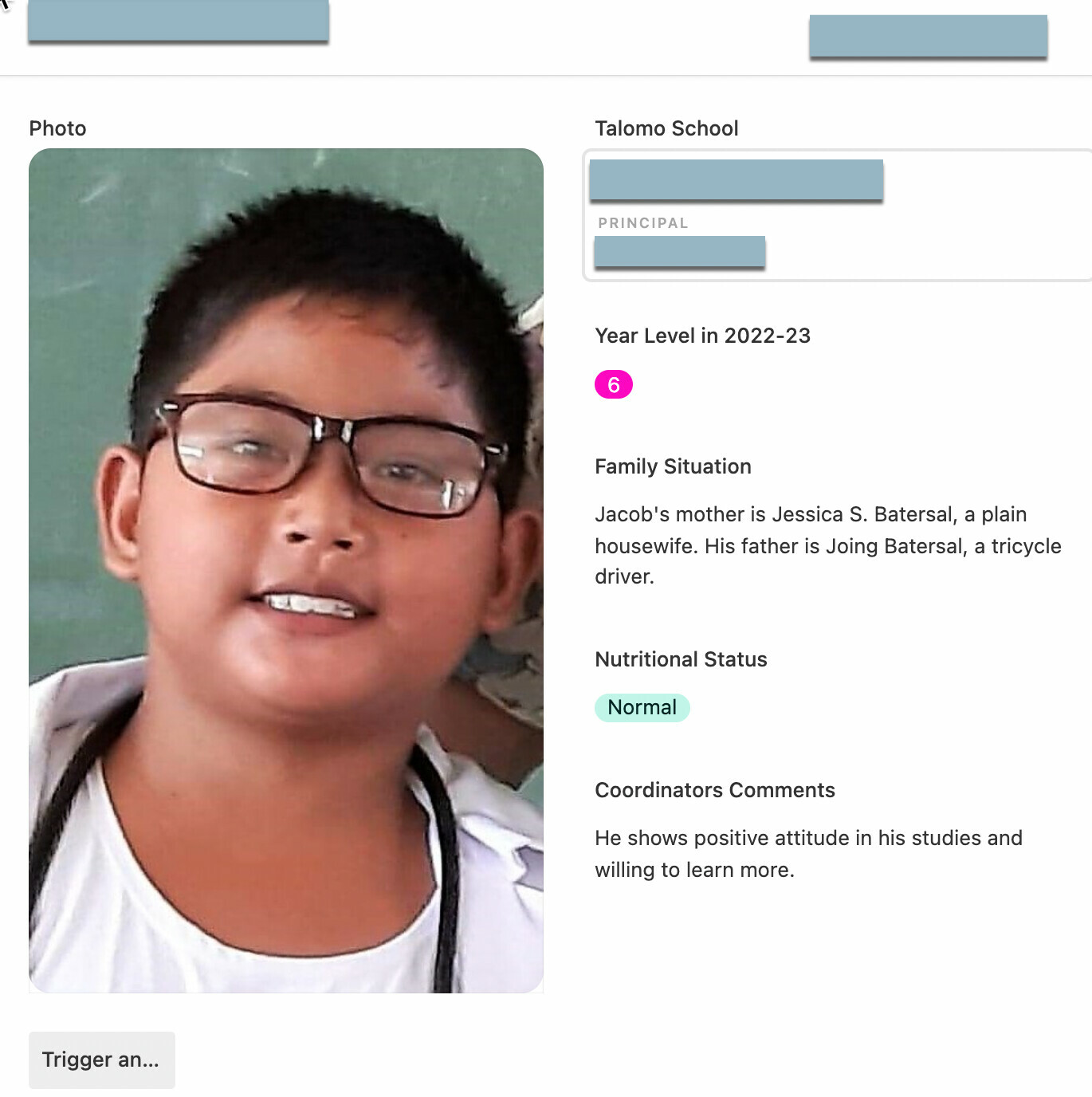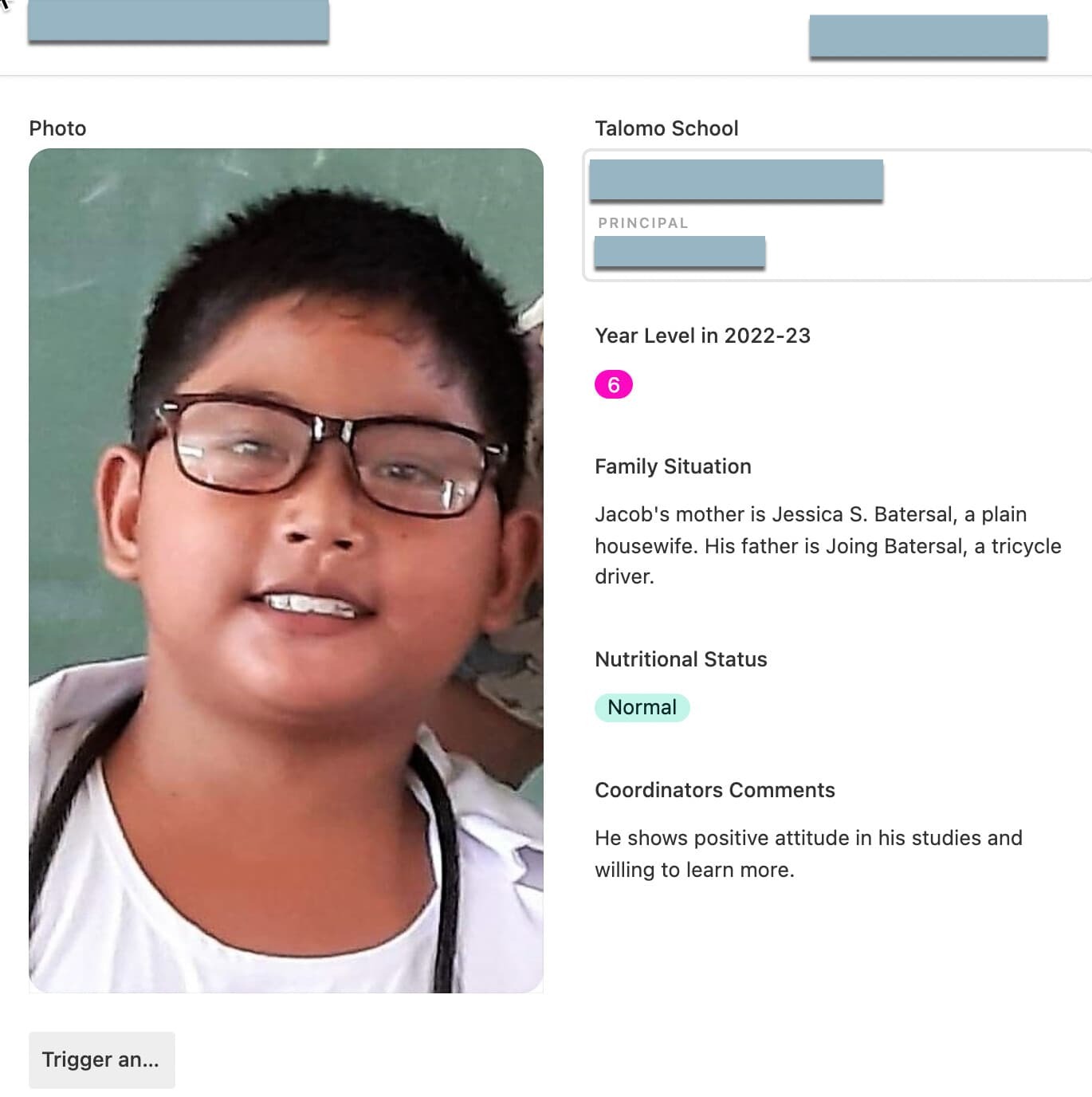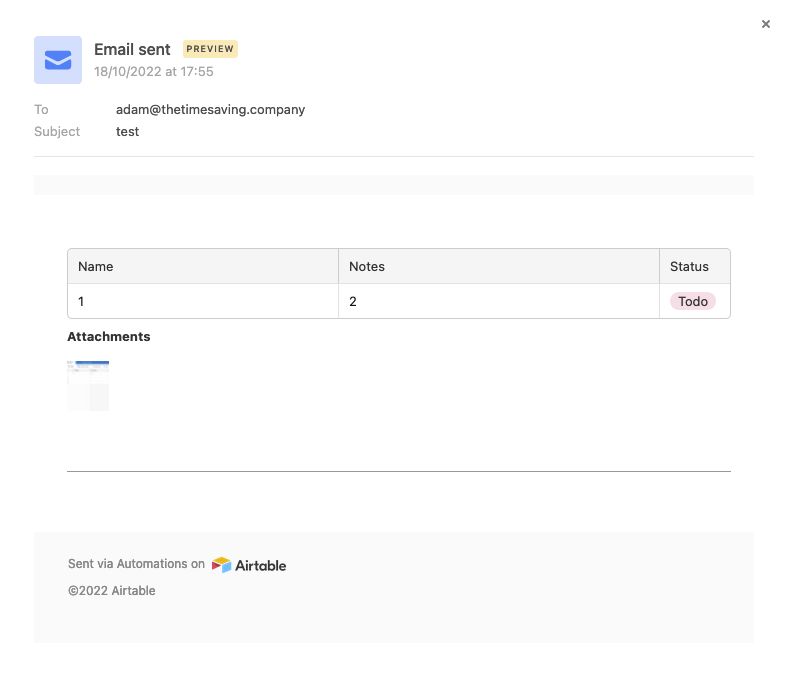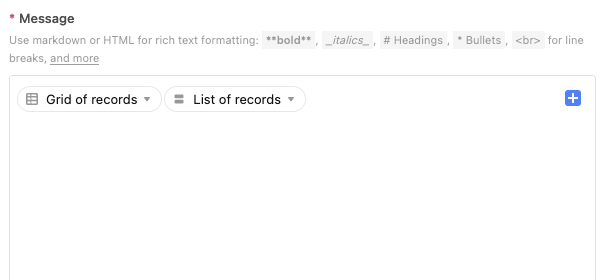We are a charity that supports schools in another country and have a base with records for children who are sponsored by people from the wider community. We want to send details from the individual records to the sponsors. We have done this in the past by downloading and mail merging but this requires the photos of the students to be individually downloaded and pasted. Is anyone aware of a better way to do this?
Thanks,
Roger
Sending individual records to an associated email address
This topic has been closed for replies.
Enter your E-mail address. We'll send you an e-mail with instructions to reset your password.