Hello all, I have a question, and hopefully there's some type of solution to this issue.
I managed 3 properties, but for now - we can just focus on 1. Property A has a total of 100+ units. When an end user fills out the form - they type in the unit number - and this is how I have my automation set up:

As you can see from the above image, I have a find record and it will update that record for it's respective tenant. Example:
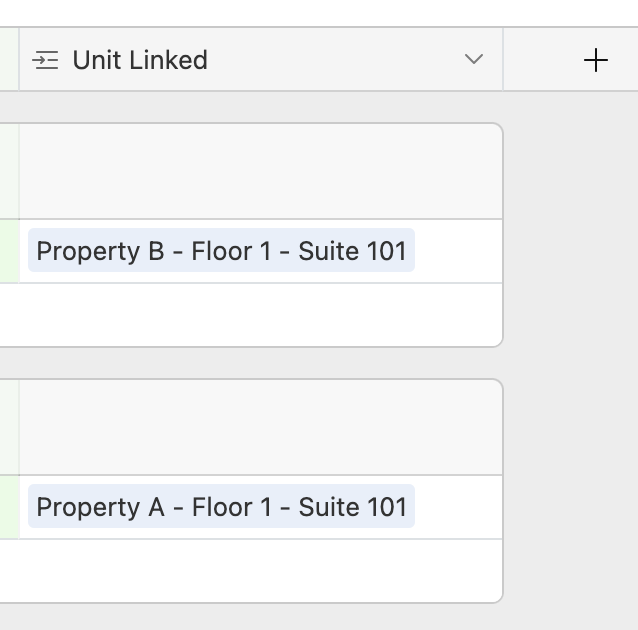
The concern here I'm facing is, because Property A has 100+ units, is there a simpler way of creating automations to find records for each unit?
Here's a view of the configuration for Property A, finding the "101" integer:
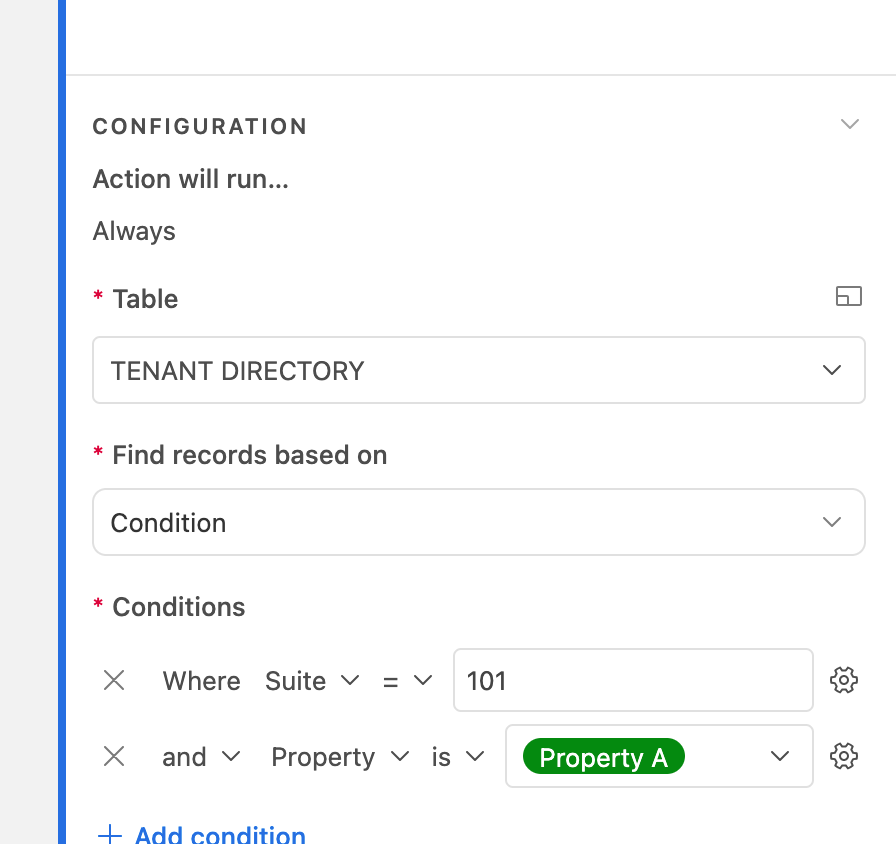
Essentially, the goal is to not create 100+ automations for this property to statically assign each unit, but my fear is maybe I have to?
I hope I articulated this!
Thanks!
