This seems so simple.
What am my missing?
AUTOMATION
TRIGGER
When a record matches conditions
When “Publish Date” is not empty
(this test runs successfully)
ACTION (see screenshot)
When I enter a publish date I’d like the Status field to update from READY TO UPLOAD to PUBLISHED.
The test runs successfully but the record does not update to PUBLISHED.
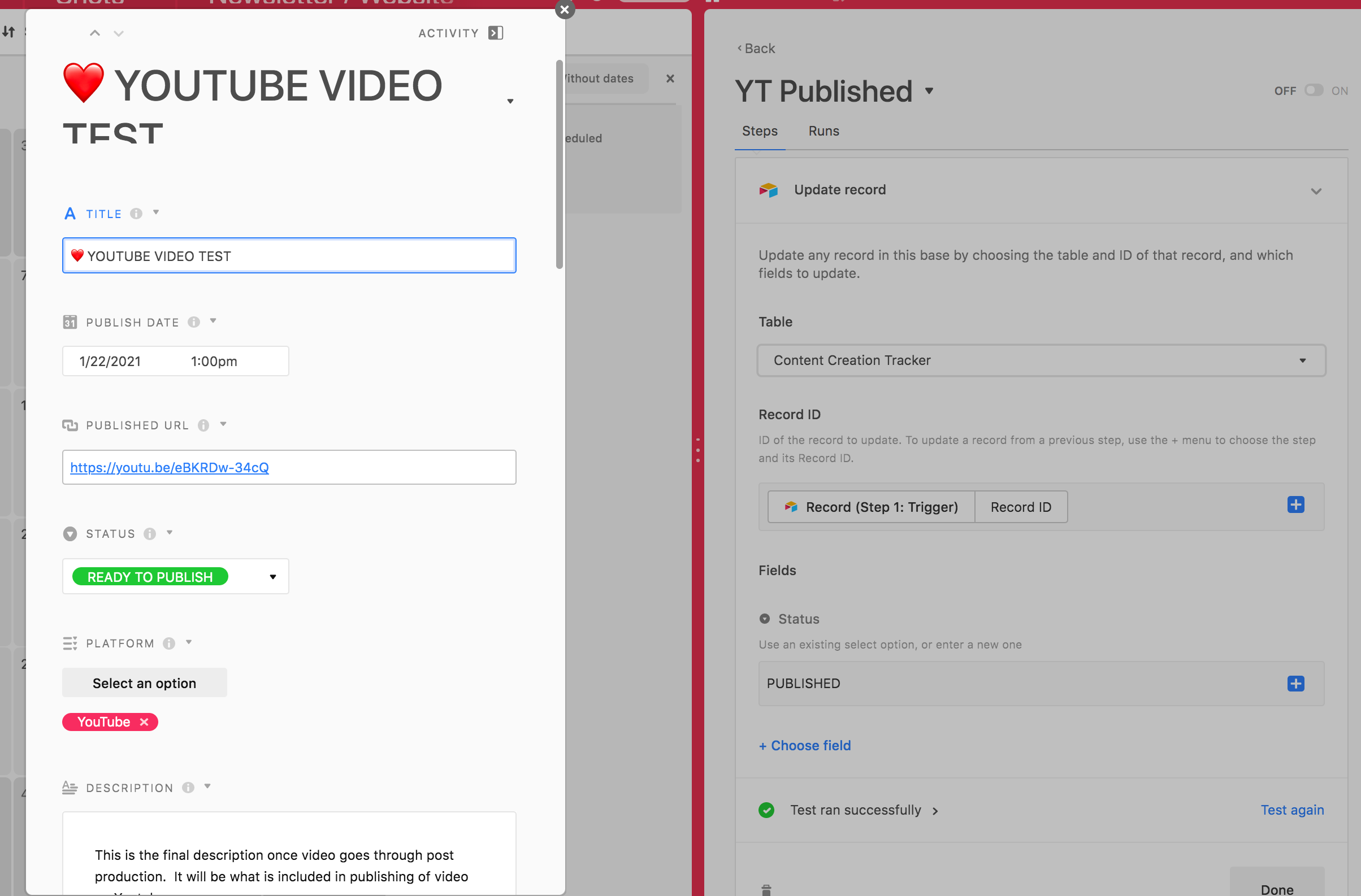
I noticed if I enter a single select option in the automation that DOES NOT exist it will add that to the dropdown list of options but still won’t actually update the record with the new choice.
So obviously I’m not entering something right for it to actually change the status option.
Or maybe that’s not possible based on my looking around for an answer.
If it isn’t possible, could I accomplish this with Integromat? And if yes, could someone give a few tips on how?
Thanks for any help.

