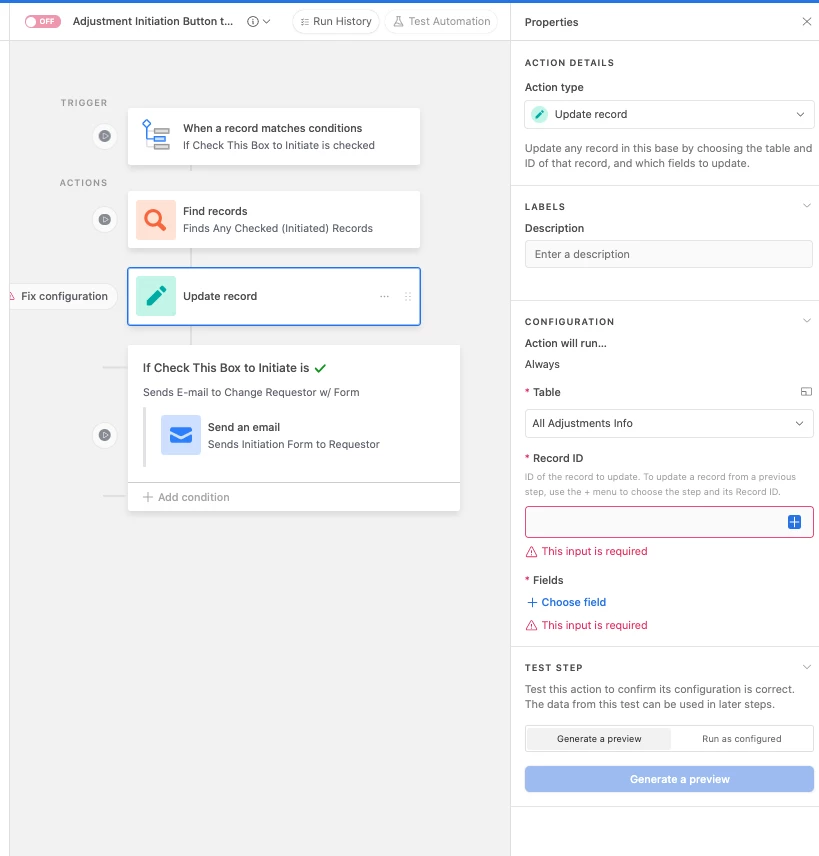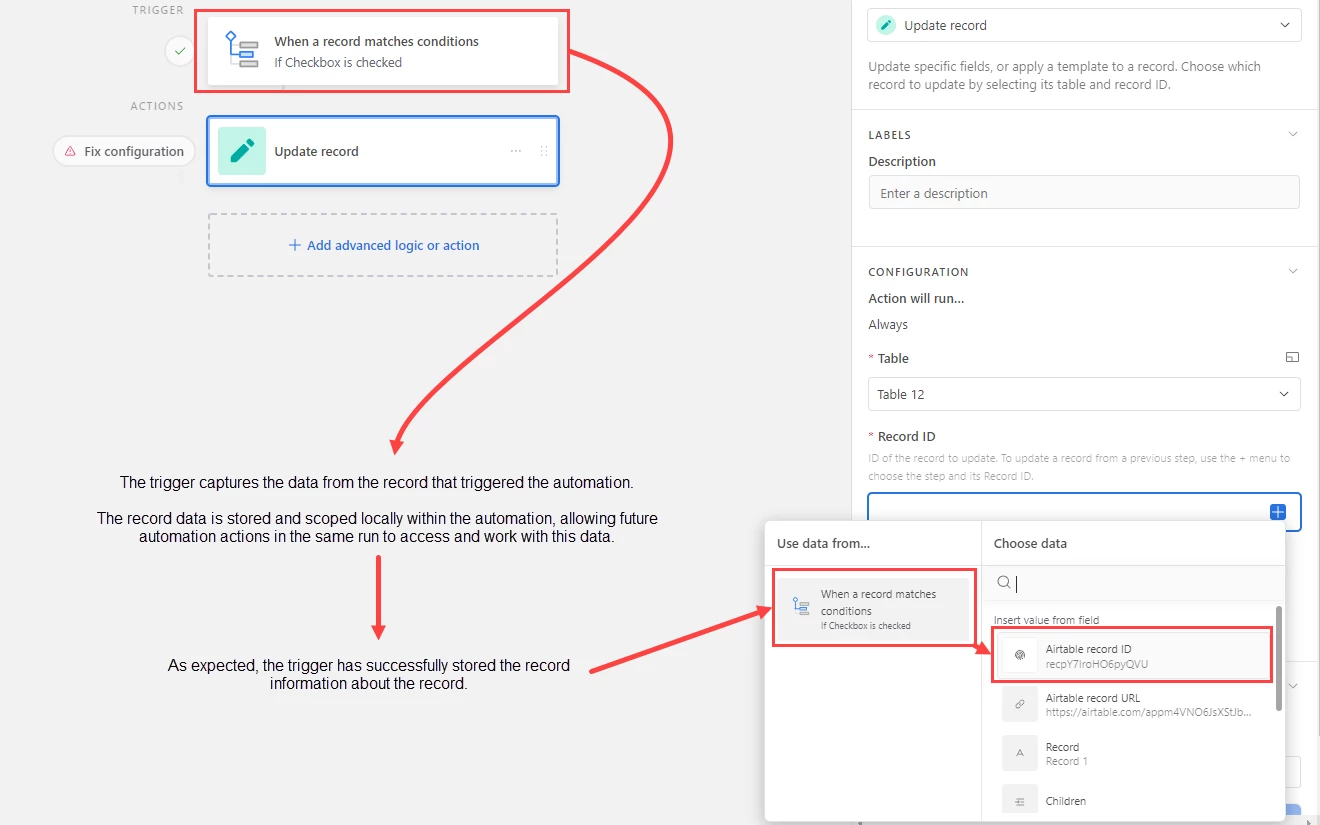Hi All,
I tried to get feedback from ChatGPT but it steered me wrong. Lol.
Long story short, I'm trying to create an automation whereby, when a checkbox in a given record's checkbox field is checked:
- A status field in the corresponding record is changed from "Upcoming" to "Initiated" (I assumed this was "Update Record").
- Then, a pre-made form that I have created is automatically e-mailed to a recipient (whose e-mail is already rolled up/selected on another field) on the same record.
Where I'm stumped is -- on the update record action, it keeps asking for a mandatory unique record ID, and I'd like this change to instead apply to any record for which a user checks a checkbox in the checkbox field, not just a single, identified record.
Any thoughts? Am I doing this incorrectly?
ChatGPT said Airtable has some kind of mapping feature that could help me, here, but I couldn't find it.