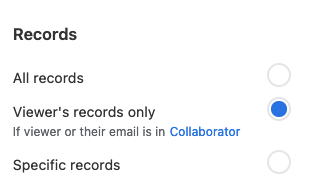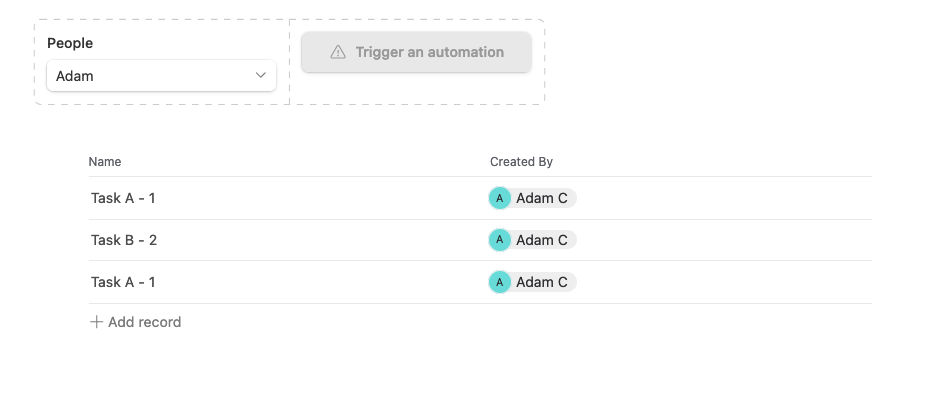I'm having a hard time figuring this one out....
I've created a dashboard interface for my engineers. They're required to submit a daily time card that shows which jobs they worked on and for how many hours. I've created a lovely list element in their interface for that. see below:
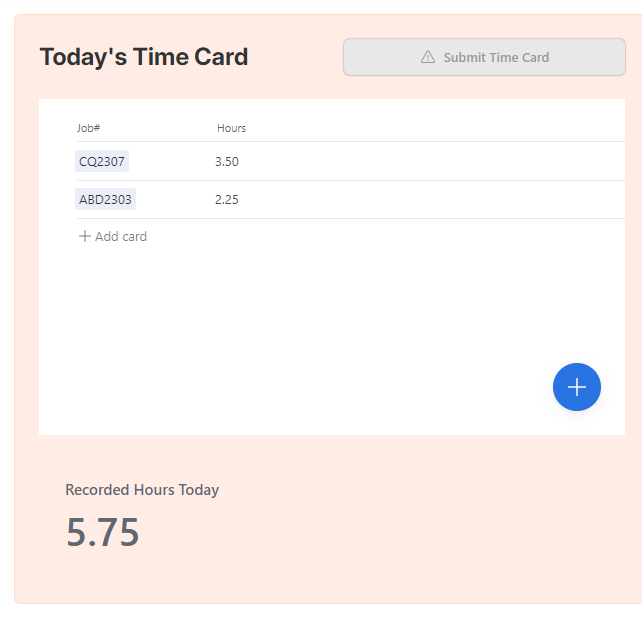
I've got a button up there I want them to click at the end of the day to email that timecard to our bookkeeper. And for the life of me I can't figure out how to make that happen. Everything in the dashboard is filtered by current viewer. So Matt's time card is filtered by a "Created By=current viewer" and "Created On=today" field.
I think my button needs to take Matt to a form where he selects his name from a single select field and the date he's submitting his time card. I want that form submission to trigger an automation that:
1. finds all the records in my "time card entries" table that match the form info (Created by Matt, and the specified date)
2. sends an email 'digest' of those records to my bookkeeper.
But it seems like automations can't pull data from the triggering event. So how do I make this happen?