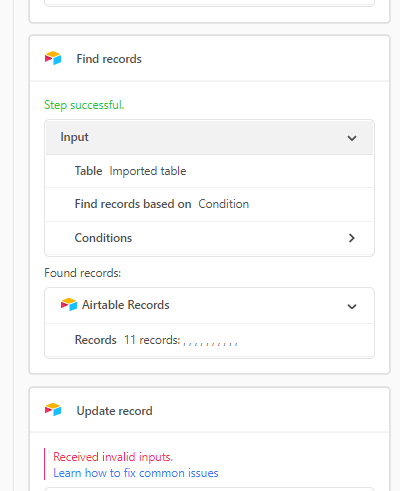Hey forum!
Im trying to update a record via a sync from another base.
Basically, I have two bases that are synced; one is with a customer and one is with my internal team.
The customer provides the project, and it syncs to my internal base for my team to begin working on it. When its updated, I have it synced back to the customer for the updated information.
I basically have a tab in the customer’s base that is our synced data; then link that information into the customers tab.
What id like to do is not have to link the information coming from us; Id rather be able to update the record based on a trigger (estimate quoted, delivery date proposed, etc…)
Is there an easy way to do this? I tried using the update record automation, but it seams to not work for adding that link to a specific project.
thoughts?


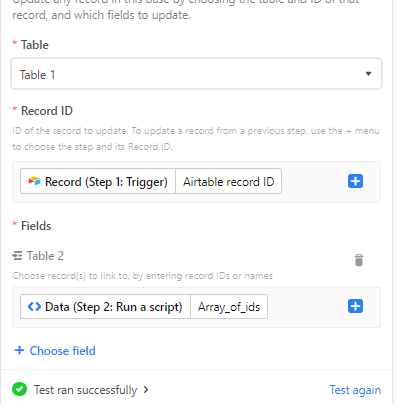
 Sender notified by
Sender notified by