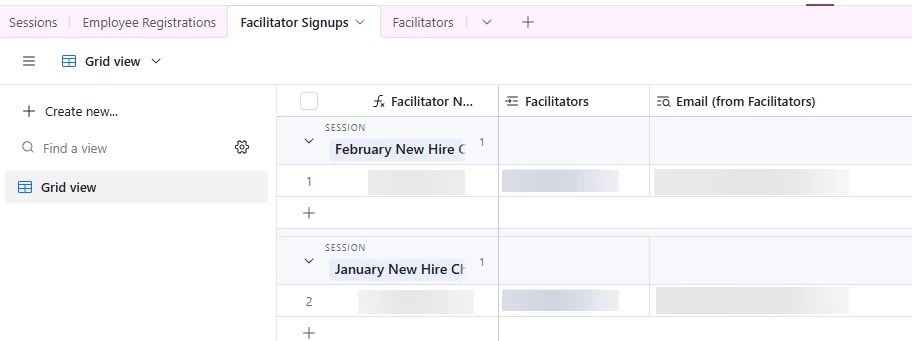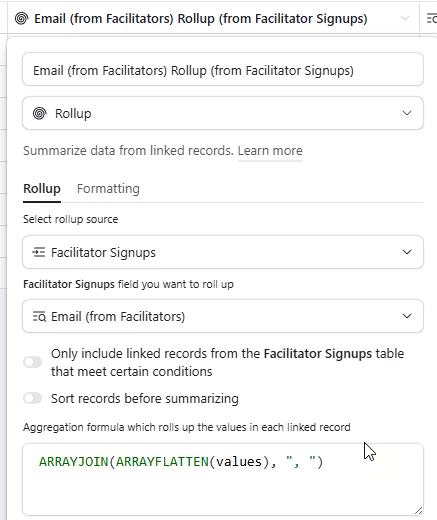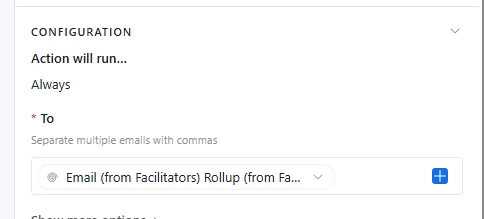I am setting up an automated email and want it to go to the email (will be multiple emails) from a lookup field that has the email address in it. When inserting the Data from the Record and selecting the property that has the emails in it, it gives me options. I can not get any of them to work! The error is that the “To” input is empty.
The "To" field Options for email addresses
 +4
+4Enter your E-mail address. We'll send you an e-mail with instructions to reset your password.