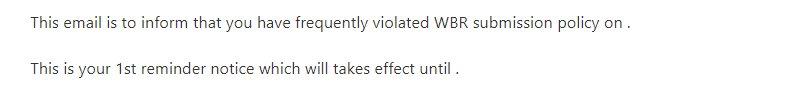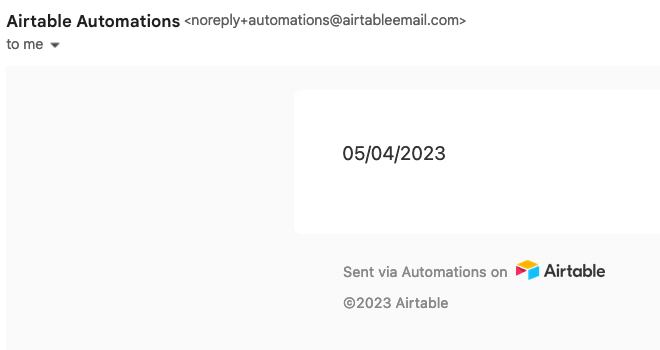Hello, I know this issue has been raised several time and I do following the suggestions by using formula DATETIME_FORMAT(SET_TIMEZONE({Date}, 'Asia/Ho_Chi_Minh'), 'DD/MM/YYYY').
However, on my automation sending email with the body content the date, it showed nothing as attached picture below.
What should I do? 😞