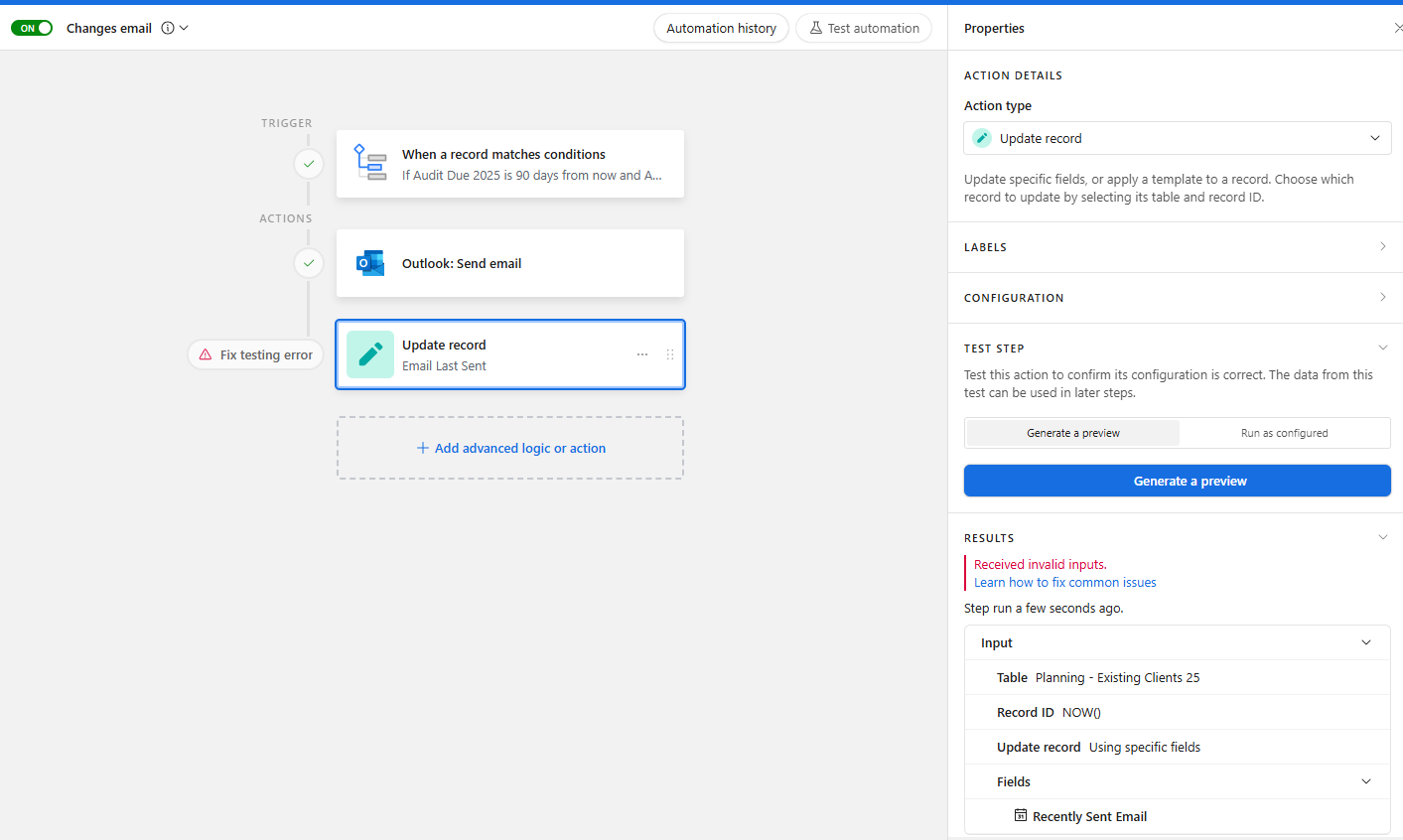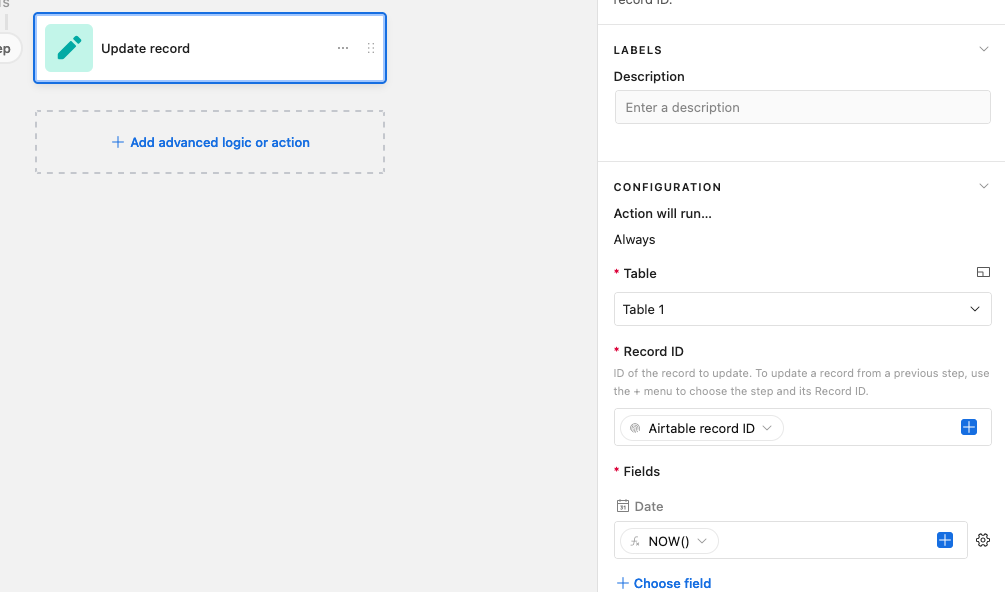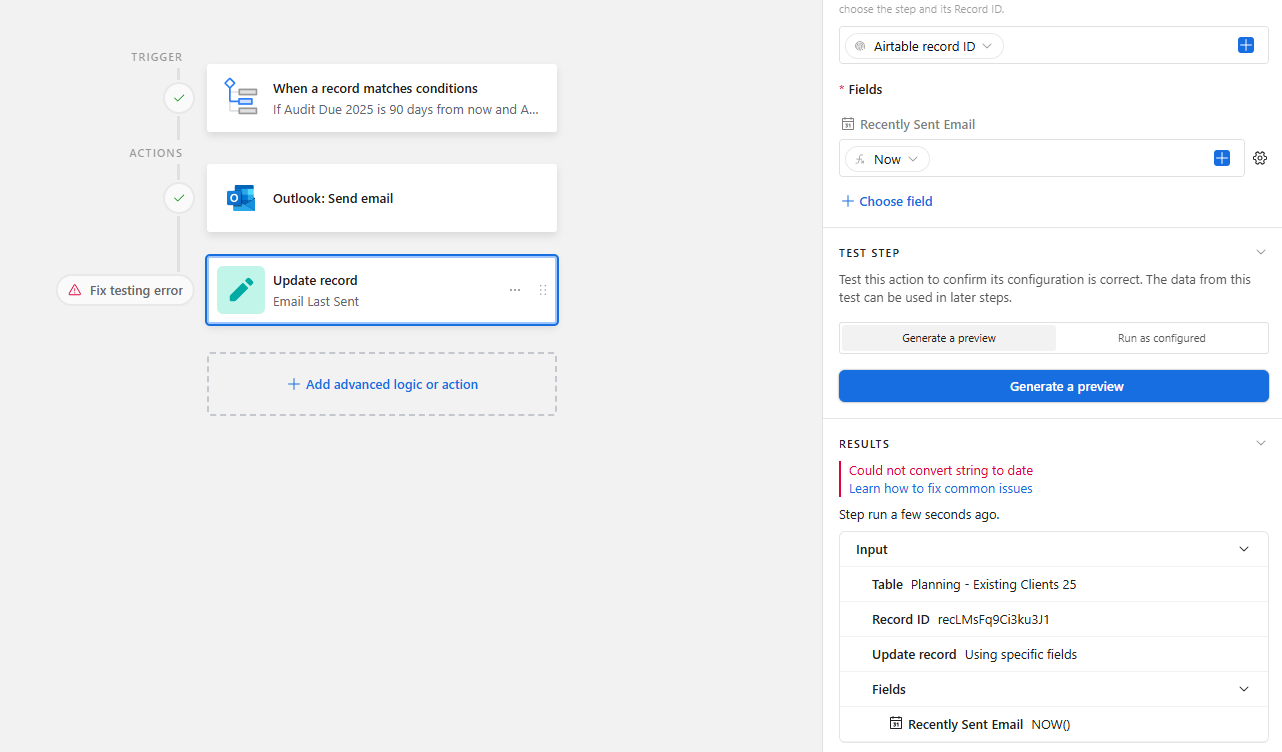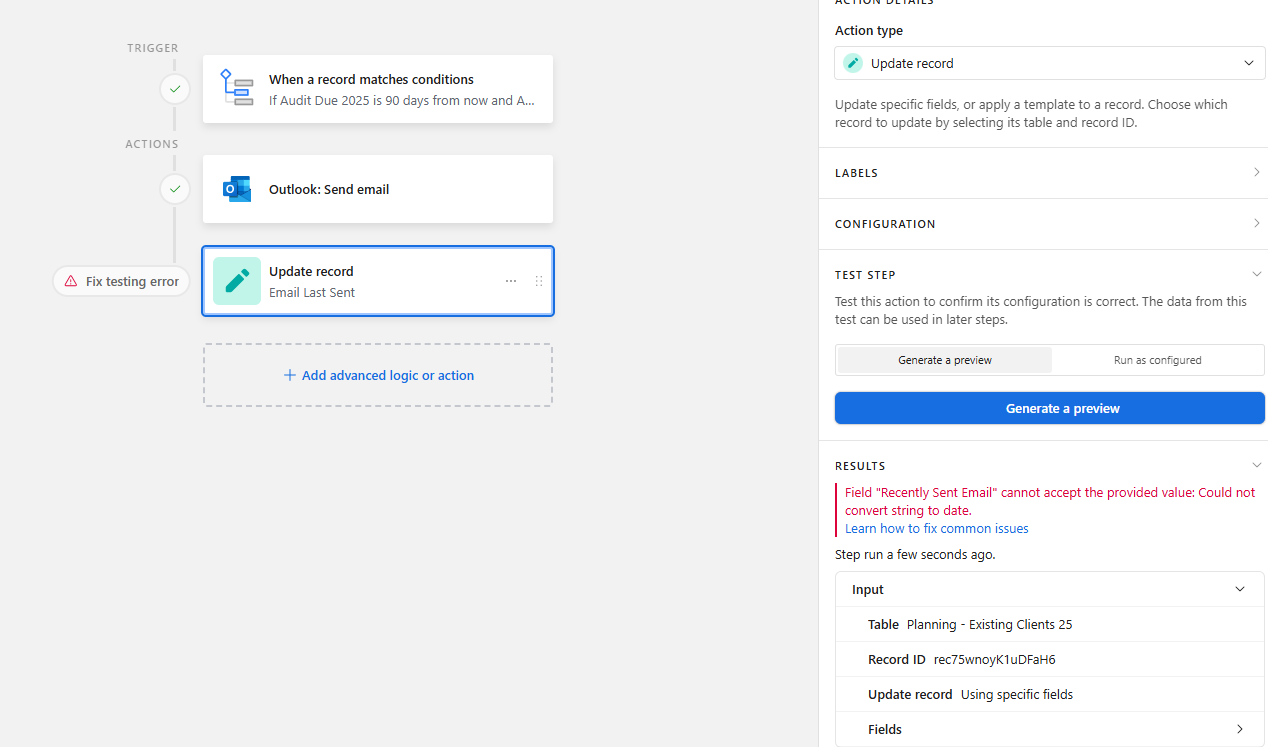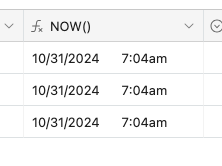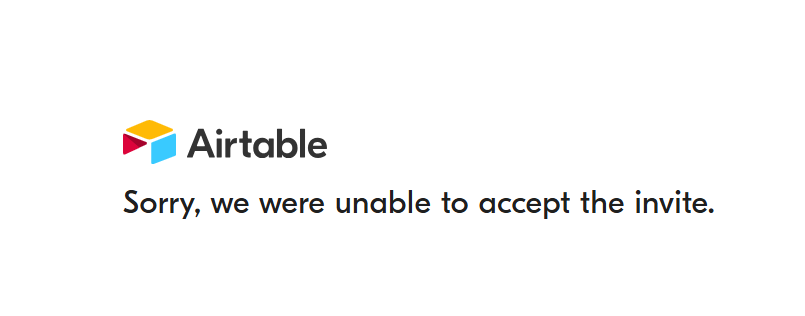I send emails using Airtables automation. You can see when an email is sent from inside the automation setup. Is there a way to put a field in a table that lists the last date an email was sent to easily see email history?
Solved
Tracking Emails Sent using automation in Airtable
 +7
+7Best answer by TheTimeSavingCo
Hi Wendy, I'm assuming you have a table where each record represents an email, and your automation triggers off of a new record being created in this table?
If so, perhaps you could try the following:
1. Add a new formula field called "Now" with the formula "NOW()`
2. Add a new Date field called "Last date email sent"
3. In the automation that sends the email, add another step to update the triggering record, specifically to place the value of the "Now" field into the "Last date email sent" field
Enter your E-mail address. We'll send you an e-mail with instructions to reset your password.